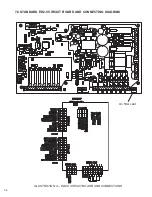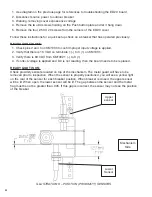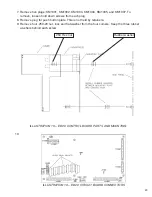44
1. Use diagram on the previous page for references to troubleshooting the ED2.0 board
2. Disconnect source power to outdoor breaker
3. Warning: removing cover exposes live voltage
4. Remove the two #4 screws holding on the Push button plate and let it hang down
5. Remove the four .250 X 20 screws from the corners of the ED2.0 cover
Follow these instructions for a quick setup check on a breaker that has operated previously:
READY LIGHT IS OFF:
1. Check pins 2 and 3 on KM1003 to confirm proper input voltage is applied.
2. Verify that there is 18 VDC on terminals 1 (-) to 3 (+) on KM1001.
3. Verify there is 80 VDC from KM1002 1 (-) to 3 (+).
4. If correct voltage is applied and DC is not reading, then the board needs to be replaced.
READY LIGHT IS ON:
Check proximity sensors located on top of the mechanism. The metal guard will have to be
removed prior to inspection. When the sensor is properly positioned, you will see a yellow light
on the rear of the sensor for each breaker position. When breaker is closed, the upper sensor
will be lit. When open, the lower sensor will be lit. The gap between the sensor and the metal
flag must be not be greater than .045. If this gap is incorrect, the sensor may not see the position
of the breaker.
Upper
sensor
Mechanism
Side
Lower
Sensor
ILLUSTRATION 8 – POSITION (PROXIMITY) SENSORS
Summary of Contents for R-MAG
Page 12: ...Figure 3 Interrupter Assembly 15 5 kV 1250 A 12 ...
Page 13: ...Figure 4 Interrupter Assembly 15 5 kV 2000 A 13 ...
Page 14: ...Figure 5 Interrupter Assembly 15 5 kV 3000 A 3700 FA 14 ...
Page 15: ...Figure 6 Interrupter Assembly 27 kV 1250 A 15 ...
Page 16: ...Figure 7 Interrupter Assembly 27 kV 2000 A 16 ...
Page 19: ...19 Figure 11 High Voltage Cabinet Layout 15 5 and 27 kV ...
Page 20: ...20 Figure 12 Typical Schematic Diagram ...
Page 21: ...Figure 13 Standard ED2 0 Circuit Board 21 ...
Page 22: ...22 Figure 14 Typical Outline 15 5 kV 1250 A ...
Page 23: ...23 Figure 15 Typical Outline 15 5 kV 2000 3000 3700 A and 27 kV 1250 2000 A ...
Page 40: ...40 9 0 TROUBLESHOOTING FLOWCHARTS ILLUSTRATION 5 READY LED CONTINUALLY FLASHING ...
Page 41: ...41 ILLUSTRATION 6 READY LED OFF ...
Page 42: ...42 ILLUSTRATION 7 CB WILL EITHER NOT OPEN OR CLOSE ...
Page 50: ...NOTES 50 ...
Page 51: ...NOTES 51 ...