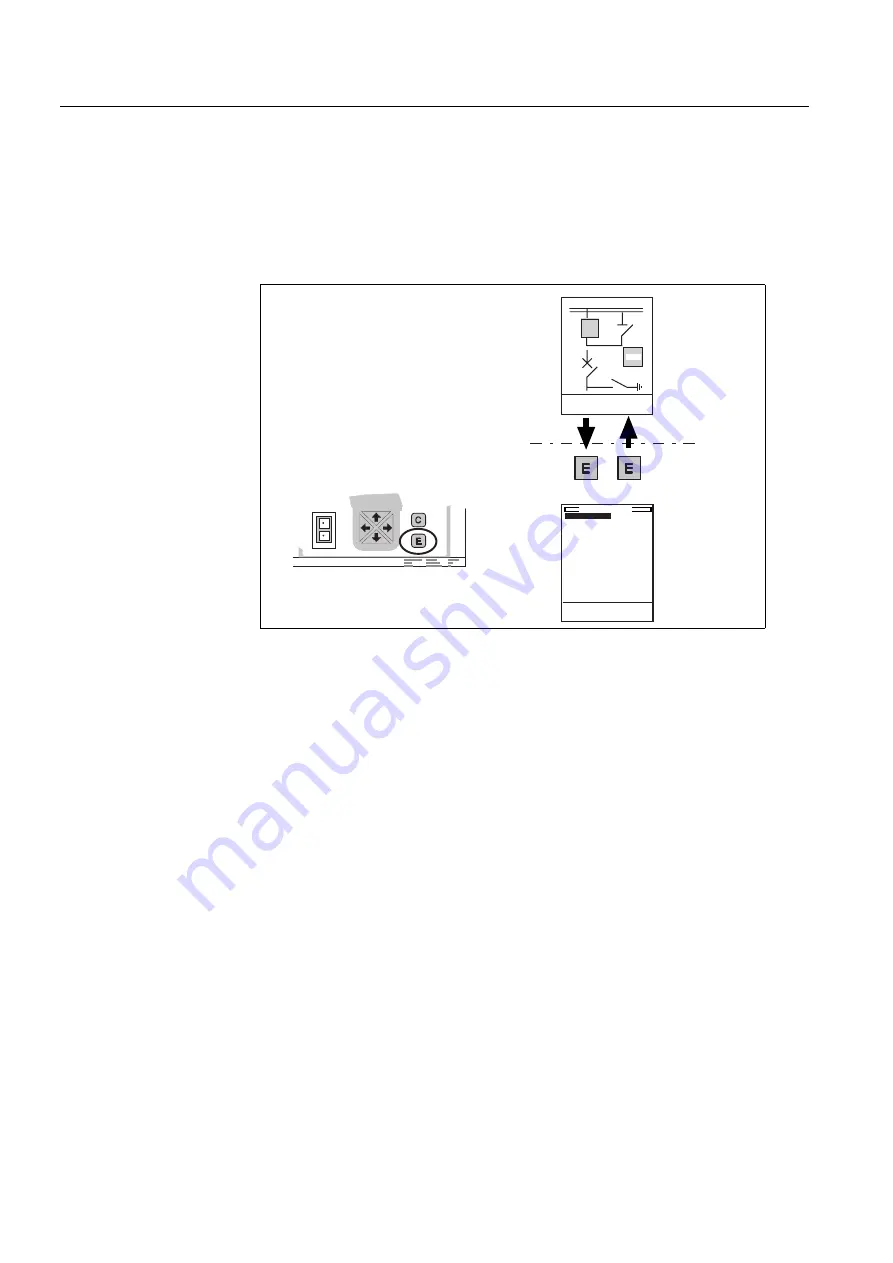
20
1MRS 750500-MUM
)HHGHU7HUPLQDODQG0DFKLQH7HUPLQDO
Operator’s Manual
5(BB
7HFKQLFDOOHYHO
The interactive communication between the user and the HMI at technical level is
based on menus that contain information for programming the terminal.
• To enter the MAIN MENU at technical level, press [E] for 2 s in the MIMIC view
at user level and enter the password if required
• To return to the user level, press [E] for 1 s in the MAIN MENU
)LJ 0RYLQJEHWZHHQXVHUOHYHODQGWHFKQLFDOOHYHO
0HQXV\VWHP
The menus of the technical level are used for reading and setting the parameters,
reading recorded values, etc. The menu system is divided into three or four levels
(depending on the access level):
• MAIN MENU
• Group menu
• Subgroup menu
• Parameter menu
21 kV
CB OK
AROFF
1 s
2 s
levelcha
Main menu
Note ! Password 3
can be used, if
wanted, when
entering the Main
menu (see chapter
4.2)
Changing level
MIMIC view
User level
Technical level
Status
MAINMENU
Protection
Control
Cond. monit.
Measurement
Communication
General func.
Tests
Information
Configuration
Summary of Contents for REF 54
Page 1: ...5 B HHGHU 7HUPLQDO 5 0 B 0DFKLQH 7HUPLQDO 2SHUDWRU V 0DQXDO ...
Page 2: ......
Page 33: ......
Page 34: ......
Page 35: ......
















































