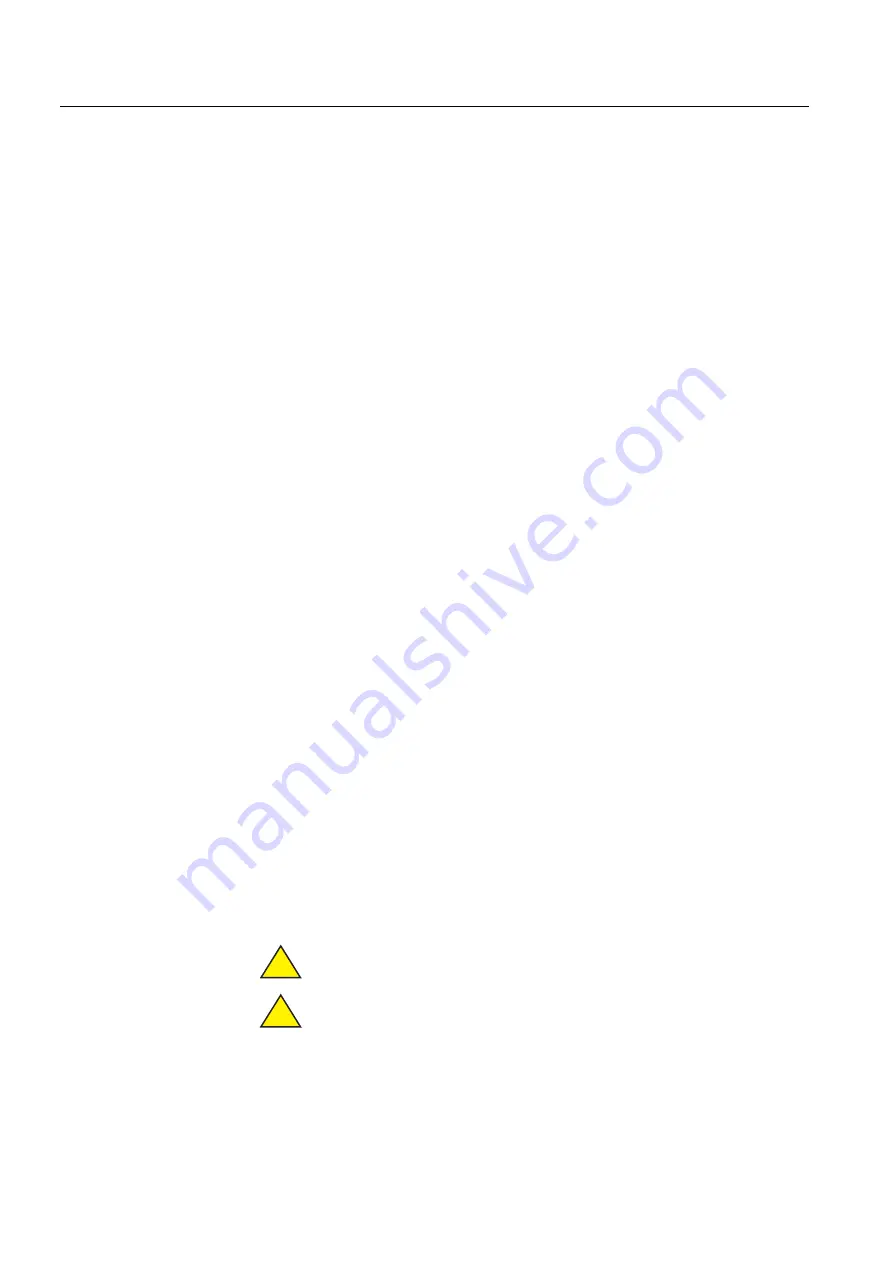
28
1MRS 750500-MUM
)HHGHU7HUPLQDODQG0DFKLQH7HUPLQDO
Operator’s Manual
5(BB
7HVWPRGHV
There are various test modes for each of the following four categories:
• Function
• Control
• MIMIC
• I/O test
•
IRF test
)XQFWLRQWHVW
The outputs of a function block can be activated locally via the HMI or externally
via serial communication. The outputs are activated by using control parameters of
the function.
For further details of functions, refer to the CD-ROM Technical Descriptions of
Functions (1MRS750889-MCD).
&RQWUROWHVW
The system provides a general interlocking bypass mode (parameter “Interl bypass”
in
MAIN MENU/Control/General
) that overrides all interlocking signals.
Activation of the interlocking bypass mode activates the interlocking enable signals
of all control objects. Thus, all control actions are possible, and the enable signals of
controllable objects are not checked while the objects are commanded. As long as
the mode is active, the Interlocking LED indicator on the HMI is red and blinking.
Additionally, the assisting window of the MIMIC view will indicate the special
condition.
0,0,&WHVW
The test mode for MIMIC is entered by setting the “Panel test” parameter to “Start”
in
MAIN MENU/Tests/Mimic
[17]. The test can be interrupted by pressing any
button. Otherwise the test is the same as the one run at power up (refer to section
“Display test at power up” on page 9).
,2WHVW
The test mode is for testing digital inputs and outputs and their effect on the function
of the terminal. The user has to enter the test mode (
MAIN MENU/Tests/
General/Test mode
) before testing or else the changes will not be valid. When
the test mode is active, status changes of the objects in the MIMIC view will not take
place. The test mode is cancelled by setting the “Test mode” parameter to “Not
active” or by power up.
If the user forgets to cancel the test mode, it remains on and the Ready
LED indicator remains blinking.
The virtual SNVT inputs and outputs can be tested with or without the test
mode. Note, however, that the test values remain valid until real changes
in the SNVT inputs and outputs are caused by the application.
!
!
Summary of Contents for REF 54
Page 1: ...5 B HHGHU 7HUPLQDO 5 0 B 0DFKLQH 7HUPLQDO 2SHUDWRU V 0DQXDO ...
Page 2: ......
Page 33: ......
Page 34: ......
Page 35: ......









































