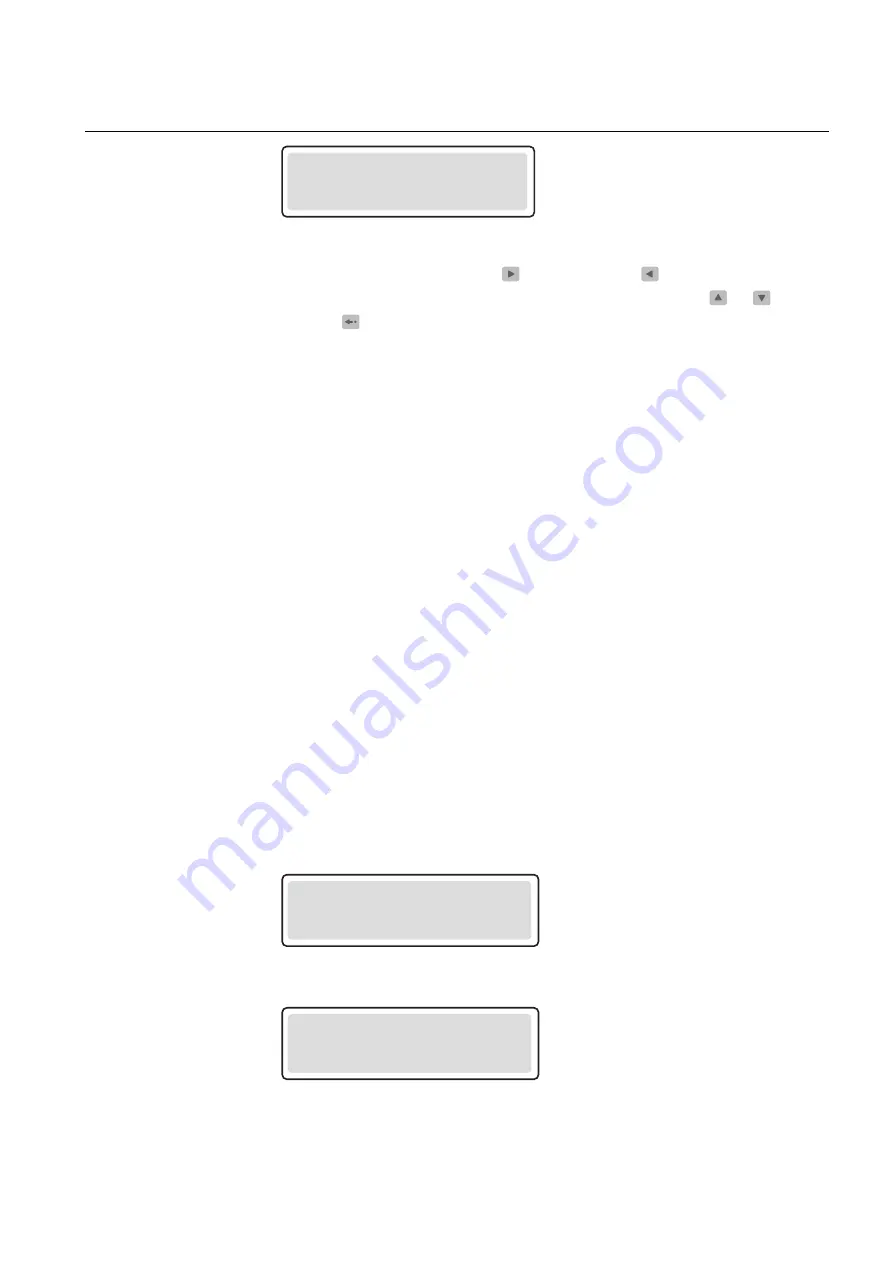
19
MEASUREMENTS
la CT x 0.00
A070062
Fig. 4.1.5.-1
Display showing the first submenu
*
Enter a submenu by pressing
; exit by pressing
.
*
Navigate between the main levels in the submenus by using
or
.
*
Press
to return the display to the idle mode.
4.1.6.
HMI passwords
The HMI passwords are used to protect user-changeable values on technical level
from being changed by an unauthorized person. There are two different HMI
passwords; an HMI setting password for changing all user-changeable values and an
HMI communication password for changing communication settings only. The
password function remains inactive until the default password is replaced. The
default HMI password is 999. You can also change the HMI passwords via SPA
parameters
V162
and
V163
, but you can only read the password via the HMI.
As soon as you have replaced the default HMI password, the new password is
required for altering parameter values. Once you have given the valid password, the
display remains in the setting mode until returned to the idle mode.
The following rules and exceptions apply, if the HMI passwords are in use:
*
Navigating and reading parameter values do not require a password.
*
All user-changeable values can be changed with the HMI setting password.
*
User-changeable values under
CONFIGURATION\COMMUNICATION
can be
changed either with the HMI communication password or the HMI setting
password.
*
Changing of the SPA password requires the HMI setting password.
*
Changing of the HMI language does not require a password.
*
Setting of time and date does not require a password.
*
Performing trip lockout reset does not require a password.
PASSWORD :000
SETTING
A040230_2
Fig. 4.1.6.-1
HMI setting password request for editing setting parameters
PASSWORD :000
COMMUNICATION
A060567
Fig. 4.1.6.-2
HMI communication password request for editing setting parameters
Feeder Protection Relay
Operator's Manual - ANSI Version
REF 610
REF 610
1MRS755539
















































