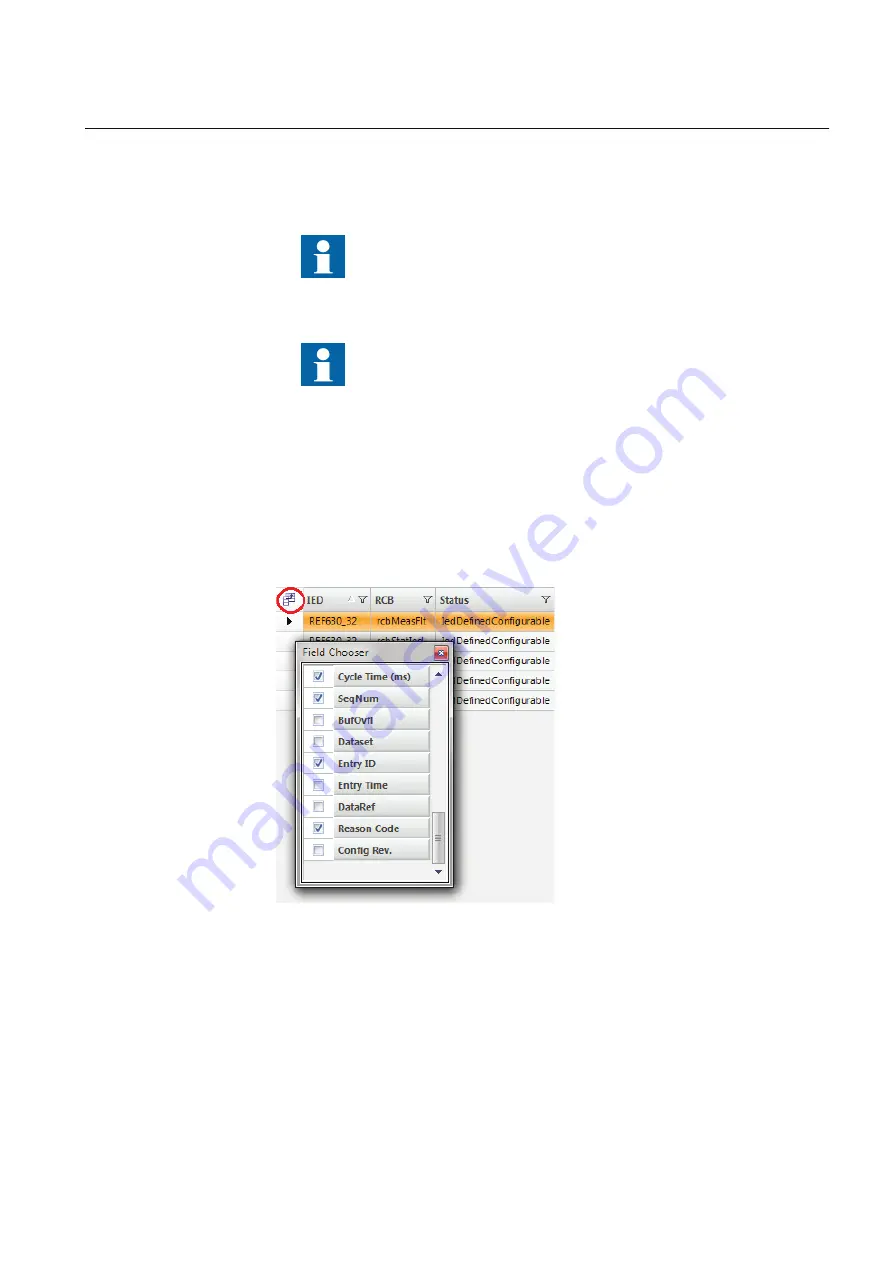
•
GCB editor
•
GCB clients
•
Inputs
Available editor tabs depend on the selected node type, not on the
selected navigation tab. Choose any available context view to do the
needed engineering tasks.
Choose upper or lower level in the structure to see the data of single,
many or all IEDs at the same time in the editor pane.
7.7.4.1
Setting visibility of columns in grid editors
Most editors are implemented as tables. These grid editors provide features like
setting column visibility, filtering, sorting, automatic data filling, copying and
pasting, finding and replacing and exporting to Excel.
Most tables include columns which are hidden by default.
GUID-0585BCF1-1ADF-4A5D-91C4-2AECB3F66F55 V1 EN
Figure 89:
Setting column visibility in a grid editor
1.
To set the visibility of the columns, click the upper-left icon of the table.
2.
Select or clear the check boxes from the
Field Chooser
dialog box.
1MRS756800 F
Section 7
IEC 61850 communication engineering
630 series
117
Engineering Manual
















































