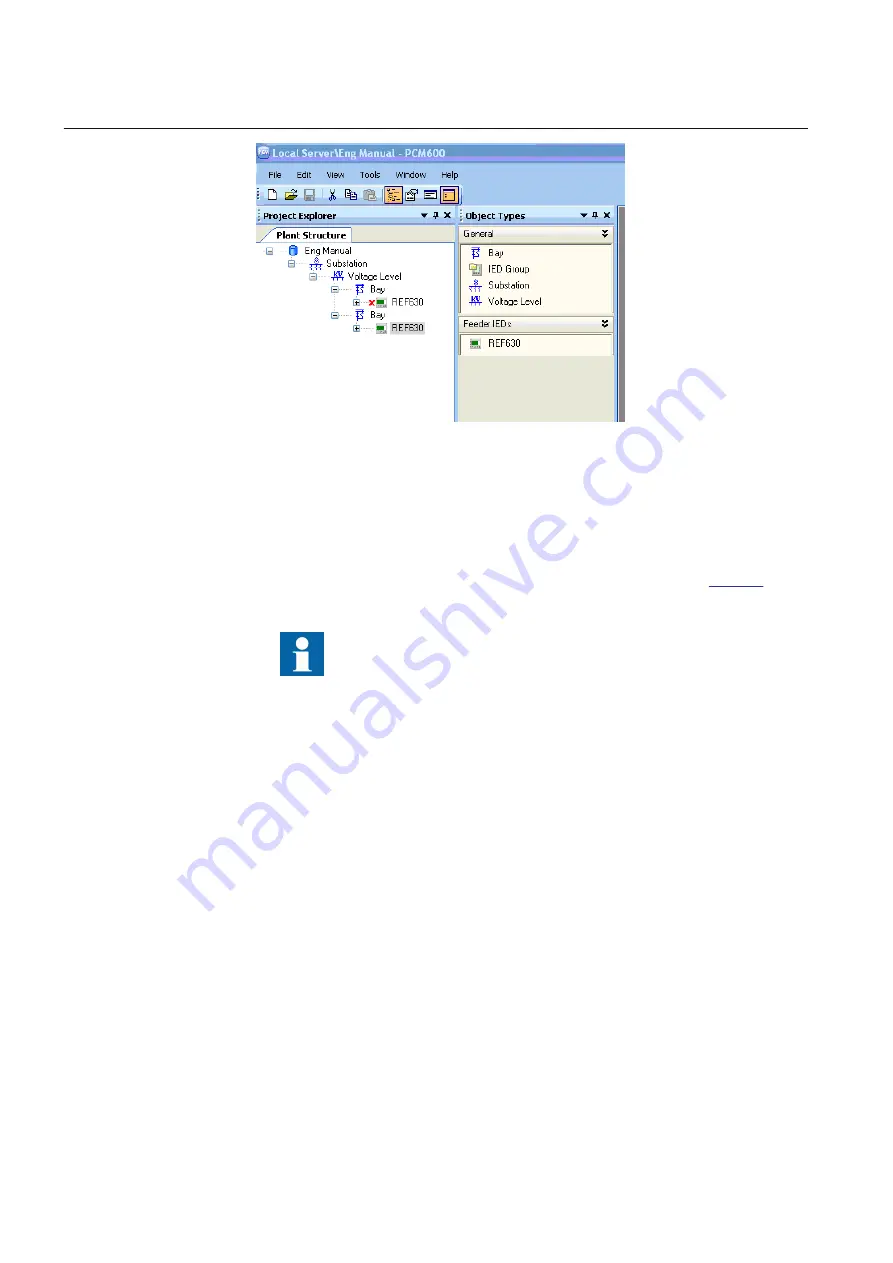
IEC09000359-1-en.vsd
IEC09000359 V1 EN
Figure 7:
PCM600: Set up a plant structure
Once a plant structure is built the name of each level in the structure should be renamed
by the names/identifications used in the grid. Use the right mouse button to build the
plant structure by selecting the elements from the context menu. Rename the level
after insertion, using the
Rename
possibility or the
Object Properties
shows
the start of a project with two IEDs placed but still not renamed.
The plant structure corresponds to the complete grid including the
needed IEDs.
4.5.1
Building the plant structure
1.
Create a new plant structure in one of the alternative ways.
•
Right-click in
Plant Structure
and then select
New/Create from
Template
.
•
Right-click in
Plant Structure
and then select
New/General
and select
one of the elements
IED Group
or
Substation
.
2.
On the menu bar, click
View
and then select
Object Types
.
Select the needed elements and drag them to
Plant Structure
. Close the window
if it does not close automatically.
4.5.2
IEC 61850 naming conventions to identify an IED
This section is only valid when the IEC 61850 standard is used for station bus
communication. According to the IEC 61850-6 clause 8.4, the SCL model allows two
kinds of project designation in the object properties.
Section 4
1MRS756800 F
Setting up a project
30
630 series
Engineering Manual









































