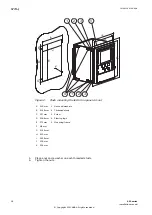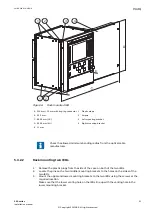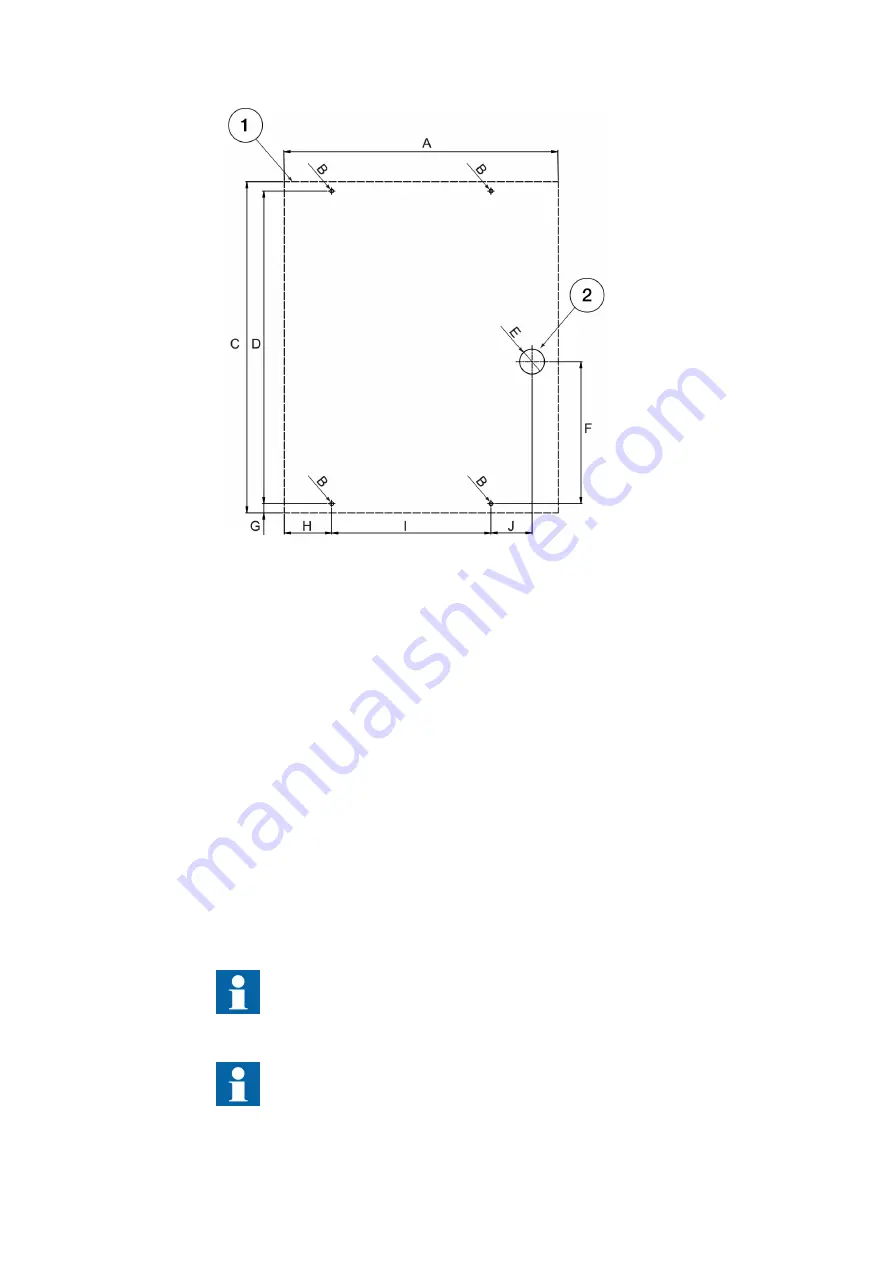
GUID-15A9D16B-8000-4D89-AD06-1BF601905B21 V1 EN-US
Figure 10: Drill plan for the LHMI
A 220 mm
1 LHMI outline
B M3
2 Hole for cable from IED to LHMI
C 265.9 mm
D 250.9 mm
E ∅20 mm
F 114 mm
G 7.5 mm
H 38 mm
I
128 mm
J 33 mm
2.
Thread the four holes for the M3 screws.
3.
Draw the LHMI cable through the hole for cable from IED to LHMI.
4.
Connect the cable to the LHMI.
5.
Mount the external LHMI display using four M3 screws.
6.
Tighten the four M3 screws.
When the LHMI is installed on the cabinet door, earth the door with a 16.0 mm
2
flat copper cable.
The display module is connected to the main unit of the IED using the RJ-45
cable that is included in the delivery of the IED.
1MRK 514 014-UEN A
Section 5
Mounting
650 series
25
Installation manual
© Copyright 2011 ABB. All rights reserved