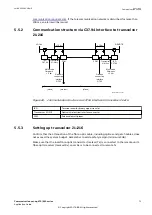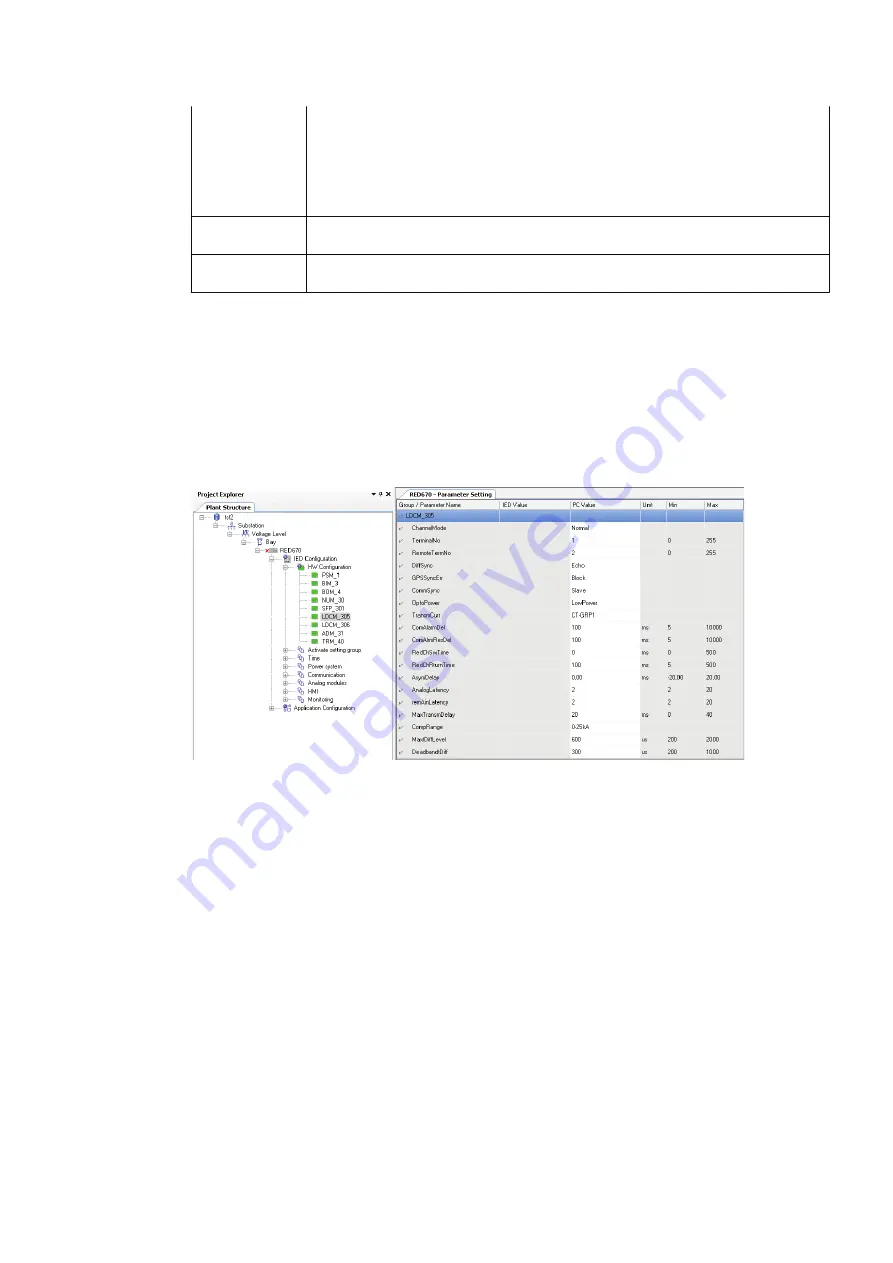
LI
Link Fibre. Green LED indicates that transceiver 21-219 is receiving the correct C37.94
frames (no LOS).
The LED blinks when the fibre-optic receiver indicates low signal amplitude (received
optical signal power between –35 dBm and –40 dbM). The C37.94 standard specifies that
the receiver should operate error-free (BER <1E-9) when the mean optical power is
between -32 dBM and -11 dBm.
TxD
Received data from E1 sent to C37.94. Yellow LED indicates that transceiver 21-219 is
sending data in C37.94 format.
RxD
Receive data on fibre. Yellow LED indicates that transceiver 21-219 is receiving data in
C37.94 format.
5.6.6
Service settings
GUID-4945ED6C-5CE7-4C32-8911-0D7057C11B0E v1
5.6.6.1
Service settings for the line differential protection IED
GUID-5C96797C-B5CF-4E81-9DDB-02FF91492A90 v1
Line differential protection IEDs used in the communication set-up are set to operate as slaves
(
CommSync = Slave).
IEC10000062 V1 EN-US
Figure 85: IED set as a slave
5.6.6.2
Service settings for transceiver 21–219
GUID-F8C098BE-407F-4281-951C-BE4AB476C2AA v1
Only one setting is required for transceiver 21–219. It has to be set to internal or external clock
depending on the configuration of the telecommunication network. Clock synchronization
configuration using the rotary switch can be done on the fly.
When transceiver 21-219 port is synchronized from the SDH master clock (transceiver acting as
slave), transceivers at both ends of the line are configured to use an external clock. To achieve
this, the rotary switch on the transceiver's front panel is set to point to position 0 (LEDs 1, 2, 4
and 8 are not lit).
When the PDH/SDH is port synchronized from transceiver 21-219 (transceiver acting as
master), the local end transceiver is configured to use the internal clock. To achieve this, the
rotary switch on the transceiver's front panel is set to point to position 1 (LED 1 is lit and LEDs
2, 4 and 8 are not lit).
1MRK 505 382-UEN E
Section 5
Communication set-up
Communication set-up, 670/650 series
83
Application Guide
© Copyright 2017 ABB. All rights reserved
Summary of Contents for Relion 670 series
Page 1: ...Relion 670 650 SERIES Communication set up 670 650 series Version 2 2 Application Guide...
Page 2: ......
Page 10: ...4...
Page 99: ...93...