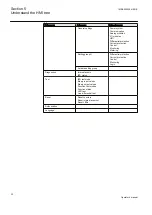Here the parameters FineSyncSource, CourseSyncSrc and SyncMaster are
switched on or off.
Main menu/Settings/Time/Synchronization/TIMESYNCHGEN:x/
IEC61850-9-2
The synchronization parameters for IEC 61850-9-2LE process bus communication
are set here.
IEC 61850-9-2LE process bus communication is not supported in
REB670.
9.1.2.3
TIMESYNCHBIN
Main menu/Settings/Time/Synchronization/SYNCHBIN:x
Binary input synchronization settings available here are the position of the of the
module, the number of the binary input and the detection mode.
9.1.2.4
DSTBEGIN
Main menu/Settings/Time/Synchronization/DSTBEGIN:x
The starting point for Daylight Savings Time is set here.
9.1.2.5
DSTEND
Main menu/Setttings/Time/Synchronization/DSTEND:x
The end point of Daylight Savings Time is set here.
9.1.2.6
SYNCHIRIG-B
Main menu/Settings/Time/Synchronization/SYNCHIRIG-B:x
The type of input, time domain, type of encoding and time zone for IRIG-B are set
here.
9.1.2.7
SYNCHSNTP
Main menu/Settings/Time/Synchronization/SYNCHSNTP:x
Here the IP addresses for the Simple Network Time Protocol servers are set.
9.1.2.8
TIMEZONE
Main menu/Settings/Time/Synchronization/TIMEZONE:x
Section 9
1MRK505209-UEN E
Read and change settings
42
Operator's manual