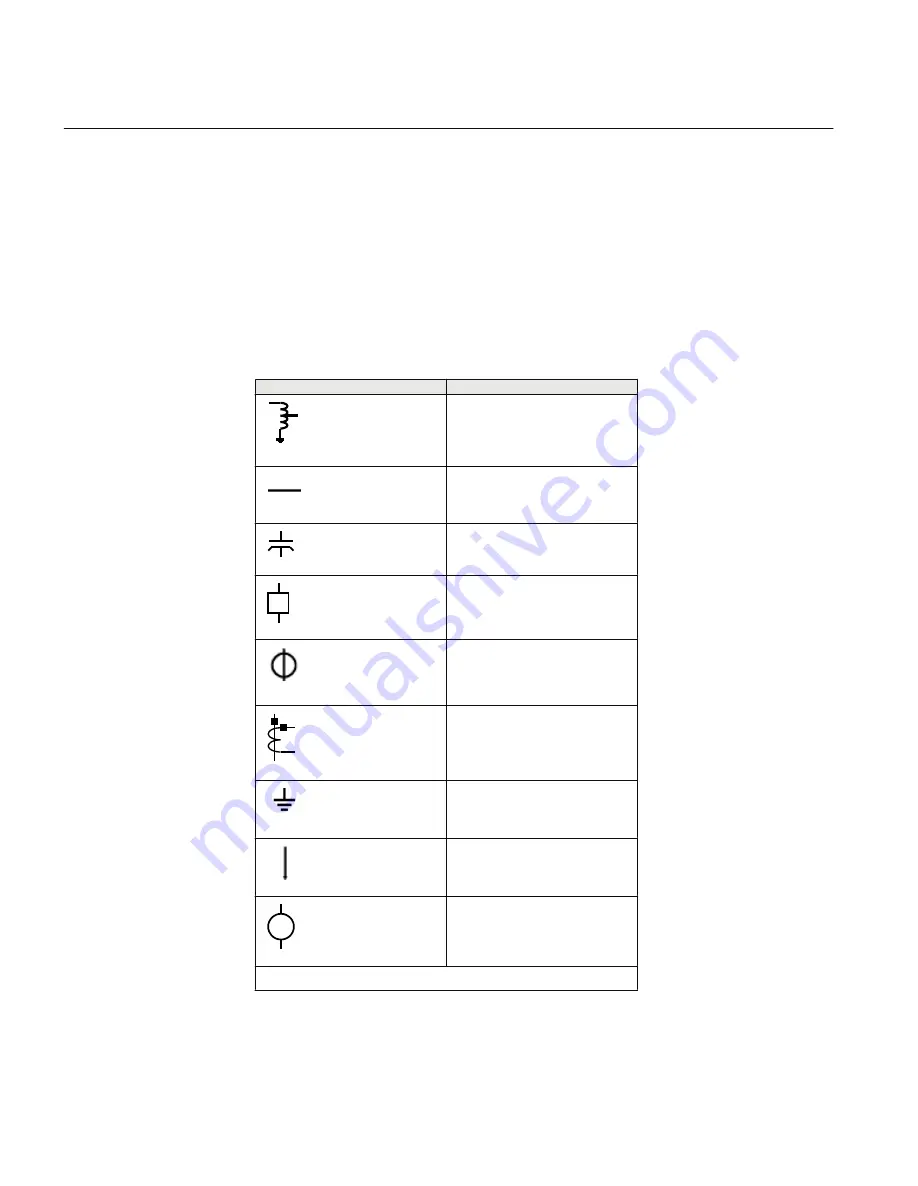
12.1.2
Locating and using the single line diagram
It is possible to navigate the SLD screen using the up and down keys on the IED
keypad. The apparatus under control is highlighted as the user moves from symbol to
symbol using the keypad. An apparatus is opened using the key and closed using the
green Open key.
Main menu/Control/Single Line Diagram
This is the path to the single line diagram from the main menu.
The symbols used in the Single Line Diagram (SLD) are described in the table below
Symbol
Description
xx05000227_ansi.vsd
ANSI05000227 V1 EN
Autotransformer
xx05000228.vsd
IEC05000229 V1 EN
Busbar
xx05000231_ansi.vsd
ANSI05000231 V1 EN
Capacitor
xx05000232_ansi.vsd
52
ANSI05000232 V1 EN
Circuit breaker
xx05000233.vsd
IEC05000233 V1 EN
Damping Coil
xx05000234_ansi.vsd
ANSI05000234 V1 EN
Current Transformer
xx05000235.vsd
IEC05000235 V1 EN
Ground
xx05000236.vsd
IEC05000236 V1 EN
Feeder system
xx05000237_ansi.vsd
GEN
ANSI05000237 V1 EN
Generator
Table continues on next page
Section 12
1MRK506276-UUS B
Control and supervise the bay
96
Operator's manual
















































