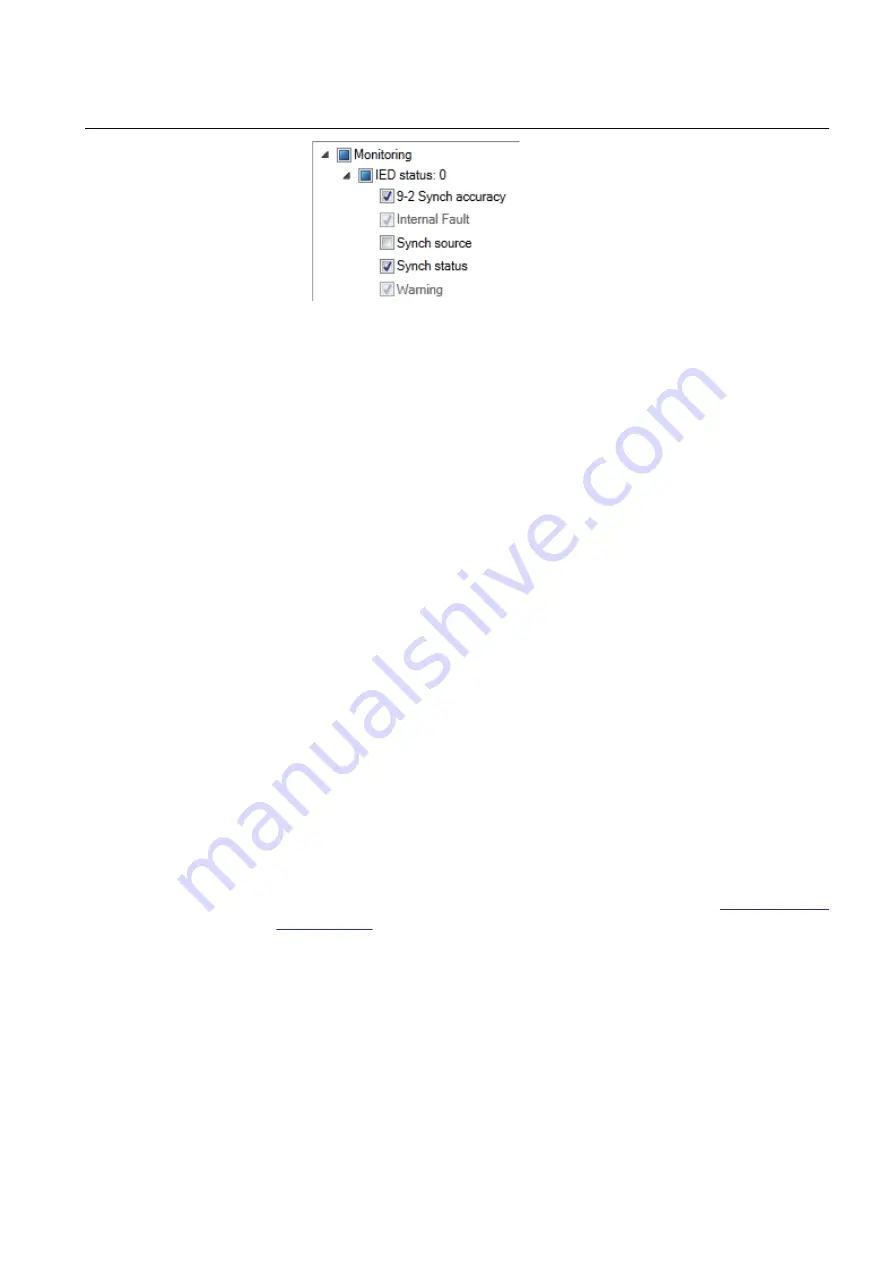
GUID-32B7373E-6895-4799-BA38-0F7898322C27 V1 EN
Figure 107:
Read-only events are dimmed
6.2.3
Saving event filter configuration
•
Save the event filter configuration in one of the alternative ways.
•
On the
File
menu, select
Save
.
•
Click
Save
on the toolbar.
The
Save
button on the toolbar is activated when the configuration is
modified.
6.3
Alarm configuration
The HMI supports two alarm handling approaches.
•
Alarm list
•
Programmable LEDs
The alarm list approach uses event configuration to elevate an event to an alarm. The
programmable LEDs approach is similar to the traditional programmable LEDs where
instead of a physical LED, a virtual LED user interface element is used.
6.3.1
Alarm list
Any visible event can be configured as an alarm. HMI Event Filtering in PCM600 is
used to configure the event visibility on the LHMI and WHMI. See
6.3.1.1
Elevating events to alarms
Alarm configuration is done in the HMI Alarm and Fault Selection view. Any visible
events can be elevated to an alarm or priority alarm. An alarm configuration text can
also be added to describe the alarm context.
1MRS759117 A
Section 6
LHMI engineering
REX640
127
Engineering Manual












































