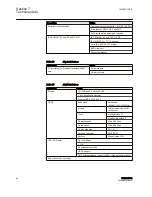Walls with metallic structures, such as cabling or
concrete iron, may degrade the antenna performance.
•
Use mounting tools to mount the device on a wall. Select the optimum
mounting direction using the rails on the device's aluminium casing.
The protective earth screw terminal is located next to the DIN-rail
mounting clips. The earth lead must always be properly connected,
at least 6.0 mm
2
and as short as possible.
9.3
Installing the SIM card
Standard 3 V SIM cards can be used with the device's IEC 60870-5-104 gateway.
A SIM card holder is located on the back panel near the GPRS antenna connector.
If the PIN code query is enabled, check that the correct PIN code is
entered in the RER601/603 configurator GPRS submenu.
1.
Switch off power from the device.
2.
Ensure that the GSM module is in the shutdown mode.
The SIM card holder has a card detection circuit that allows
hot insertion and removal of the card. This is not
recommended, as the SIM card content may become corrupted
if the card is removed while the GSM module is writing data
to it.
3.
Eject the SIM card holder by pushing the
Eject
button.
4.
Remove the tray from the holder and place the SIM card onto the tray.
5.
Insert the tray carefully back to the holder and press the tray until it is locked.
9.4
Setting the IP address via a Web browser
1.
Connect to the device using the Web browser.
Section 9
1MRS757105 B
Appendix 1 Installation and mounting instructions
72
RER601/603
Technical Manual