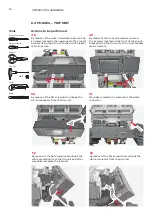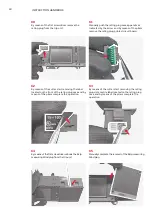16
INSTRUCTION HANDBOOK
Tools
Flat screwdriver
Scissors
Cutter
Torx key
6.4 PHASE 4 – TRIP UNIT
48
By means of the cross screwdriver unscrew the
2 screws located in the upper part of the circuit
breaker fixing the trip unt to the circuit breaker
main structure.
50
By means of the flat screwdriver unhook the
white connector from the trip unit.
52
By means of the flat screwdriver unhook the
cable protection from the trip unit and after
manually complete the removal.
49
By means of the cross screwdriver unscrew
the 2 screws located on the front of the circuit
breaker fixing the trip unt to the circuit breaker
main structure.
51
Manually complete the removal of the white
connector.
53
By means of the flat screw driver unhook the
white connector from the trip unit.
Actions to be performed
No. 8
Cross screwdriver
Pliers