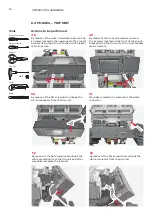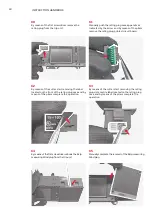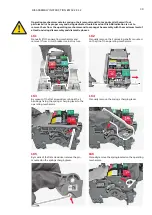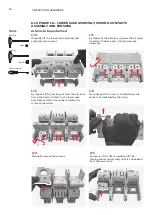27
Disassembly instruction emaX 2 e1.2
Flat screwdriver
Torx key
No. 8
Cross screwdriver
Tools
Actions to be performed
6.6 PHASE 6 – ASSEMBLIES MOUNTED ON CIRCUIT BREAKER LEFT SIDE
100
By means of the cross screwdriver unscrew the
2 screws fixing the motor PCS support to the
circuit breaker main structure.
102
Manually complete the removal of the motor
PCS support from the circuit breaker main
structure.
104
Manually separate the the PCS cover and the
motor PCS support.
101
By means of the flat screwdriver slightly push
the appendix as indicated by the arrow in order
to unhook the microswitch and after manually
remove the microswitch support.
103
By means of the torx key unscrew the screw
fixing the PCS cover to motor PCS support.
105
Manually separate the S51 signal assembly
from the motor PCS support.