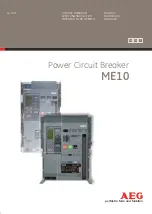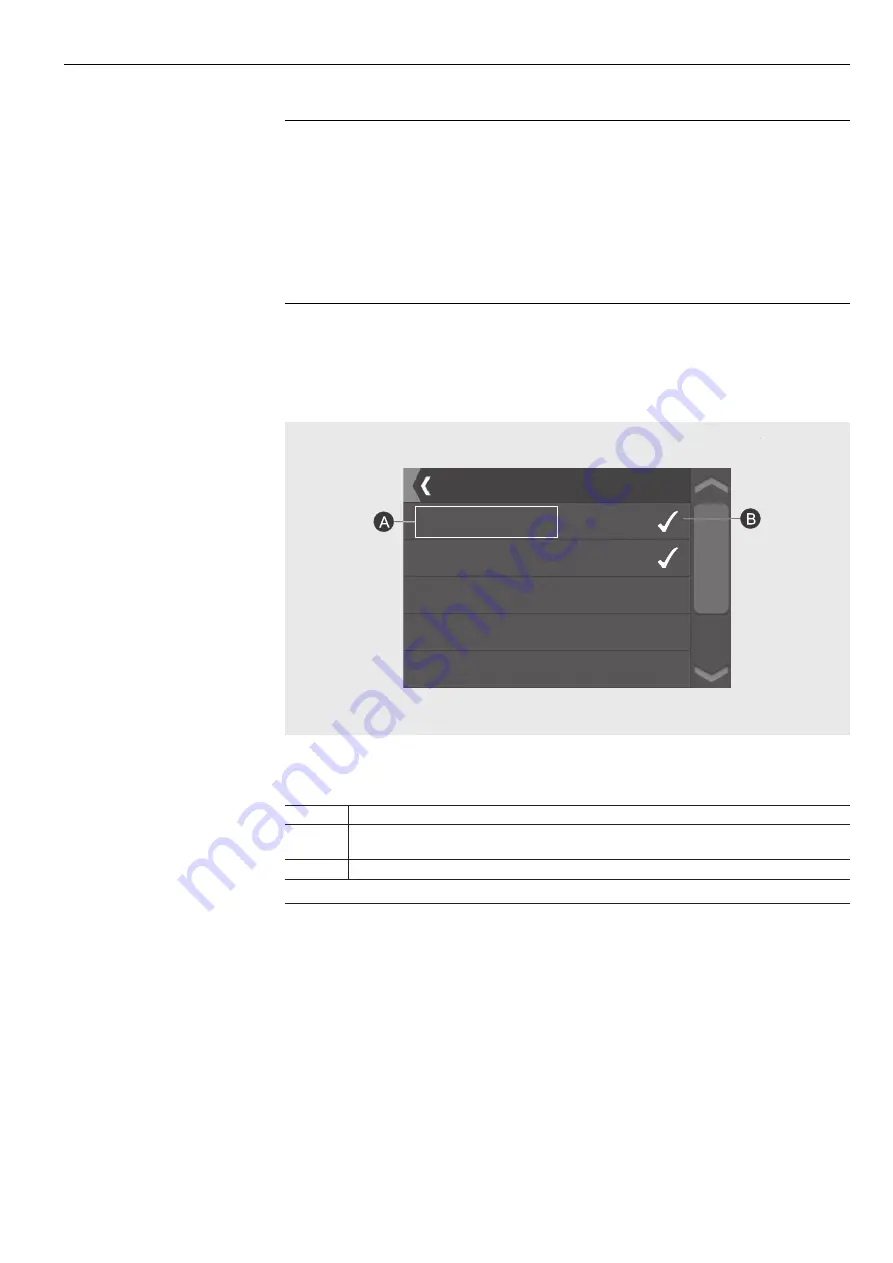
ABB | SACE Emax 2
80 | © 2013
ABB |
1SDH001000R0002 - L7804
Ekip Touch protection release | 8 - Setting the parameters
8 - Setting the parameters
Modifying a parameter
To set a parameter, you need to select it. Selecting a parameter opens the page
Modify
Parameter
.
There are two possible types of
Modify Parameter
page:
• By option: consists of a list of the values that can be assigned to the parameter (see page 81).
• By value: graphical page that displays to bar for assigning the parameter a numerical
value within a range 82).
In both the cases, in order to set the parameter, you need to select the desired value.
Programming the release
When a value different to the current value is assigned to the parameter, the new value is
indicated in the start menu, and the parameter is associated to a tick symbol. If available, when
going up to the higher level menus, the submenus of which parameters have been modified are
also associated to a tick symbol.
The menu with submenus and parameters with tick signs appears as follows:
S(V) Protection
Enable
On
StartUp enable
On
Function
Step mode
I20 Threshold
0.60In (240A)
Ul Threshold
100% Un (100V)
Figure 79
The following table provides a description of the changes made to the menu:
Pos.
Description
A
Modified submenu parameter. If it is a parameter, the new value assigned is
shown.
B
Tick symbol, that indicates the submenus and parameters modified.
Continued on the next page