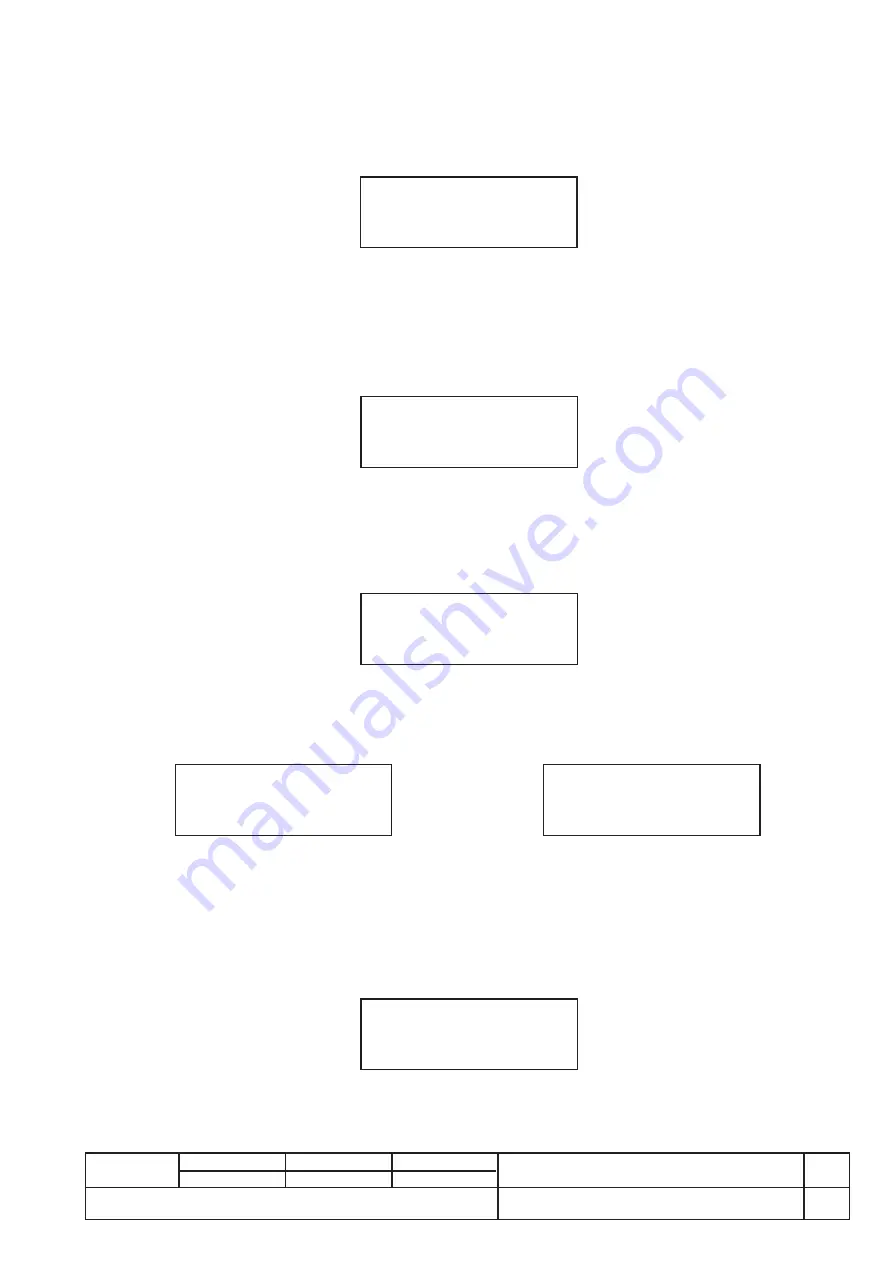
N° Doc.
Doc. No.
Mod.
Rev.
M4379
SACE Emax
601933/003
Aparato
Apparatus
Escala
Scale
N° Pag.
Sh. No.
75/100
D configuration
Operating Mode: kkk
Wait Rem->Loc : Off
D configuration
Operating Mode: kkk
Wait Rem->Loc : On
Accept prg: <ENTER>
Undo prg: <ESCAPE>
?
Accept prg: <ENTER>
Undo prg: <ESCAPE>
?
NOT stored
Accept prg: <ENTER>
Undo prg: <ESCAPE>
?
stored
o
or
Accept prg: <ENTER>
Undo prg: <ESCAPE>
?
Waiting REMOTE ans.
Programming this page follows different criteria according to the param-
eters which have been memorised previously, since the SACE PR112/PD
unit is either given a role of dependency or not for carrying out its own
actions (parametrisations...) in relation to a remote supervisory unit by
means of this page:
– if “Wait Rem
→
Loc=Off”, the setting variation from “Operating
Mode=Loc” to “Operating Mode=Rem” and vice versa is accepted
unconditionally:
– si “Wait Rem
→
Loc=On”, la variación de programación de “Operating
Mode=Loc.” a “Operating Mode=Rem.” se acepta incondicionalmente;
– si “Wait Rem
→
Loc=On”, la variación de programación de “Operating
Mode=Rem.” a “Operating Mode=Loc.” se encuentra sujeta a la
respuesta favorable o no, procedente del sistema de supervisión
remoto:
Seleccionar, con la ayuda de las teclas
↑
o
↓
, el modo de funcionamiento
de la unidad en REMOTO (Rem) o LOCAL (Loc).
Confirmar con la tecla
↵
que permite pasar a la selección sucesiva.
Confirmar nuevamente con la tecla
↵
que permite pasar a la página
sucesiva:
– if “Wait Rem
→
Loc=On”, the setting variation from “Operating Mode=Loc”
to “Operating Mode=Rem” is accepted unconditionally;
– if “Wait Rem
→
Loc=On”, the setting variation from “Operating
Mode=Rem” to “Operating Mode=Loc” is subject to the favourable or
unfavourable reply from the remote supervisory system:
Aceptar la nueva configuración (Accept prg) pulsando la tecla
↵
o
cancelarla y mantener la vieja configuración (Undo prg)pulsando la tecla
ESC. En la pantalla aparece:
Accept the new configuration (Accept prg) by pressing the
↵
key or refuse
it and therefore keep the old configuration (Undo prg) by pressing the ESC
key and so the following will appear:
These pages shows whether data memorisation has been successful or
not.
In the latter case, the SACE PR112 unit will use the last valid configuration
set.
During the time interval between sending a request to modify parameters
to the remote unit and the reply, the following page is displayed:
La programación de esta página sigue unos criterios diferentes en función
de los parámetros que se han memorizado precedentemente ya que a
través de esta página se atribuye a la unidad SACE PR112/PD un papel
de dependencia o independencia durante la actuación de las propia
acciones (programación de los parámetros...) con respecto a una
unidad de supervisión remota:
– si “Wait Rem
→
Loc=Off”, la variación de programación de “Operating
Mode=Loc.” a “Operating Mode=Rem.” y viceversa se acepta
incondicionalmente:
Estas páginas indican si la memorización de los datos ha llegado a
término correctamente o no.
En este último caso, la unidad SACE PR112 utilizará la última configu-
ración válida programada.
Durante el intervalo de tiempo que transcurre entre el envío de una
solicitud de modificación de los parámetros a la unidad remota y la llegada
de la respuesta se visualiza la siguiente página:
With the help of the
↑
and
↓
keys, select the operating mode of the unit
on REMOTE (Rem) or LOCAL (Loc.).
Confirm with the
↵
key which also allows you to pass on to the next
selection.
Confirm with the
↵
key again, which also allows you to pass on to the next
page:









































