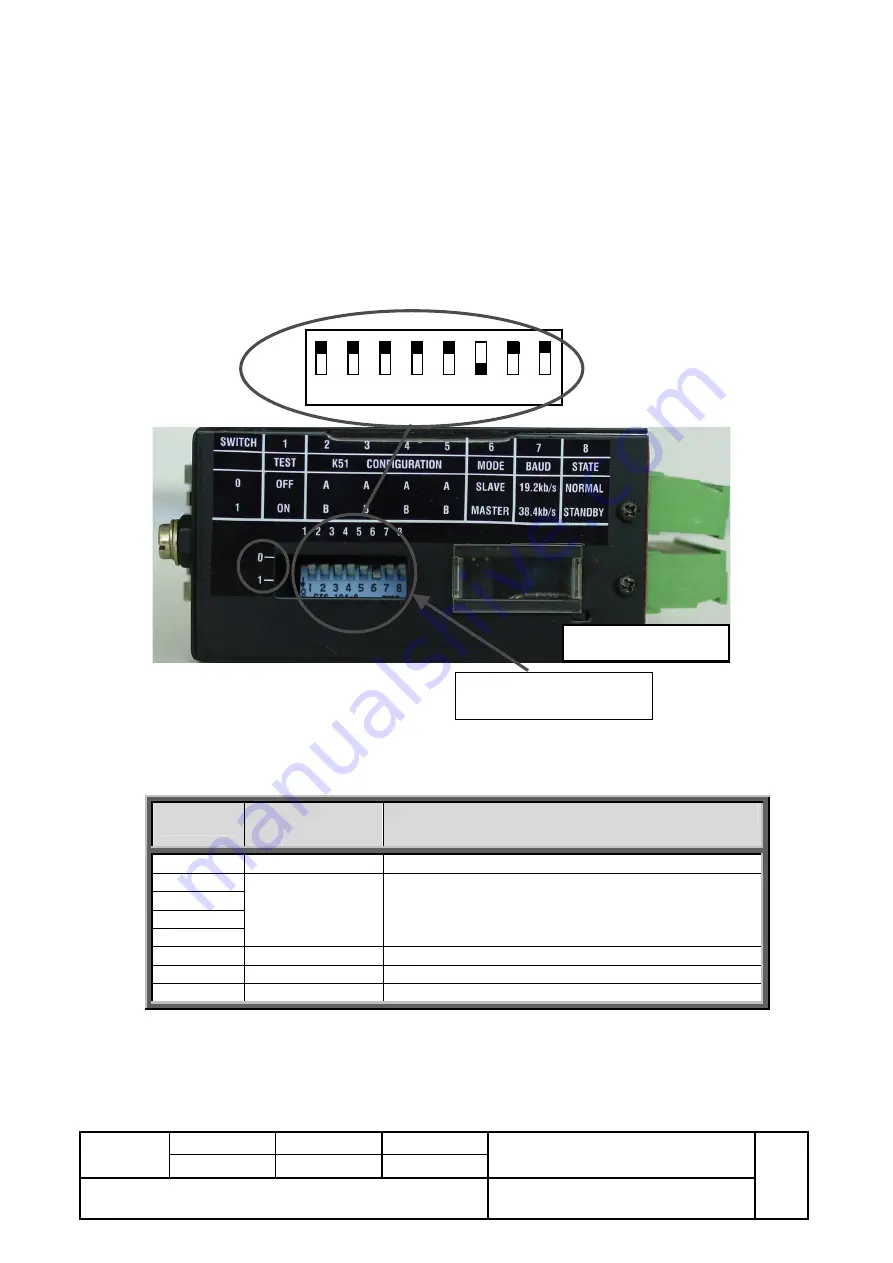
Rev.
L0633
Apparatus
SACE PR010/K
Sh. No.
Mod.
Apparecchio
N° Pag.
ÿþþ
ABB SACE
Doc. No.
N° Doc
RH0043.002
Sh. No
N° Pag..
9
/
20
5.3.1. Example of dip-switch setting
Example of dip-switch setting for the connection of PR010/K with protection unit PR112/P with last letter of serial
number from A to F (see par.5.4).
Test
:O
ff
K51 Configuration :
not used
Mode
:
Ma
st
er
Ba
ud
:
19.2
kbit/s
State
:O
ff
5.3.2. Default settings
The PR010/K unit is supplied by ABB SACE with the following parameters pre-set:
Dip-Sw n°
Description of
dip-switch
Value set
1
Test
Off (Deactivated)
2
3
4
5
K51 Configuration
Dip-switch set in position A (Off)
6
Mode
Slave
7
Baud
19.2 kbit/s
8
State
Normal
5.3.3. Serial Number
The Serial Number label is positioned on the left side, at the top.
Off (0)
On (1)
1
2
3
4
5
6
7
8
Dip-switches for setting of
functioning mode.
PR010/K Top view






































