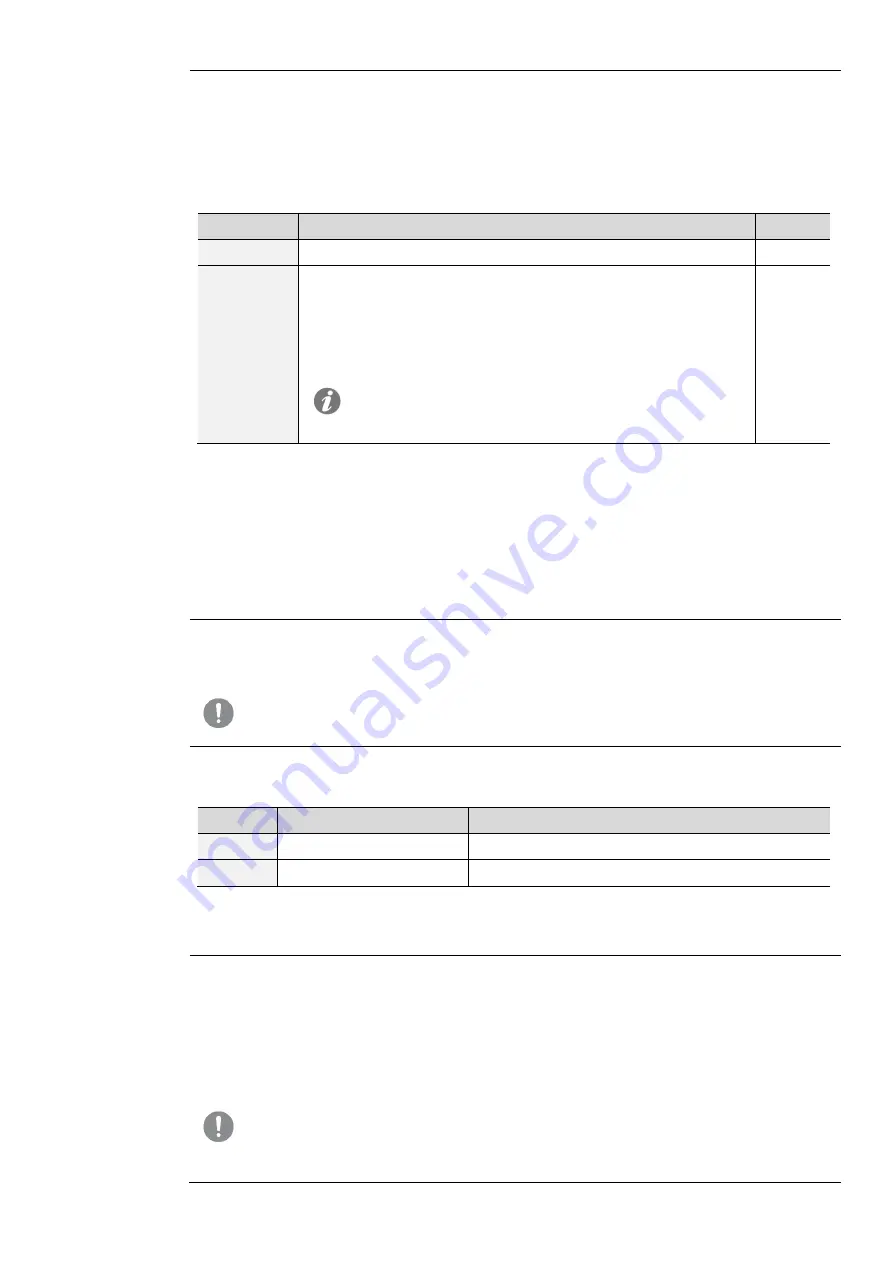
1SDH002031A1002 ECN000092998 Rev. B
SACE Tmax XT2
– XT4 | 44
Neutral
Protection
Function
The Neutral protection is used to differentiate the L, S and I protections on the Neutral phase,
introducing a different control factor with respect to the other phases.
The protection is available in 4P and 3P + N configurations. The configuration parameters are
accessible from the
Settings - Circuit Breaker - Configuration
menu (page 29).
Parameters
Parameter
Description
Default
Enable
Activate/deactivate protection
OFF
Neutral
Threshold
Defines the multiplied factor applied to the tripping thresholds and
curves of the protections for the current read on Ne phase:
50 %: lower tripping thresholds for neutral current
100 %: same tripping thresholds for all phases.
150 %: higher tripping thresholds for neutral current.
200 %: higher tripping thresholds for neutral current.
NOTE: with 150 % / 200 % configurations and Ne current
is greater than 15.5 In protection is automatically adjusted
to 100%
50 %
Constraints, limitations, and additional functions
Ekip Touch rejects a change of the I1 and InN thresholds if the following constraint is not
respected:
(I1 x InN)
Iu
- I1 is the threshold of the L protection in Amperes (ex.: In= 100 A and I1= 0,6
I1= 60 A)
- InN is the neutral threshold expressed as a multiplicative factor (example: InN= 200 %
InN= 2)
- Iu is the size of the CB
Harmonic
Distortion
Allows activating an alarm in the event of distorted waveforms.
The protection can be enabled in the
Measurements
menu (page 28). If enabled an alarm is
activated for peak factors greater than 2.1.
IMPORTANT: the protection just manages the alert, not the trip
Protection T
The T protection protects against abnormal temperatures detected by units.
It is always active and provides two states according to the temperature read:
Status
Temperature range
Ekip Touch actions
Warning
-25 < t < -20 or 70 < t < 85
Display switched off; Warning LED ON @ 0.5 Hz
Alarm
t < -25 or t > 85
Display switched off; Alarm and Warning LED ON @ 2 Hz
The parameter Enable Trip can be enabled in the
Settings - Circuit Breaker - T Protection
menu
(page 29) to manage an opening command in the event of an alarm.
Hardware Trip
Hardware Trip, available in the
Settings
– Circuit Breaker – Hardware Trip
menu (page 29),
protects against connection errors in Ekip Touch.
If enabled, if one or more of these events is detected:
Current sensors disconnected (phase or external if enabled)
Trip coil
disconnected
Unit internal problems
an alarm is displayed and an opening command is sent.
IMPORTANT:
The protection is triggered if the error states persist for more than one second
In the event of an alarm due to Trip coil disconnection, only the signal is
managed
Summary of Contents for SACE Tmax XT2
Page 84: ...1SDH002031A1002 ECN000092998 Rev B SACE Tmax XT2 XT4 84 L curve Ekip M Touch S curve t k I2 ...
Page 86: ...1SDH002031A1002 ECN000092998 Rev B SACE Tmax XT2 XT4 86 G curve t k I2 G curve t k ...
Page 87: ...1SDH002031A1002 ECN000092998 Rev B SACE Tmax XT2 XT4 87 IU curve UV curve UV2 curve ...
Page 88: ...1SDH002031A1002 ECN000092998 Rev B SACE Tmax XT2 XT4 88 OV curve OV2 curve VU curve ...
Page 89: ...1SDH002031A1002 ECN000092998 Rev B SACE Tmax XT2 XT4 89 S V curve S2 V curve RV curve ...
Page 90: ...1SDH002031A1002 ECN000092998 Rev B SACE Tmax XT2 XT4 90 UF curve UF2 curve OF curve OF2 curve ...
Page 91: ...1SDH002031A1002 ECN000092998 Rev B SACE Tmax XT2 XT4 91 RP curve D curve ...
Page 92: ...1SDH002031A1002 ECN000092998 Rev B SACE Tmax XT2 XT4 92 OQ curve OP curve ...
Page 93: ...1SDH002031A1002 ECN000092998 Rev B SACE Tmax XT2 XT4 93 UP curve RQ curve ...
Page 94: ...1SDH002031A1002 ECN000092998 Rev B SACE Tmax XT2 XT4 94 ROCOF curve R JAM curve R STALL ...
Page 95: ...1SDH002031A1002 ECN000092998 Rev B SACE Tmax XT2 XT4 95 UC curve ...











































