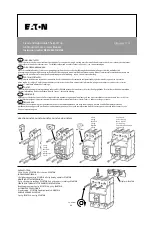1SDH002031A1002 ECN000092998 Rev. B
SACE Tmax XT2
– XT4 | 156
47 - Ekip Link
Ekip Link
is a communication accessory that enables Ekip Touch to be integrated into an internal
Ethernet with ABB proprietary protocol.
With the remote module, the following functions can be performed:
Programmable logic
Power Controller
Zone selectivity
For these functions, the system units involved can have their own
Ekip Link
and for each of them
the IP addresses of all the other connected
Ekip Links
must be inserted.
In the Link network, each device is defined as an Actor.
Each
Ekip Link
can interface with at most 15 actors, with a maximum of 12 for the Zone Selectivity
function.
The following ports are used by the module:
Port
Service
Notes
18/udp
ABB Proprietor
In the event of fast information exchange between ABB
devices
319/udp
IEEE 1588
Valid with IEEE 1588 protocol enabled
320/udp
68/udp
DHCP client
DHCP client enables alternatively to
static address = On
To connect
Ekip Link
to Ekip Touch, the
Ekip Cartridge
(page 129) and
Ekip Supply
(page 130)
accessories are required.
Network
The
Ekip Links
must be connected to a dedicated network, comprising only
Ekip Links
and
Ethernet switches that declare on the data sheet the support to the level L2 multicast.
If the network also comprises routers, the multicast must be enabled and configured on all the
level L3 VLAN interfaces.
Programmable
logic
With the Programmable Logic function, it is possible to program the activation up to four bits of
the
Ekip Link
, each bit according to any combination of the status bits of an actor whose IP
address has been entered.
These four bits are indicated as statuses A B C and D that are programmable remotely and
their value is transmitted to the device to which
Ekip Link
is connected
Power
Controller
With the
Power Controller
function, each actor can:
acquire the status and control the loads
act as master and gather the energy measurements of the actors inserted as energy meters
Supply the energy measurements to the actors inserted as masters
The Loads status can be acquired by checking the status of the inputs of the signalling modules
connected to the actors whose IP addresses have been entered, whereas the loads can be
controlled by programming their outputs.
The remote acquisition of the loads status and control of loads status can also be achieved with
Ekip Signalling 10K
connected to the network.
More information on the potential of the function are available in the White Paper
1SDC007410G0201 “Managing loads with Ekip Power Controller for SACE Emax 2”.
Summary of Contents for SACE Tmax XT2
Page 84: ...1SDH002031A1002 ECN000092998 Rev B SACE Tmax XT2 XT4 84 L curve Ekip M Touch S curve t k I2 ...
Page 86: ...1SDH002031A1002 ECN000092998 Rev B SACE Tmax XT2 XT4 86 G curve t k I2 G curve t k ...
Page 87: ...1SDH002031A1002 ECN000092998 Rev B SACE Tmax XT2 XT4 87 IU curve UV curve UV2 curve ...
Page 88: ...1SDH002031A1002 ECN000092998 Rev B SACE Tmax XT2 XT4 88 OV curve OV2 curve VU curve ...
Page 89: ...1SDH002031A1002 ECN000092998 Rev B SACE Tmax XT2 XT4 89 S V curve S2 V curve RV curve ...
Page 90: ...1SDH002031A1002 ECN000092998 Rev B SACE Tmax XT2 XT4 90 UF curve UF2 curve OF curve OF2 curve ...
Page 91: ...1SDH002031A1002 ECN000092998 Rev B SACE Tmax XT2 XT4 91 RP curve D curve ...
Page 92: ...1SDH002031A1002 ECN000092998 Rev B SACE Tmax XT2 XT4 92 OQ curve OP curve ...
Page 93: ...1SDH002031A1002 ECN000092998 Rev B SACE Tmax XT2 XT4 93 UP curve RQ curve ...
Page 94: ...1SDH002031A1002 ECN000092998 Rev B SACE Tmax XT2 XT4 94 ROCOF curve R JAM curve R STALL ...
Page 95: ...1SDH002031A1002 ECN000092998 Rev B SACE Tmax XT2 XT4 95 UC curve ...