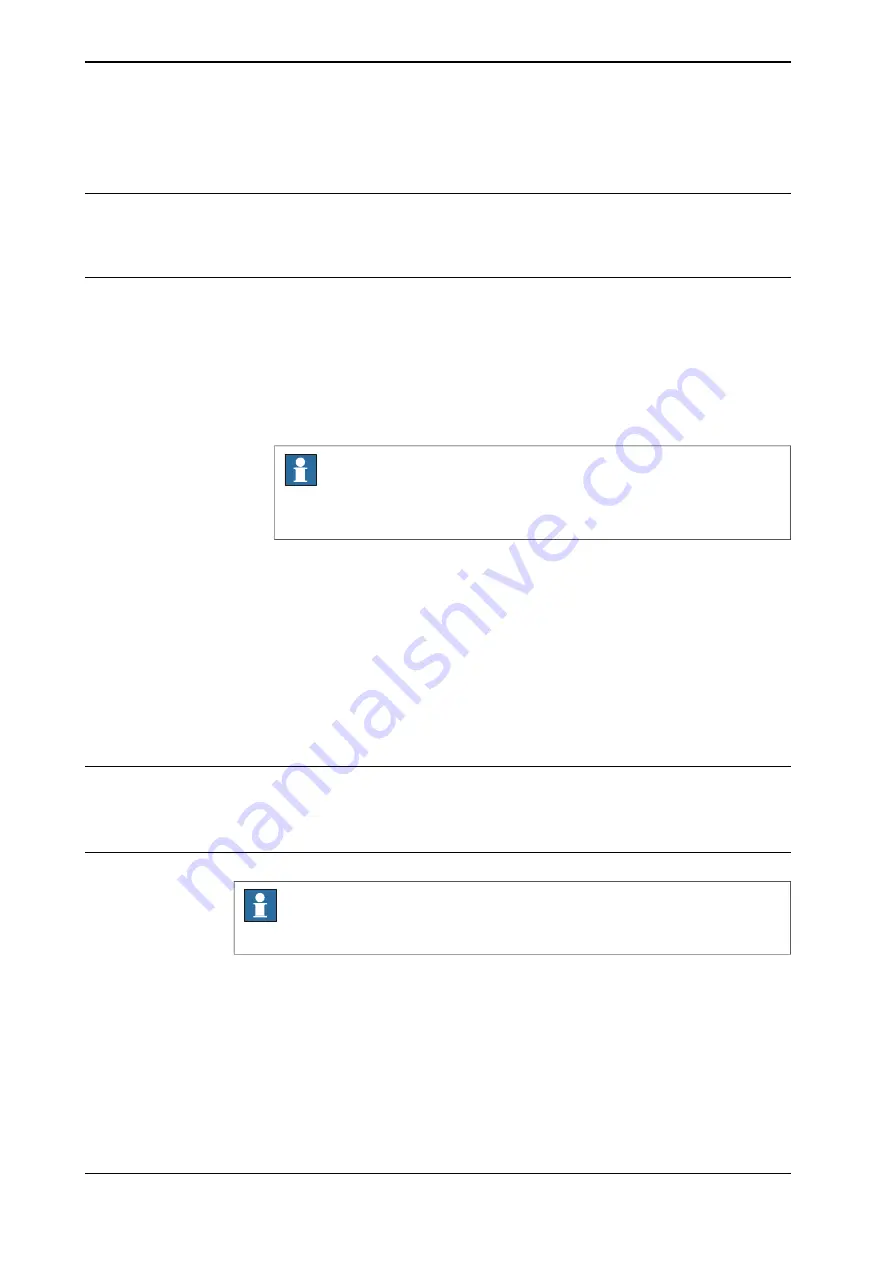
4.5 Configuring safety digital base devices
Prerequisites
The
Safety services
grant is mandatory for configuration of safety digital base
devices.
Recommended work process
In order to use the safety digital base device in your Scalable I/O configuration,
the following work process is recommended:
•
Install the safety digital base device, see
Installing safety digital base devices
•
Configure the safety digital base device, see
Configuring Scalable I/O devices
.
Note
When working with safety digital base devices, the configuration tool will
update and download a new safety configuration to the controller.
•
After the configuration, the dual channels must be defined using CL logic,
see
Setting up dual channel signals on page 73
and
Application
manual - Functional safety and SafeMove
for instructions on how to define
logic diagrams.
•
Verify the parameters in the ABB Safety Configuration Report, see
parameters in the ABB Safety Configuration Report on page 74
•
When the set-up and configuration is done, see
Application
manual - Functional safety and SafeMove
for instructions on how to work
with the safety configuration.
Configure safety digital base devices via RobotStudio
Safety digital base devices are configured in the same way as the standard digital
base devices. See
Configuring Scalable I/O devices using RobotStudio on page 58
Configure safety digital base devices via FlexPendant
Note
Safety digital base devices cannot be configured using the FlexPendant.
Continues on next page
72
Application manual - Scalable I/O
3HAC070208-001 Revision: F
© Copyright 2019-2022 ABB. All rights reserved.
4 Software commissioning
4.5 Configuring safety digital base devices
Summary of Contents for Scalable I/O
Page 1: ...ROBOTICS Application manual Scalable I O ...
Page 6: ...This page is intentionally left blank ...
Page 38: ...This page is intentionally left blank ...
Page 54: ...This page is intentionally left blank ...
Page 80: ......
Page 81: ......










































