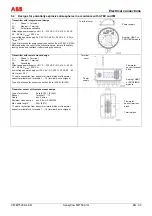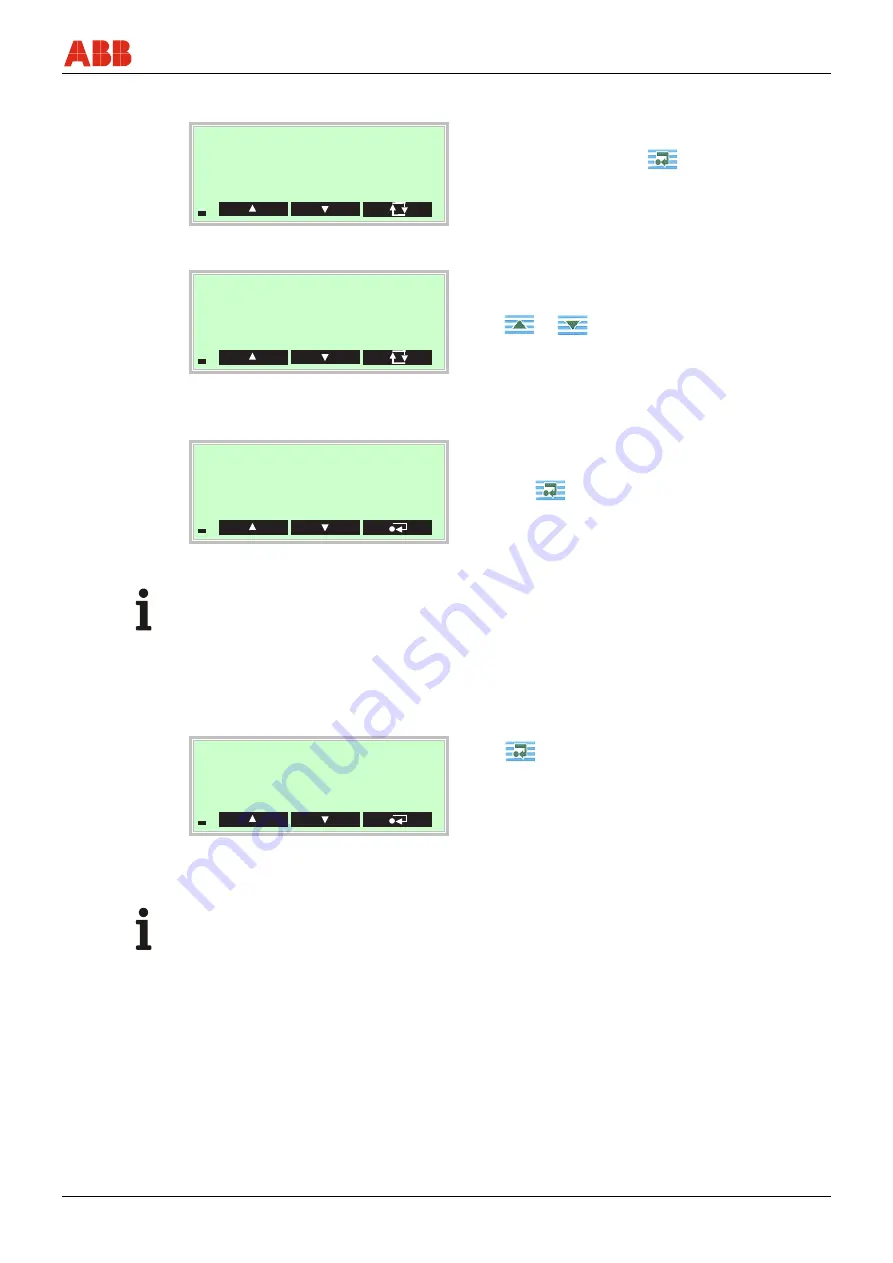
HART
parameterization
CI/FMT500-IG-EN
Sensyflow FMT500-IG
EN - 45
Choosing between several options
►
LANGUAGE
When presented with several options, you can scroll
through them by pressing
repeatedly.
DEUTSCH
►
LANGUAGE
The option shown will be applied as soon as you exit
the menu.
Use
or
to exit the menu.
ENGLISH
Saving changes
►
SAVE USER CONF.
To save any entries and changes you make,
remember to confirm SAVE USER CONF. by
pressing
before you exit the submenu.
?
IMPORTANT (NOTE)
Unless you remember to save them, any changes will be lost (the same applies if the device
should automatically revert to the STANDARD mode because no entries have been made for
a period of 2 minutes).
During the save process, "PLEASE WAIT" will appear on the display, followed by "OK".
Return to default display
►
END PARAMETER
Use
to exit the menu.
If no entries are made for a period of two minutes,
the device will revert to display mode and adopt the
STANDARD operation mode.
Any unsaved changes will be lost.
IMPORTANT (NOTE)
For detailed information on the menu structure, a description of the parameters and a list of
possible diagnostic messages, please consult the operating instructions.