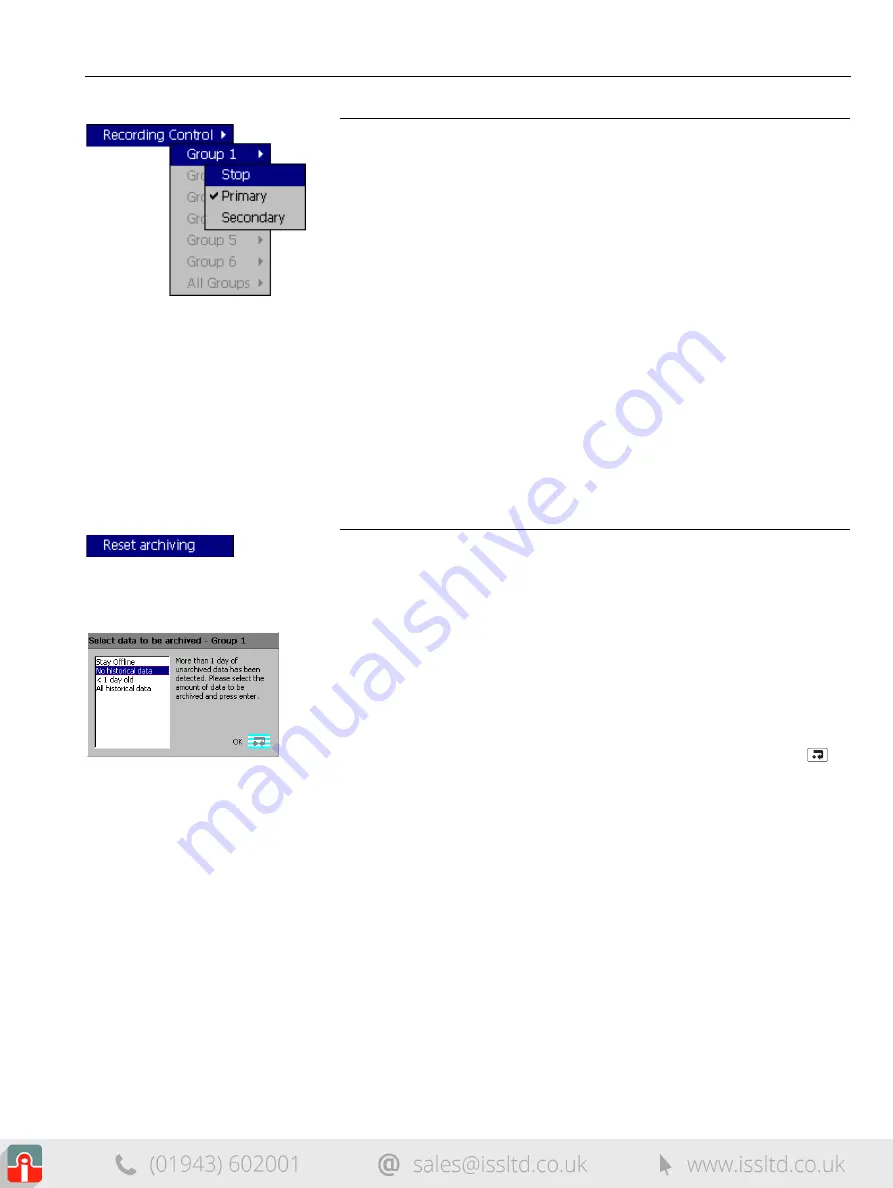
SM3000
Multipoint Videographic Recorder
5 Setup
IM/SM3000–EN Rev. L
43
5.4 Setup Menu
Use this menu to stop and start recording or change the sample rate for the channels in
the current Process Group.
The Primary sample rate is set typically to a relatively slow rate (depending upon process
recording requirements) and is active during normal process operating conditions in
order to maximize internal memory and external archive media.
The Secondary sample rate is set typically to a faster rate than the Primary sample rate
and may be selected manually in order to record the maximum amount of detail during,
for example, an alarm condition.
The rates are set during configuration – see Section 6.5.1, page 76.
Note.
Switching between the primary and secondary sample rates does not affect the
screen interval in the Vertical and Horizontal Chart views or the screen duration in
the Circular Chart view.
When the channels are set to 'Stop' the instantaneous values in the associated
indicator are displayed in red and, after the end of the next sample period, no
further samples are plotted on the associated traces.
Digital recording channels can only be set to 'Stop' or 'Go'.
Recording control can also be implemented using digital sources – see
Section 6.5.1, page 76.
If selected, the date of the oldest unarchived data is set to that of the oldest data in the
internal flash memory. This allows all data in the internal memory to be re-archived to
external media.
Note.
Ideally, a blank media storage card should be inserted prior to selecting this
function.
To re-archive data:
1. Insert archive media, with sufficient free space, into the instrument.
2. Select 'Stay Offline' from the 'Select data to be archived' box that appears.
3. Select 'Reset archiving' in the Setup Menu.
4. Select 'On-line' in the Setup Menu.
5. Select data to be archived (if >1 day of data in internal memory) and press
.















































