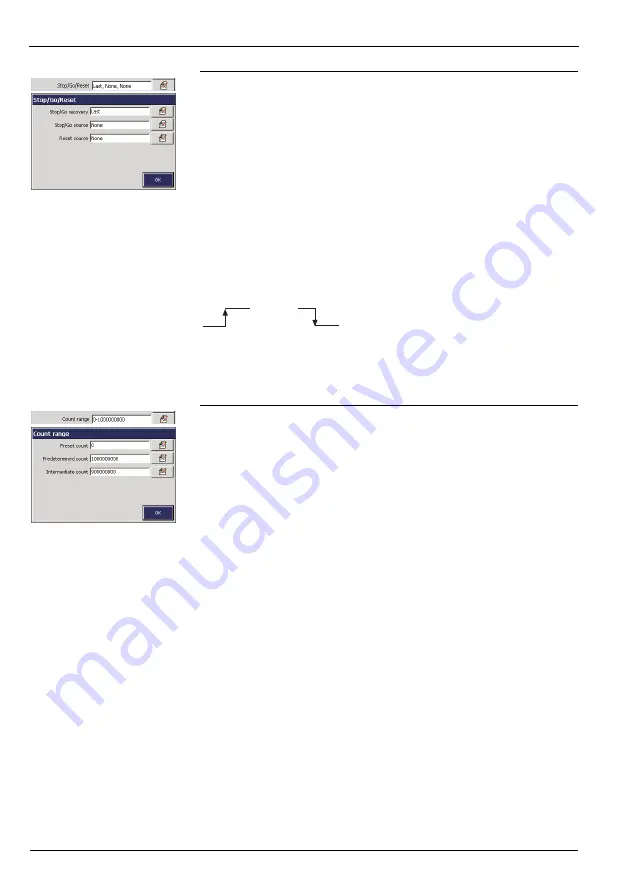
SM500F
Field mountable paperless recorder
7 Configuration
108
IM/SM500F Rev. Z
Select the totalizer action following a power failure and a digital signal to
stop and start the totalizer:
Stop/Go recovery
Last
– On power recovery, the totalizer continues in the same state
as before the failure, i.e. stopped or running.
Stop – Totalizer stops counting.
Go
– Totalizer starts counting from the last recorded value.
Stop/Go source
Select a signal source to stop and start the totalizer; refer to Appendix A,
page 146 for a description of the available sources.
Note.
This signal is edge-triggered. A rising edge (inactive to active) starts
the totalizer. A falling edge (active to inactive) stops the totalizer.
Select a 'Reset source' signal (see Appendix A, page 146) – an
edge-triggered signal to reset the totalizer on a rising edge.
Set the 'Preset count' value – the value the totalizer counts from and the
value applied when the totalizer is reset.
Set the 'Predetermined count' value – the value at which the totalizer
stops or wraps.
Note.
A counter configured to count up must have a 'Preset count' value
lower than the 'Predetermined count' value. A counter configured
to count down must have a 'Preset count' value greater than the
'Predetermined count' value.
Set the required number of decimal places on the higher of the
'Preset count' value or 'Predetermined count' value.
Set the 'Intermediate count' value – the value at which a digital source is
activated. This can be used as an alarm threshold to indicate when the
'Predetermined count' value is about to be reached.
Stop
Start
















































