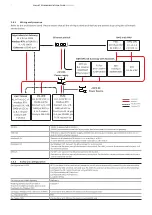S M A RT COM M U N I C ATI ON C A R D
M A N UA L
12
5.2.3.
Firewall set up
To restrict access to the configuration interface, IP address whitelists can be configured in the firewall tab.
In the webserver-based tool: Go to Network –> Firewall and open the “Traffic Rules” Tab
Traffic rules
Click the add button at the bottom of the the page. The following window will appear:
New traffic rule
Click on –add IP– at the Source address block
-> –custom –
-> Enter !<allowed_ip_address> (e.g. !192.168.2.123)
-> Press Enter