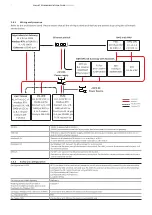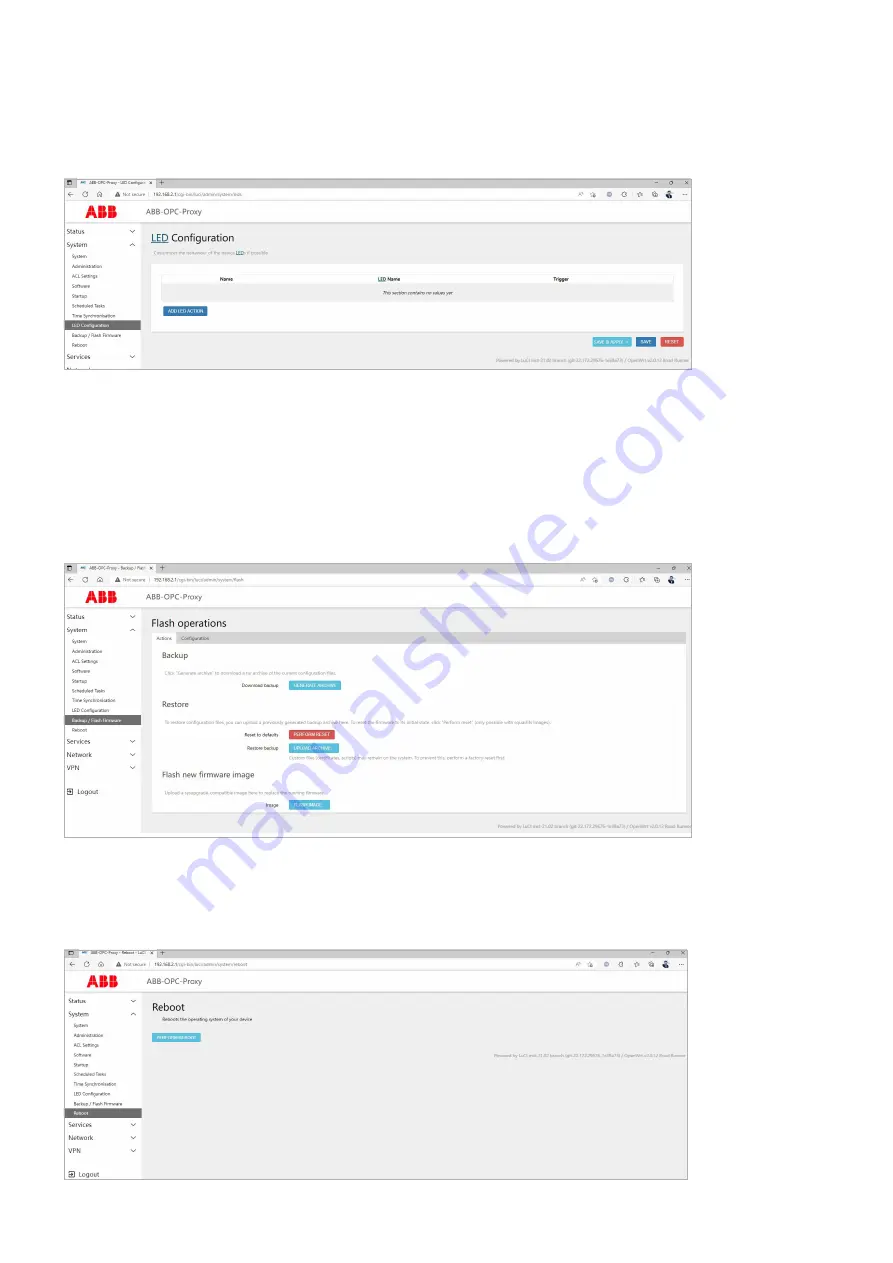
S M A RT COM M U N I C ATI ON C A R D
M A N UA L
18
5.3.8.
LED configuration
The user can assign different actions to the LEDs available on the SCC. This can be performed by clicking the “Add LED
action” button and selecting the actions provided in the tab.
5.3.9.
Backup/Flash Firmware
As the name suggests, the user can make a backup of the SCC using the “Generate archive” button.
The backup can be restored using the “upload archive” button.
Similarly, the user can reset the SCC to default status by clicking on the “perform reset” button.
The firm image can be uploaded with a “sysupgrade-compatible” image here to replace the running firmware.
Important: We recommend making a backup.
Important: All the data stored in the SCC will be purged after reset.
5.3.10. Reboot
Reboots the operating system of your device.
Important: Please ensure that you have backed up your device before rebooting