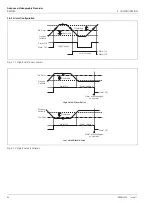Advanced Videographic Recorder
SM2000
4 CONFIGURATION
IM/SM2000
Issue 11
69
Enable trace pointers to display a chart scale bar with pointers
to indicate the instantaneous trace positions.
Disable trace pointers to display the standard chart scale bar.
Select the amount of historical data to be displayed on the
screen. If 'Configuration type' is set to 'Basic' (see
Section 4.4.1, page 52), available selections are limited by the
sample rate selected – see Section 4.5.1, page 64 and
Table 2.1 on page 12.
If 'Configuration type' is set to 'Advanced' (see Section 4.4.1,
page 52), available selections are not limited but note that the
time taken for the screen to refresh in Historical Review mode is
dependent on the sample rate and screen interval selection, e.g.
fast sample rate + long screen interval = slow refresh rate.
Select the required trace width in pixels.
Select the menu items to be accessible from the Chart View.
Message select enable
Enables the operator to activate one of 24 pre-configured
messages or a user-defined message.
Alarm acknowledge enable
Enables the Operator to acknowledge any alarms associated
with the current group.
Scale select enable
Enables the operator to display the scale for one enabled
channel, or all channels in turn, on the scale bar at the top of the
screen.
Trace select enable
Enables individual chart traces to be displayed or hidden.
Screen interval select enable
Enables the Operator to change the amount of data displayed
on the screen at one time.
Historical review enable
Enables the Operator to scroll back through data recorded
previously that is no longer visible on screen.
Chart annotation select enable
Enables the display of Alarm events and Operator messages on
the chart to be enabled or disabled by the operator.
Note.
Menu items that are not enabled are greyed-out in the
relevant Chart View menu.