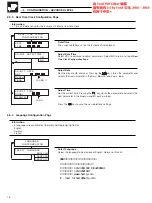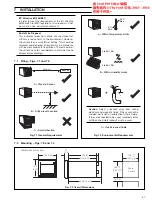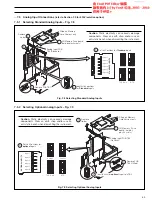79
TOTALISER
CONFIGURATION
TOTALISER TO
CONFIGURE
TOTALISER SOURCE
Analog Input
Maths Result M
NONE
NONE
TOTALISER COUNT
DIRECTION UP
DOWN
TOTALISER UNITS
TOTALISER TAG
S
RESET YES
NO
TOTALISER COUNT
F.S. PUL/SEC
TOTALISER COUNT
DECPT PUL/SEC
TOTALISER COUNT
ZERO PUL/SEC
TOTALISER COUNT
CUT OFF %
TOTALISER DECPT
T UNITS
6789:;<=>?@ABCDEF
6789:;<=>?@ABCDEF
T TAG
NONE
6
CONFIGURATION – ADVANCED LEVEL…
6.4.2
Totalizer Configuration Page
This page is used to configure the totalizers T1 to T6.
Totalizer to Configure
Select the totalizer to configure (T1 to T6).
On entry the default is
NONE
.
Totalizer Source
An input source is assigned to the totalizer selected above. Select the source
required from analog inputs A1 to A6, B1 to B6 (depending on the options fitted
– see Section 4.2) or math functions M1 to M4.
Select
NONE
to set the totalizer off.
Totalizer Count Direction
Select either an incremental (
UP
) or decremental (
DOWN
) counter.
Totalizer Units
Units of up to six characters can be set on
the upper display – see Front Fold-out.
Totalizer Tag
A totalizer name of up to eight characters
can be set on the upper display – see Front
Fold-out.
Secure Total
The secure total for the totalizer selected above is displayed. This value is
independent of the displayed flow total and can comprise up to ten digits as set
in the
Totalizer Decimal Point
parameter – see below.
Select
YES
and press enter to reset the secure total. The figure displayed
depends on the type of counter selected (
UP
or
DOWN
)
Totalizer Count Full Scale
Set the required count (pulses/second) corresponding to the full scale input. This is
programmable from 0.00 to 10.00 in 0.01 increments, or from 0.000 to 1.000 in
0.001 increments depending on the decimal point setting in the next parameter.
Totalizer Count Decimal Point
Set the required position of the decimal point for the count full scale set above.
This can be set to give increments of 0.01 or 0.001.
Totalizer Count Zero
Set the required count rate corresponding to zero input as for
Totalizer Count Full
Scale
above.
Totalizer Count Cut Off
Set the lowest flow value (as a percentage of maximum flow rate) at which the
totalizer is to stop counting. This is adjustable from 0.0 to 100.0% in 0.1%
increments.
Totalizer Decimal Point
Set the decimal point for the displayed flow total and secure total. This is
selectable between .00000000 and 00000000., with multiplication factors of x10
and x100 available, i.e. 000000000 and 0000000000.
Continued on next page.