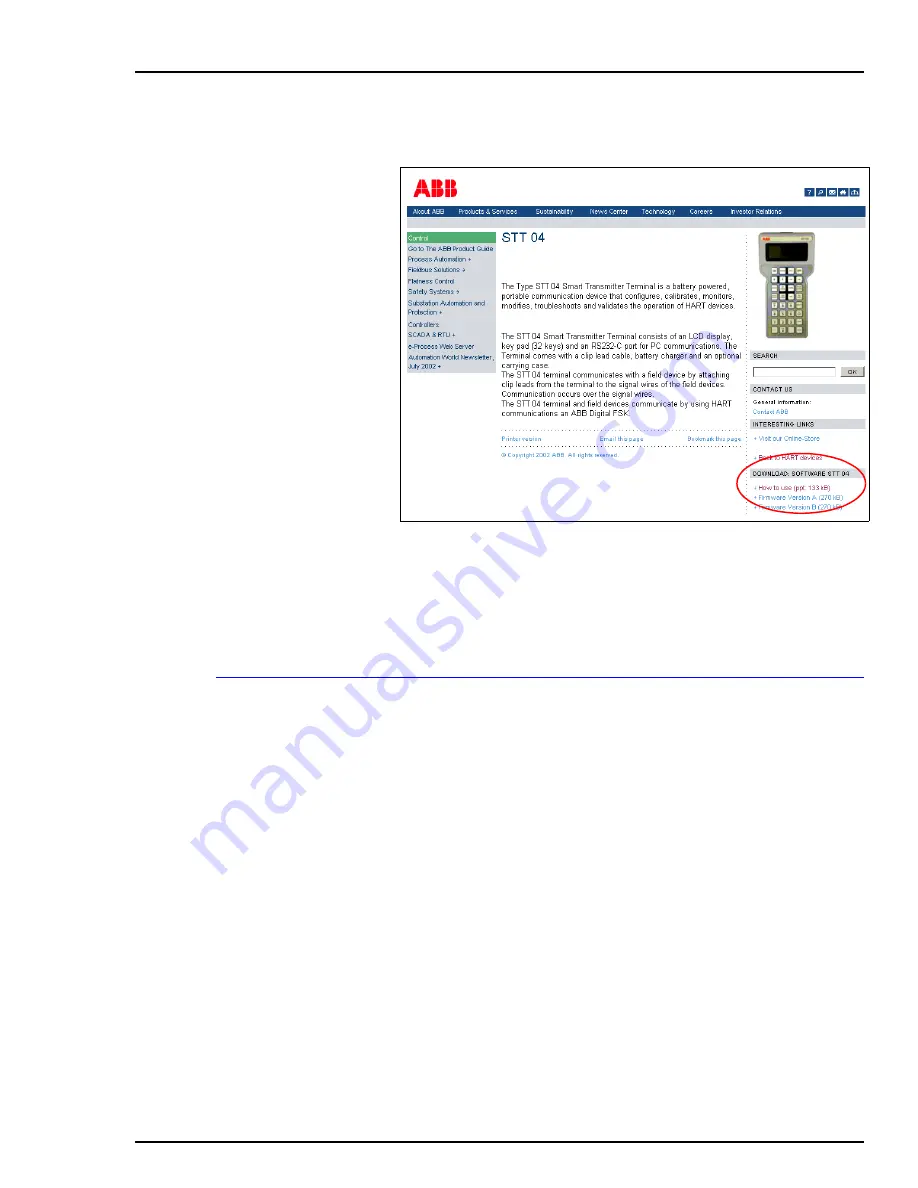
REPAIR/REPLACEMENT AND UPGRADE
DOWNLOADING AN UPGRADE TO THE STT04 TERMINAL
6 - 5
6. Click on the
STT 04
link shown circled above to access the Firm-
ware Upgrade page shown below:
7. The
Download Software
area is located in the lower right corner
of the page as shown circled above. Select and download the
required STT04 firmware upgrade from this area.
8. To load the firmware upgrade to the STT04 terminal, refer to
DOWNLOADING AN UPGRADE TO THE STT04 TERMINAL
below.
DOWNLOADING AN UPGRADE TO THE STT04 TERMINAL
Use the following steps to download an STT04 firmware upgrade.
1. Check the amount of battery charge left on the STT04 terminal. If
it is below 50 percent, charge the STT04 terminal before performing
this procedure. To check the charge, see
2. Connect the female end of the RS-232-C (customer supplied)
cable to a vacant RS-232-C port (serial port) on the personal com-
puter.
3. Connect the male end of the RS-232-C cable to the STT04 termi-
nal.
4. If the personal computer is not on, turn it on and allow it to boot.
5. Turn off the STT04 terminal.
6. Put the STT04 terminal into the remote mode by pressing one of
the following key sequences based on the language of the upgrade
(Table
).
















































