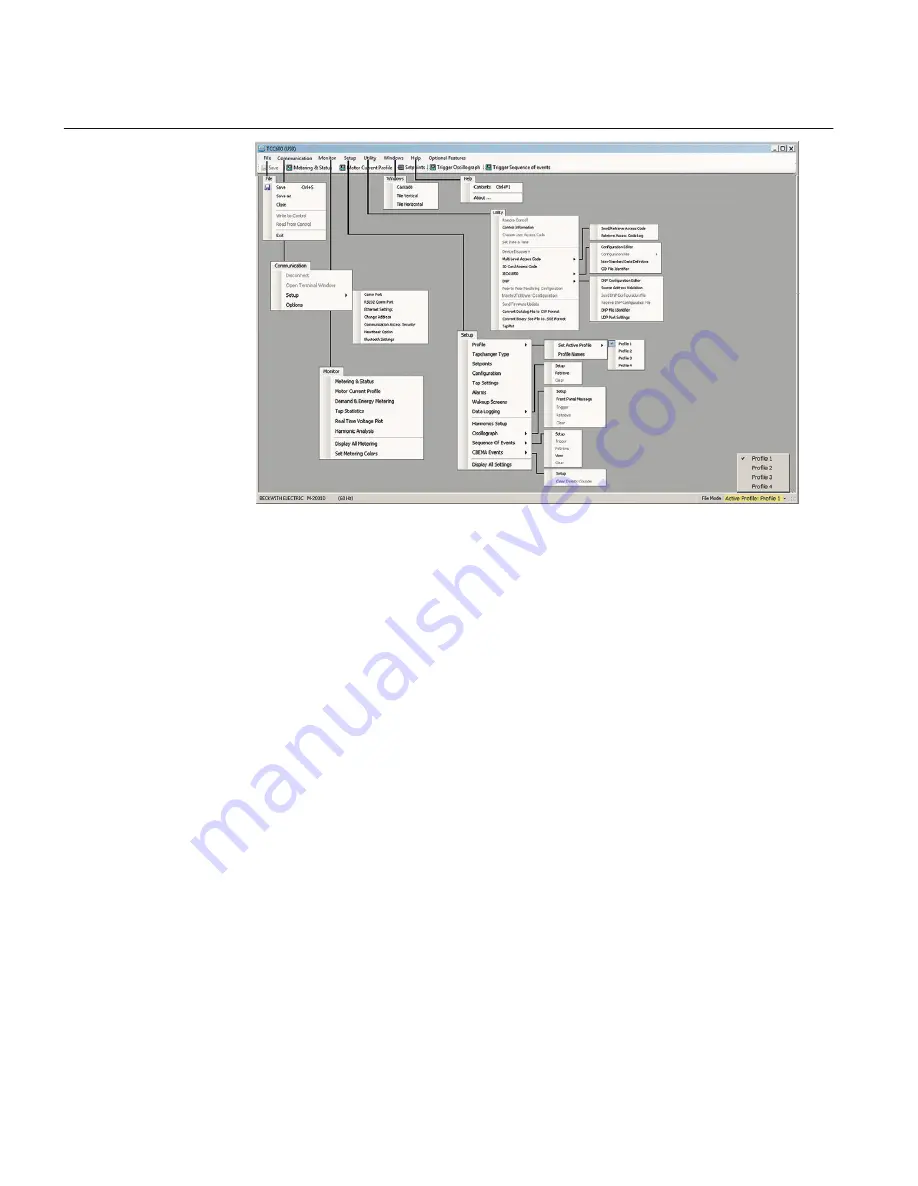
GUID-86278804-7C17-4025-939F-E535678DDBEB V1 EN
Figure 82:
TCC600 Main Screen Menu Selections (File Mode)
This section provides a general description of each TCC600 menu selection and command
in the same order as they are displayed in the software program.
The TCC600® Main Screen "Connected" also displays the type of connection that is in
effect (top of menu bar), and on the bottom menu bar the Control Time, Firmware Version,
Connection Status and Active Setpoint Profile. When in File Mode with a named file open
the file name and path to the file are displayed in the top menu bar. Also displayed is the
Active Profile in the bottom menu bar.
Section 4
1VAC388793-MB A
TCC600
138
TCC300
User Manual
Summary of Contents for TCC300
Page 1: ...Digital Tapchanger Control TCC300 User Manual ...
Page 2: ......
Page 3: ...Document ID 1VAC388793 MB Issued 2016 08 10 Revision A Copyright 2016 ABB All rights reserved ...
Page 26: ...20 ...
Page 34: ...28 ...
Page 91: ...1VAC388793 MB A Section 3 Operation TCC300 85 User Manual ...
Page 126: ...120 ...
Page 176: ...Section 4 1VAC388793 MB A TCC600 170 TCC300 User Manual ...
Page 260: ...254 ...
Page 328: ...322 ...
Page 494: ...488 ...
Page 556: ...550 ...
Page 580: ...574 ...
Page 600: ...594 ...
Page 700: ...694 ...
Page 710: ...704 ...
Page 712: ...706 ...
Page 713: ...707 ...
Page 714: ......
Page 715: ......
















































