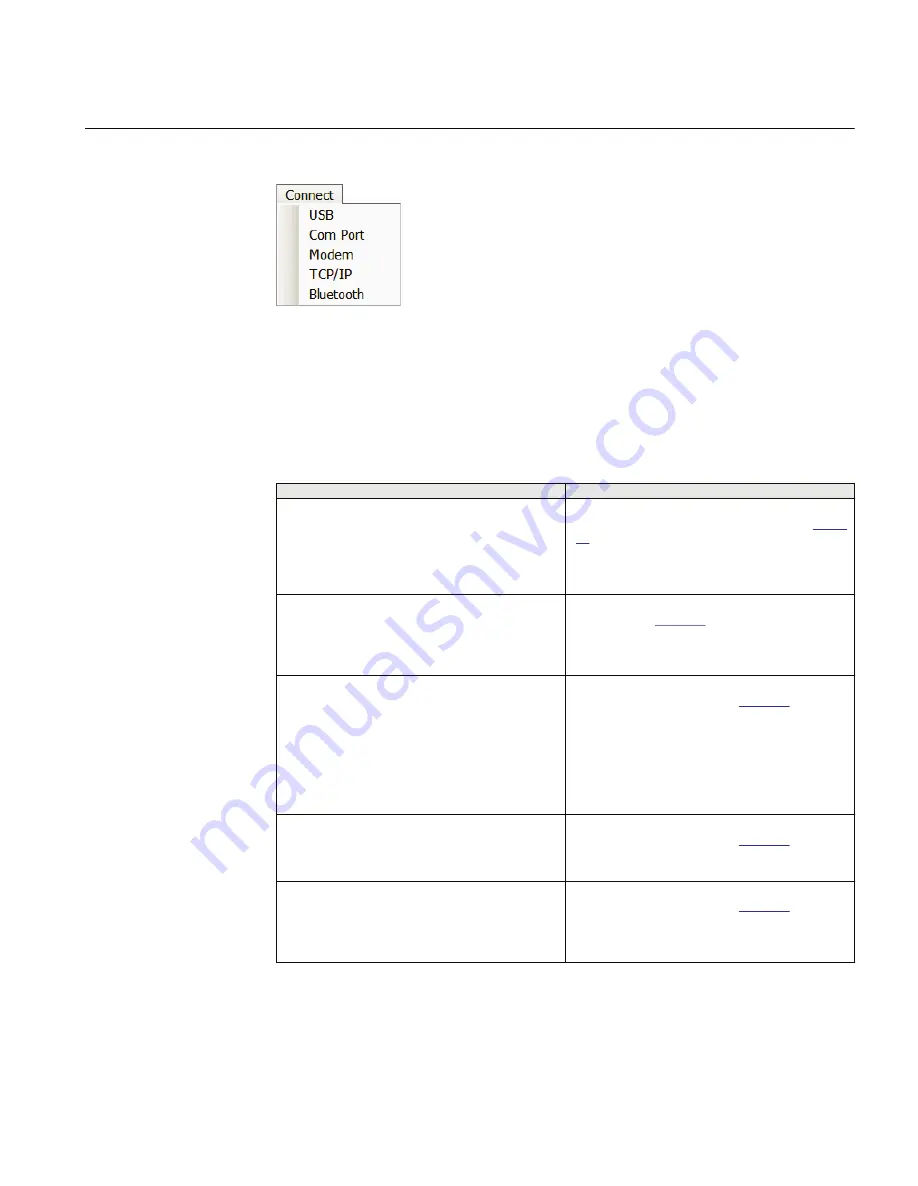
4.10.2
Connect menu
GUID-8F8AE233-1833-43BB-8C84-B8CD4A97639D V1 EN
Figure 86:
Connect menu
The Connect drop down menu is displayed when the unit is not connected to a control.
This menu provides the user with access to the screens that are necessary to set TCC600®
communication parameters and connect to the target control. Menu selections include
USB, Com Port, Modem, TCP/IP and Bluetooth.
Table 8:
Connect menu contents
Item
Description
USB
The USB menu selection initiates the USB dialog
screen to connect to the TCC300 USB Port (
). The user is prompted to input the required
Device and Access code. The USB/Comm Port
selection identifies the PC Comm Port to be utilized
for communication.
Com Port
The Com Port menu selection initiates the Serial Port
dialog screen (
input the necessary communications information to
open Serial communications through the selected
Comm Port.
Modem
The Modem menu selection initiates the Modem
communication dialog screen (
screen contains the Device, Phone, PC Comm Port
and Modem parameters that are necessary to setup
and communicate with a modem attached to the host
PC and the target TCC300. This screen also
contains a phone book, selection of Comm Port or
modem and a selection for bringing up a terminal
window after dialing.
TCP/IP
The TCP/IP menu selection initiates the TCP/IP
communication dialog screen (
screen contains the parameter settings for
communicating with a TCC300 over a network.
Bluetooth
The Bluetooth menu selection initiates the Bluetooth
communication dialog screen (
screen contains the parameter settings for
communicating with a TCC300 using the optional
Bluetooth feature.
1VAC388793-MB A
Section 4
TCC600
TCC300
141
User Manual
Summary of Contents for TCC300
Page 1: ...Digital Tapchanger Control TCC300 User Manual ...
Page 2: ......
Page 3: ...Document ID 1VAC388793 MB Issued 2016 08 10 Revision A Copyright 2016 ABB All rights reserved ...
Page 26: ...20 ...
Page 34: ...28 ...
Page 91: ...1VAC388793 MB A Section 3 Operation TCC300 85 User Manual ...
Page 126: ...120 ...
Page 176: ...Section 4 1VAC388793 MB A TCC600 170 TCC300 User Manual ...
Page 260: ...254 ...
Page 328: ...322 ...
Page 494: ...488 ...
Page 556: ...550 ...
Page 580: ...574 ...
Page 600: ...594 ...
Page 700: ...694 ...
Page 710: ...704 ...
Page 712: ...706 ...
Page 713: ...707 ...
Page 714: ......
Page 715: ......
















































