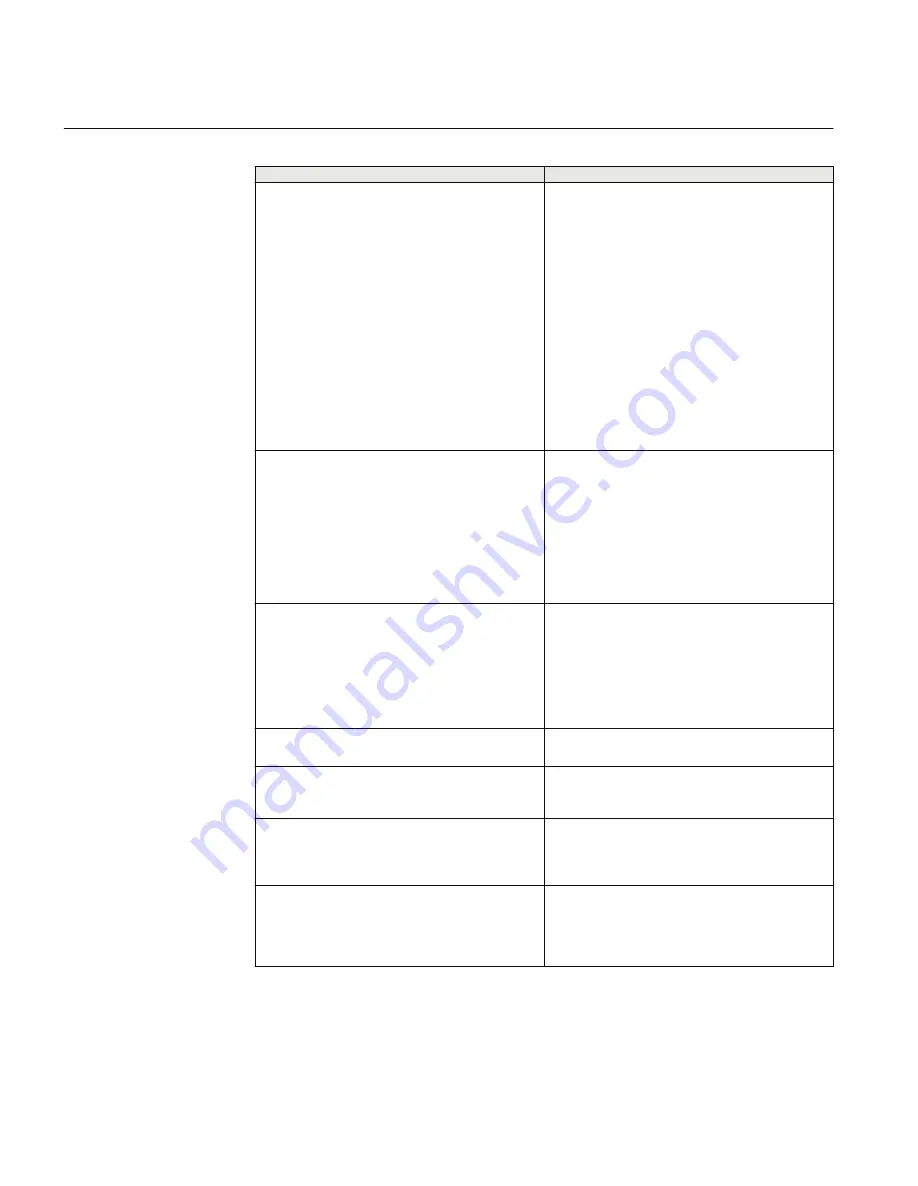
Table 44:
Operation Counter
Item
Description
Configuration
Selects the contact operation sequence that will
cause the software counter to increment by one.
Open/close/open (X1), open/close or close/open
contact operation (X2). The count window mode
registers any activity as a valid input within the count
window time setting. Factory setting is X1.
The Cam Follower setting should be selected when a
Cam Follower contact input is wired into the Counter
contact input of the TCC300. The operation counter
and resettable operation counter will increment when
the counter input sees the cam follower open and
then close.
The Cooper Quick Drive setting should be enabled
for a Cooper QD regulator. When enabled, this
setting applies a 0 second seal-in output. For Cooper
Spring Drive and Direct Drive regulators, this setting
should be disabled. When disabled, this applies a 3
second seal-in output.
Count Window
Operation count will increment by only one count
during a set time period or "Count Window". This is
true no matter how many counter inputs occur during
the count window time period. After a counter input is
accepted, the count window timer begins and
another count won’t be accepted until the count
window time period expires. The count window time
period can be set from 0.5 to 60.5 seconds. The
count window setting must be set greater than the
InterTap Delay setting.
X Mode Delay
When the control is using X1 or X2 mode counter
contact detection method, the X1/X2 mode delay
setting in millisecond can be used to delay the
detection of the NEUTRAL position switch. This is
sometimes necessary if the regulator activates the
counter contact switch before the neutral switch
when moving to the neutral position. The default
value is 10 ms.
Preset (Counter)
Displays the number of operations since the last
reset.
Alarm Limit (Op Count Signal Alarm)
Displays the Op Count Signal Alarm limit value from
0 to 999,999. This value sets the trigger for the
Programmable Alarm "Op Count Signal" if enabled.
Resettable (Operation Counter)
Displays the number of operations since the last
reset. Selecting the Reset check box and then
selecting Save sends a reset command to the
control.
Neutral Counter
The Neutral Switch Counter is updated each time the
neutral input is detected. Neutral Switch Counter can
also preset to any value. The Neutral Switch Counter
is a software counter that is stored in non-volatile
memory and has a maximum value of 999,999.
Section 4
1VAC388793-MB A
TCC600
194
TCC300
User Manual
Summary of Contents for TCC300
Page 1: ...Digital Tapchanger Control TCC300 User Manual ...
Page 2: ......
Page 3: ...Document ID 1VAC388793 MB Issued 2016 08 10 Revision A Copyright 2016 ABB All rights reserved ...
Page 26: ...20 ...
Page 34: ...28 ...
Page 91: ...1VAC388793 MB A Section 3 Operation TCC300 85 User Manual ...
Page 126: ...120 ...
Page 176: ...Section 4 1VAC388793 MB A TCC600 170 TCC300 User Manual ...
Page 260: ...254 ...
Page 328: ...322 ...
Page 494: ...488 ...
Page 556: ...550 ...
Page 580: ...574 ...
Page 600: ...594 ...
Page 700: ...694 ...
Page 710: ...704 ...
Page 712: ...706 ...
Page 713: ...707 ...
Page 714: ......
Page 715: ......
















































