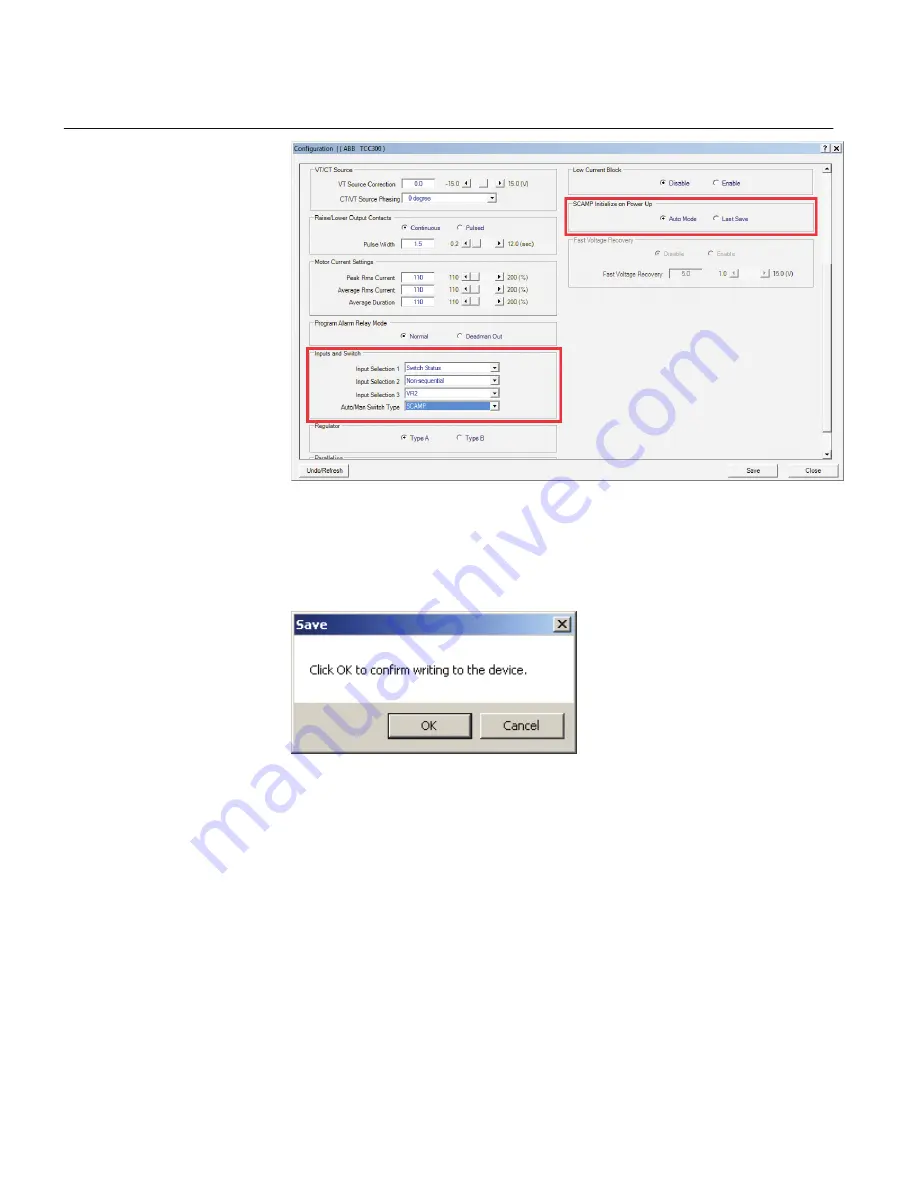
GUID-24F1910C-CCF1-4CC0-8382-3B3E7A215415 V1 EN
Figure 232:
Configuration (SCAMP Initialize on Power Up) Dialog Screen
2.
Verify that the Auto/Manual Switch Type is set to "SCAMP". From the "SCAMP
Initialize on Power Up" section, select either "Auto Mode" or "Last Save", then
select "Save". TCC600 will display the "Save to Device Confirmation Screen".
GUID-64E3E9D7-7F66-4451-906E-B934BF7F9785 V1 EN
Figure 233:
Save to Device Confirmation Screen
3.
Select "OK". TCC600 will briefly display the "Setpoints successfully written to the
control" confirmation screen.
5.9
Optional Ethernet port
The optional Ethernet Port is available through an RJ45 (10/100 Base-T) or a (100 Base-
Fx) Fiber Optic interface for ethernet communication to the TCC300. The port supports
up to 17 concurrent connections. The maximum number of allowed DNP connections is
five. The maximum number of MODBUS® connections is eight. When IEC 61850 is
Section 5
1VAC388793-MB A
System setup
290
TCC300
User Manual
Summary of Contents for TCC300
Page 1: ...Digital Tapchanger Control TCC300 User Manual ...
Page 2: ......
Page 3: ...Document ID 1VAC388793 MB Issued 2016 08 10 Revision A Copyright 2016 ABB All rights reserved ...
Page 26: ...20 ...
Page 34: ...28 ...
Page 91: ...1VAC388793 MB A Section 3 Operation TCC300 85 User Manual ...
Page 126: ...120 ...
Page 176: ...Section 4 1VAC388793 MB A TCC600 170 TCC300 User Manual ...
Page 260: ...254 ...
Page 328: ...322 ...
Page 494: ...488 ...
Page 556: ...550 ...
Page 580: ...574 ...
Page 600: ...594 ...
Page 700: ...694 ...
Page 710: ...704 ...
Page 712: ...706 ...
Page 713: ...707 ...
Page 714: ......
Page 715: ......
















































