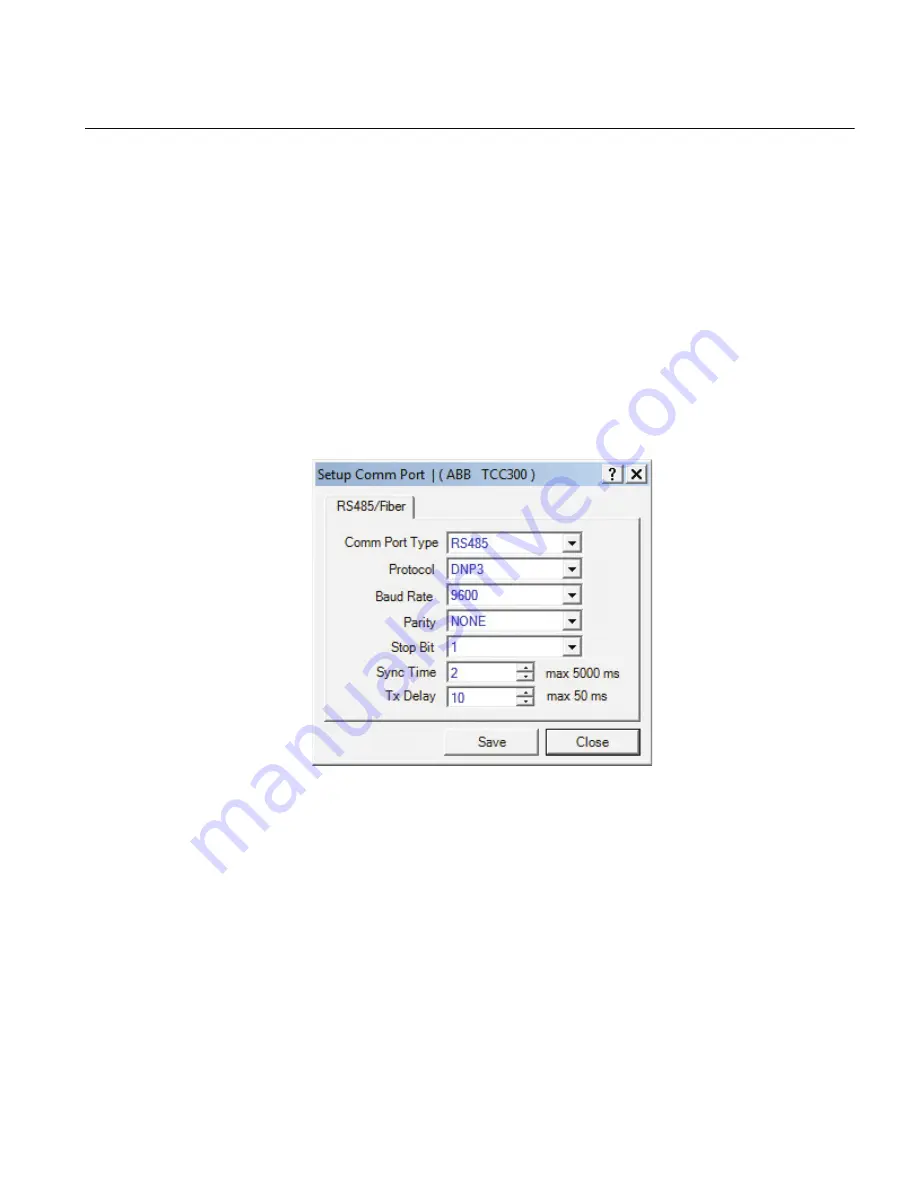
•
Comm Protocol
•
Comm Address
•
Baud Rate
•
Parity
•
Stop Bits
•
Sync Time
7.
The RS
‑
485 or Fiber Optic Port is now available for communications.
8.
If DNP3.0 was selected as the Comm Protocol and Source Address Validation is
required, proceed to Enabling Source Address Validation.
5.10.2
Configuring RS-485/fiber-optic port from TCC600
1.
Select Communication/Setup/Comm Port from the TCC600® toolbar. TCC600 will
display the "Setup Comm Port" dialog screen.
GUID-46276A35-BF4F-47FB-AD5B-DFFFEF5AF5C6 V1 EN
Figure 236:
Setup Comm Port Dialog Scree
2.
Select Comm Port Type "RS-485" or "Fiber".
3.
If Echo/Repeat is required then Enable Echo/Repeat by placing the Echo/Repeat on/
off switch located adjacent to the Fiber connection on the side of the control in the
on position towards the rear of the control.
4.
Enter the desired settings for the following parameters:
•
Protocol
•
Baud Rate
•
Parity
1VAC388793-MB A
Section 5
System setup
TCC300
299
User Manual
Summary of Contents for TCC300
Page 1: ...Digital Tapchanger Control TCC300 User Manual ...
Page 2: ......
Page 3: ...Document ID 1VAC388793 MB Issued 2016 08 10 Revision A Copyright 2016 ABB All rights reserved ...
Page 26: ...20 ...
Page 34: ...28 ...
Page 91: ...1VAC388793 MB A Section 3 Operation TCC300 85 User Manual ...
Page 126: ...120 ...
Page 176: ...Section 4 1VAC388793 MB A TCC600 170 TCC300 User Manual ...
Page 260: ...254 ...
Page 328: ...322 ...
Page 494: ...488 ...
Page 556: ...550 ...
Page 580: ...574 ...
Page 600: ...594 ...
Page 700: ...694 ...
Page 710: ...704 ...
Page 712: ...706 ...
Page 713: ...707 ...
Page 714: ......
Page 715: ......
















































