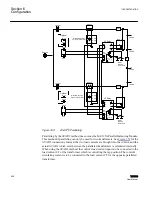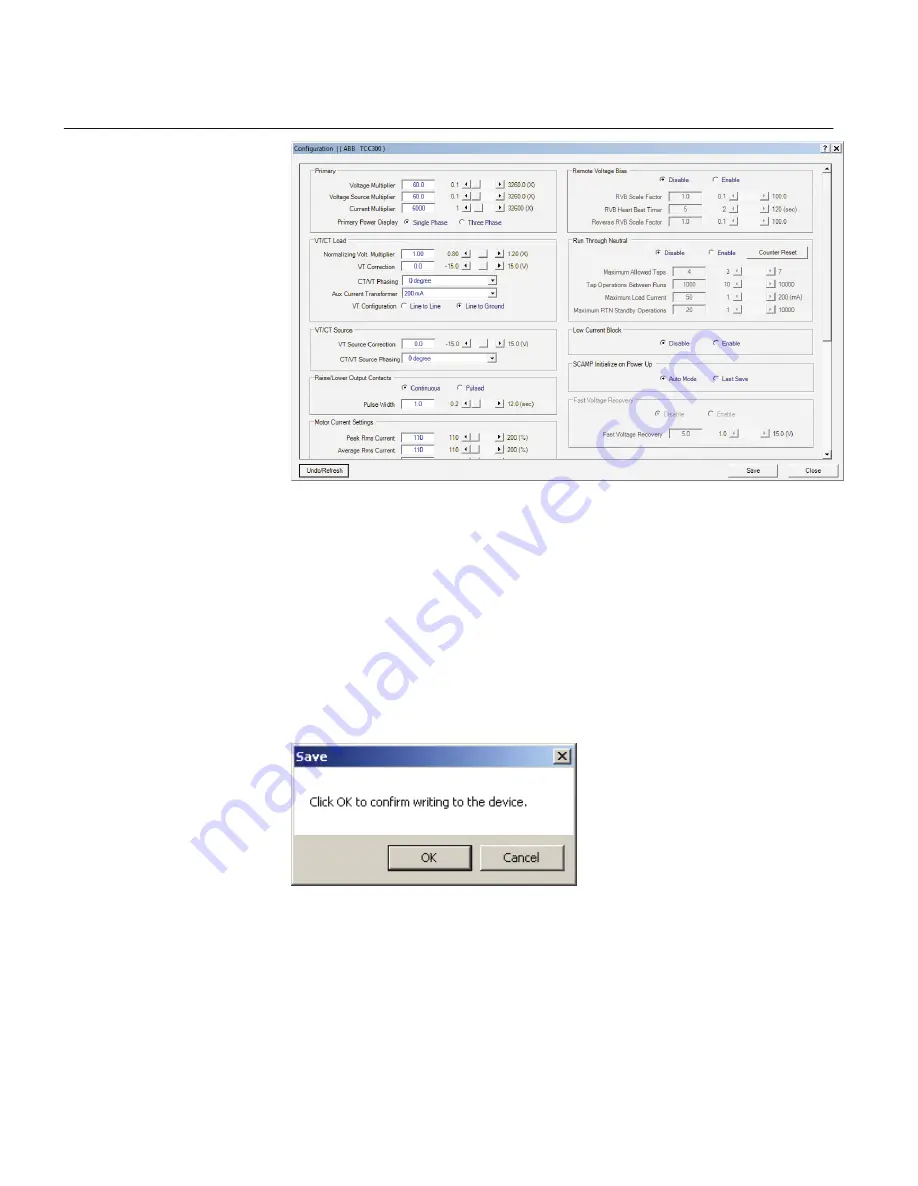
GUID-6C74AD06-67C3-433B-B783-6A218088FA6D V1 EN
Figure 320:
Configuration Dialog Screen
2.
Select "Enable" or "Disable" from the Remote Voltage Bias section of the dialog
screen.
3.
If Remote Voltage Bias was "ENABLED", proceed as follows.
4.
Enter the Remote Voltage Bias settings:
•
Forward RVB Scale Factor (0.1 to 100.0)
•
RVB Heartbeat Timer (2 to 120 Sec)
•
Reverse RVB Scale Factor (0.1 to 100.0)
5.
Select
Save
. TCC600 will display a "Confirm Writing to Device" confirmation
screen.
GUID-64E3E9D7-7F66-4451-906E-B934BF7F9785 V1 EN
Figure 321:
Save to Device Confirmation Screen
6.
Select
OK
. TCC600 will display a "Setpoints Successfully Written to the Control"
confirmation screen.
Section 6
1VAC388793-MB A
Configuration
392
TCC300
User Manual
Summary of Contents for TCC300
Page 1: ...Digital Tapchanger Control TCC300 User Manual ...
Page 2: ......
Page 3: ...Document ID 1VAC388793 MB Issued 2016 08 10 Revision A Copyright 2016 ABB All rights reserved ...
Page 26: ...20 ...
Page 34: ...28 ...
Page 91: ...1VAC388793 MB A Section 3 Operation TCC300 85 User Manual ...
Page 126: ...120 ...
Page 176: ...Section 4 1VAC388793 MB A TCC600 170 TCC300 User Manual ...
Page 260: ...254 ...
Page 328: ...322 ...
Page 494: ...488 ...
Page 556: ...550 ...
Page 580: ...574 ...
Page 600: ...594 ...
Page 700: ...694 ...
Page 710: ...704 ...
Page 712: ...706 ...
Page 713: ...707 ...
Page 714: ......
Page 715: ......