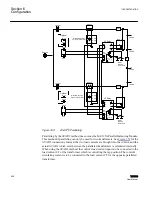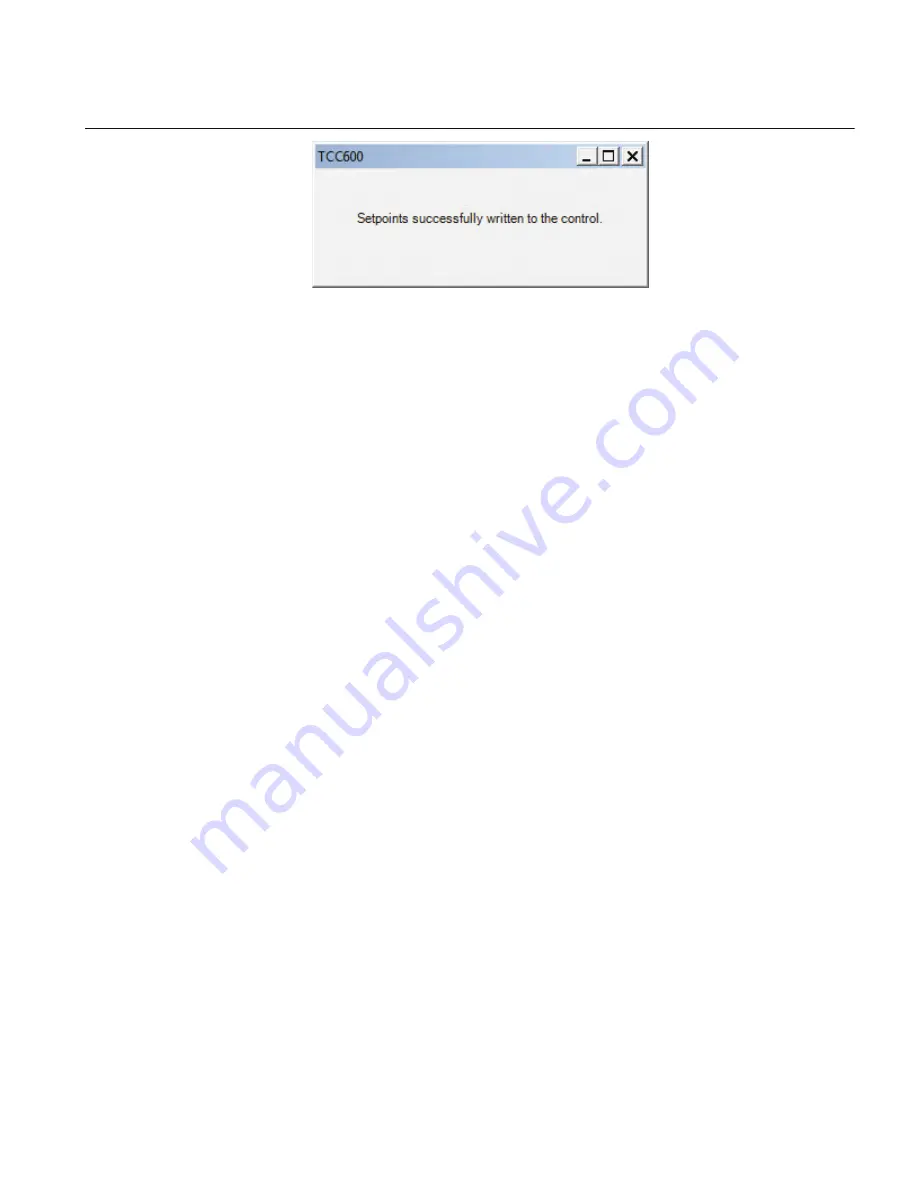
GUID-F30E8D82-95A5-4460-AAEE-BBCD9FAD3FEB V1 EN
Figure 322:
Setpoints Successfully Written To The Control Dialog Screen
6.2.17
Run through neutral
The Run Through Neutral feature allows the reversing switch of a regulator to be
exercised periodically to prevent contact buildup and coking. The Run Through Neutral
feature considers regulator operating parameters to periodically run the regulator through
neutral. The frequency is primarily based on the Tap Operations Between Runs setting
value. However, in addition to the Tap Operations Between Runs setting, the following
regulator operating parameters are also considered and must all be within prescribed
limits before the feature will be activated.
•
The regulator must be within 2-6 taps of neutral (Actual value based on a Maximum
Allowed taps setting). The Run Through Neutral feature will require the control to
take one tap in the same direction it was moving once a Neutral input is received to
accomplish the swipe of the reversing switch.
•
Measured load current is below the user set Maximum Load Current setting.
•
The feature will not operate the regulator if its operation would cause the control to
exceed any voltage or tap limits. (If tap limits are enabled.)
•
The feature will not operate if any of the Motor Current settings are exceeded.
The control also considers the following conditions during operation of the Run Through
Neutral feature:
•
If detected tap position is determined to be incorrect during the feature’s operation,
the control will attempt to find neutral within an allowed number of operations, and
trigger an Abnormal Tap Position alarm if it is unsuccessful.
•
If the control initiates the feature and does not receive a neutral input by the time it
reaches the Maximum Allowed Taps setting, it will initiate operations in the opposite
direction not to exceed the original starting position, plus the Maximum Allowed
Taps setting.
For example, if the Maximum Allowed Taps setting is 4, and Tap Position starts at 3R, the
control will move 4 taps towards what it thinks is neutral, and if the Neutral input is not
1VAC388793-MB A
Section 6
Configuration
TCC300
393
User Manual
Summary of Contents for TCC300
Page 1: ...Digital Tapchanger Control TCC300 User Manual ...
Page 2: ......
Page 3: ...Document ID 1VAC388793 MB Issued 2016 08 10 Revision A Copyright 2016 ABB All rights reserved ...
Page 26: ...20 ...
Page 34: ...28 ...
Page 91: ...1VAC388793 MB A Section 3 Operation TCC300 85 User Manual ...
Page 126: ...120 ...
Page 176: ...Section 4 1VAC388793 MB A TCC600 170 TCC300 User Manual ...
Page 260: ...254 ...
Page 328: ...322 ...
Page 494: ...488 ...
Page 556: ...550 ...
Page 580: ...574 ...
Page 600: ...594 ...
Page 700: ...694 ...
Page 710: ...704 ...
Page 712: ...706 ...
Page 713: ...707 ...
Page 714: ......
Page 715: ......