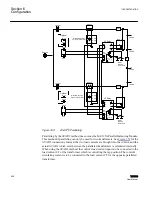6.3.2.5
Setting of masters and followers from TCC600
A minimum of 2 controls are required for the paralleling scheme to work. The Master unit
will be configured first and then the Follower(s).
This procedure requires communication to be established with the target
control (Master or Follower) with Level 2 Access.
Setting up Master Control from TCC600
1.
Verify that the appropriate Setup Settings have been entered for the control
application.
2.
Place the Master Control to be setup in Manual by selecting "Block" from the
Remote Control dialog screen "Remote Operation/Block Auto Control via
Communication (Comm Block)" section.
GUID-53E63F94-8E89-48E6-8C7D-3CB55622B3C2 V1 EN
Figure 341:
Remote Control Dialog Screen
3.
Select Paralleling Type to be "Master/Follower" from the "Paralleling" section of
the "Configuration" dialog screen.
1VAC388793-MB A
Section 6
Configuration
TCC300
417
User Manual
Summary of Contents for TCC300
Page 1: ...Digital Tapchanger Control TCC300 User Manual ...
Page 2: ......
Page 3: ...Document ID 1VAC388793 MB Issued 2016 08 10 Revision A Copyright 2016 ABB All rights reserved ...
Page 26: ...20 ...
Page 34: ...28 ...
Page 91: ...1VAC388793 MB A Section 3 Operation TCC300 85 User Manual ...
Page 126: ...120 ...
Page 176: ...Section 4 1VAC388793 MB A TCC600 170 TCC300 User Manual ...
Page 260: ...254 ...
Page 328: ...322 ...
Page 494: ...488 ...
Page 556: ...550 ...
Page 580: ...574 ...
Page 600: ...594 ...
Page 700: ...694 ...
Page 710: ...704 ...
Page 712: ...706 ...
Page 713: ...707 ...
Page 714: ......
Page 715: ......