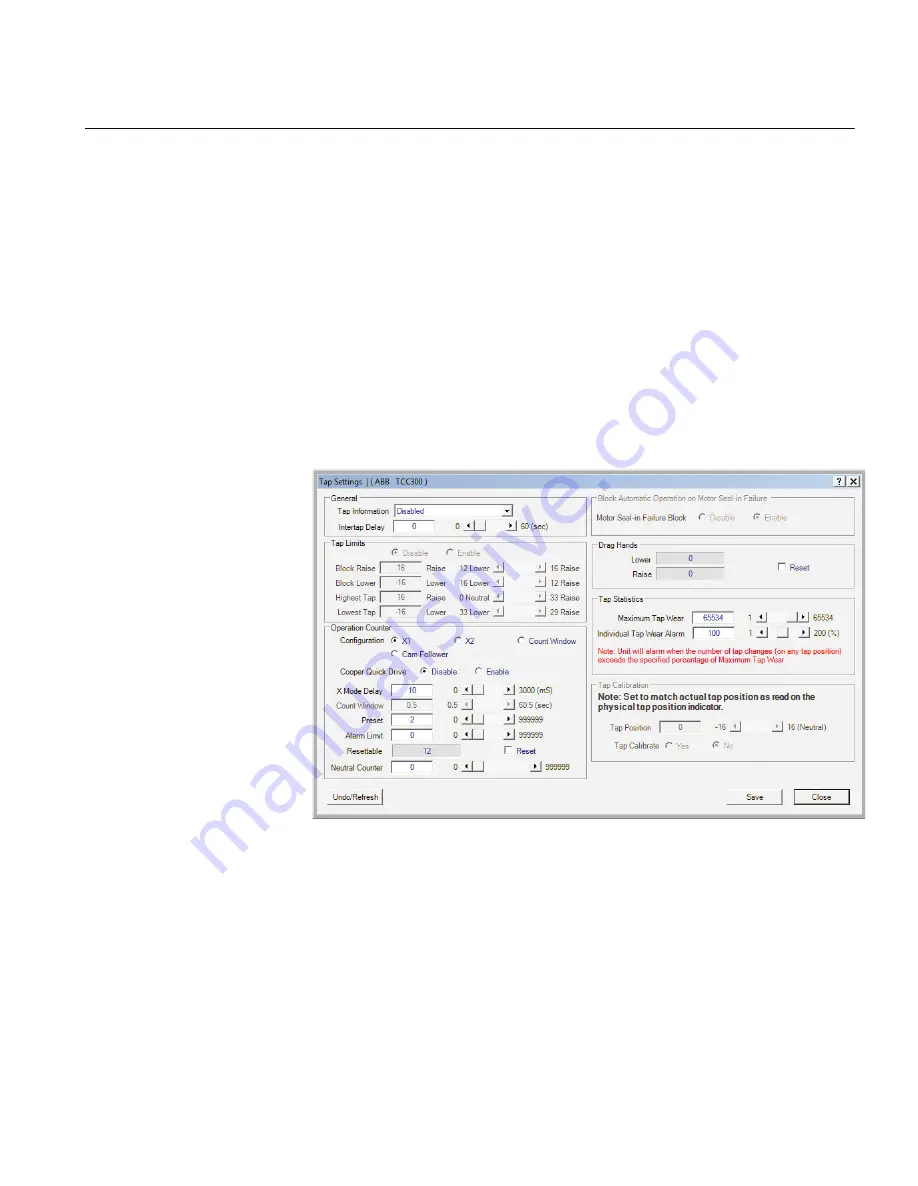
16 C
10. Utilizing the arrow pushbuttons, enter the desired Tap Block Raise limit (–12 to
+16), then press the ENT pushbutton.
11. Press the Down arrow once, the "Tap Block Lower" screen is displayed.
12. Press the ENT pushbutton. If prompted, enter a valid Level 2 Access Code. The
following will be displayed:
Tap Block Lower
–16 C
13. Utilizing the arrow pushbuttons, enter the desired Tap Block Lower limit (–16 to
+12), then press the ENT pushbutton.
6.4.3.2
Enabling/Disabling and Setting Tap Limits from TCC600
1.
Select
Setup/Tap Settings
from the TCC600 toolbar. TCC600 will display the Tap
Settings dialog screen.
GUID-2EDBFD25-222B-4846-9AA2-CDFA5AE21B47 V1 EN
Figure 377:
Tap Settings Dialog Screen
2.
Select "Enable" from the Tap Limits section of the dialog screen.
3.
Enter the desired Block Raise and Block Lower limits.
4.
Select
Save
. TCC600 will display a "Confirm Writing to Device" confirmation
screen.
1VAC388793-MB A
Section 6
Configuration
TCC300
475
User Manual
Summary of Contents for TCC300
Page 1: ...Digital Tapchanger Control TCC300 User Manual ...
Page 2: ......
Page 3: ...Document ID 1VAC388793 MB Issued 2016 08 10 Revision A Copyright 2016 ABB All rights reserved ...
Page 26: ...20 ...
Page 34: ...28 ...
Page 91: ...1VAC388793 MB A Section 3 Operation TCC300 85 User Manual ...
Page 126: ...120 ...
Page 176: ...Section 4 1VAC388793 MB A TCC600 170 TCC300 User Manual ...
Page 260: ...254 ...
Page 328: ...322 ...
Page 494: ...488 ...
Page 556: ...550 ...
Page 580: ...574 ...
Page 600: ...594 ...
Page 700: ...694 ...
Page 710: ...704 ...
Page 712: ...706 ...
Page 713: ...707 ...
Page 714: ......
Page 715: ......
















































