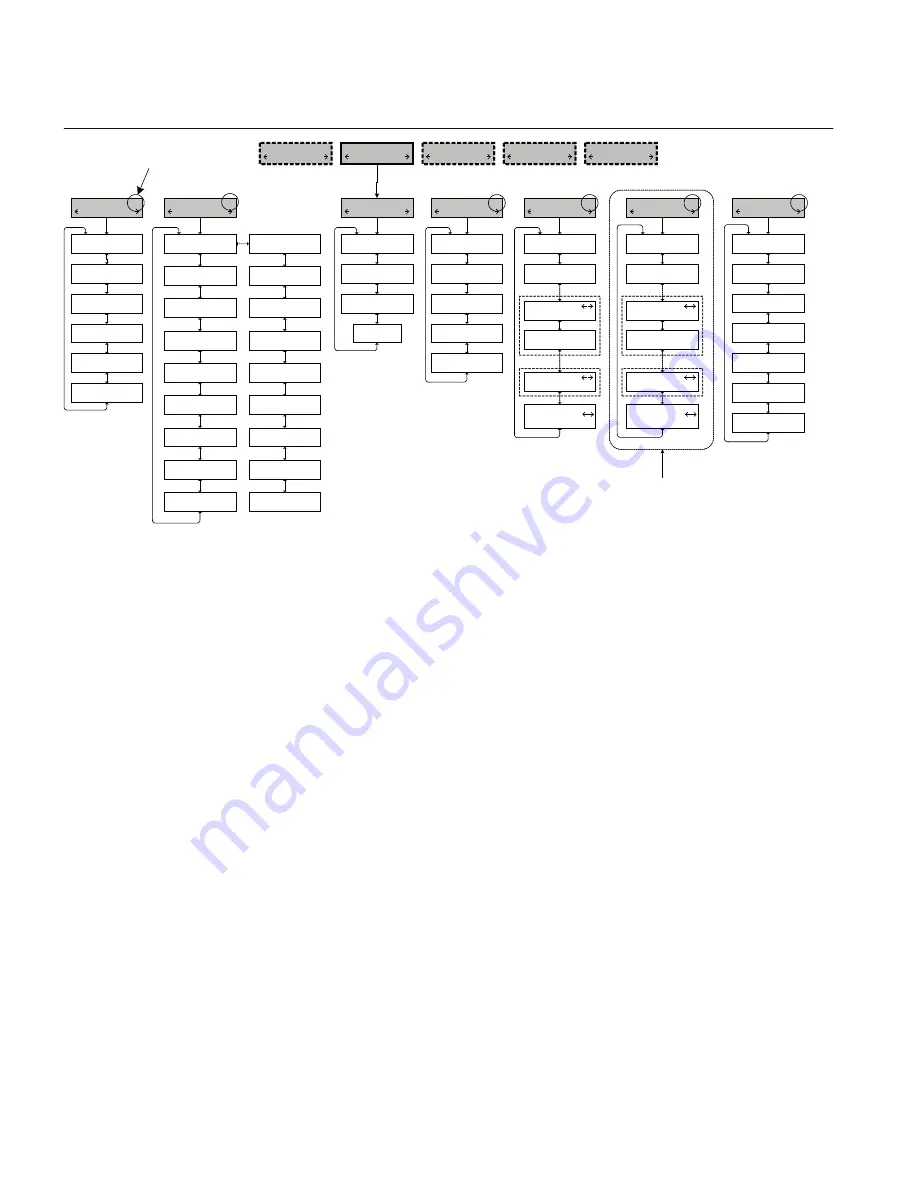
* Power Flow Reverse setting screens are only available when the
"Reverse Power Operation" selection under "Common Settings" is
selected to either REGULATE REVERSE, REG. R MEASURED SRC,
DISTRIBUTED GENERATION, AUTO DETERMINE or AUTO
DETERMINE MEASURED. If Distributed Generation is selected, then
only LDC values can be set.
Selecting BLOCK, IGNORE or RETURN TO NEUTRAL disables the
Power Flow Reverse setting screens.
Active Setpoint Profile
or Setpoint Profile
Selected for Editing
COMMUNICATION
CNFG UTIL
UTILITIES
COMM MNTR
CONFIGURATION
SETP COMM
SETPOINTS
MNTR CNFG
MONITOR
UTIL SETP
Limits 1
Profile Settings
Common Settings 1
Block Raise Voltage
xxx.x Volts
Block Lower Voltage
xxx.x Volts
Runup Deadband
x.x Volts
Current Block Limit
xxx mA
Runback Deadband
x.x Volts
Runup Enable/Disable
disable
Active Profile
Profile :1
Edit Profile 1 Name
"Empty"
Profile to Edit
Profile :1
Repeats for
Profiles 2-4
LDC Selection
RX
Timer Reset
INTEGRATING
Timer Characteristic
DEFINITE
Power Direction Bias
NONE
Rev Power Operation
BLOCK *
Power Flow Fwd 1
Bandcenter Fwd
xxx.x Volts
LDC X Fwd
x Volts
Bandwidth Fwd
x.x Volts
LDC Z Fwd
x Volts
LDC R Fwd
x Volts
With LDC R,X
With LDC Z
Definite (Inverse)
Delay Fwd
xx Sec
Bandcenter Rev
xxx.x Volts
Bandwidth Rev
x.x Volts
Power Flow Reverse 1
LDC X Fwd
x Volts
LDC Z Fwd
x Volts
LDC R Fwd
x Volts
With LDC R,X
With LDC Z
Definite (Inverse)
Delay Fwd
xx Sec
Voltage Reduction 1
VAr Bias 1
VRed Turnoff Timer
0 Min
Smart VR
disable
Save VR at Power Off
DON"T SAVE
Standard VR
ENABLE
Reduction Step 1 %
2.5
Reduction Step 3 %
7.5
Reduction Step 2 %
5.0
Disable on Rev Pwr
disable
VAr Bias Method
Step
Set VAr Bias Method
disable(Step/Linear)
Fwd Max Cap Bnk Size
12000 KVAr
Rev Max Cap Bnk Size
12000 KVAr
Lead % Pickup
75
Lag % Pickup
75
VAr Bias Volt Step
1.0 Volts
Max VAR Bias Time
300 mins
Curr Mult Base Value
0
Disable on Rev Pwr
disable
Set VAr Bias Method
Linear
Linear V Bias -X
0 Volts
Normlzd Lin V Bias -X
x.x Volts
Linear V Bias -X Lmt
0.0 Volts
Linear V Bias +X
0 Volts
Normlzd Lin V Bias +X
x.x Volts
Linear V Bias +X Lmt
0.0 Volts
GUID-352AFD46-AA92-4E54-AA62-270F071679DF V1 EN
Figure 389:
Active Setpoint Profile and Setpoint Profile to Edit Identifier
7.1.1.1
Selecting a setpoint profile for editing from the HMI
1.
Press the Up Arrow (SETP Hot Button) pushbutton to wake the unit. The menu will
advance to "SETPOINTS".
2.
Press the Down Arrow pushbutton once. The unit will display the following:
Profile Settings
3.
Press the Down arrow pushbutton as necessary until the unit displays the following:
Profile to Edit
Profile: 1
4.
Press the ENT pushbutton. If prompted, enter a valid Level Access Code. The
following will be displayed:
Profile to Edit
Profile: 1 C
5.
Utilizing the arrow pushbuttons, select the desired Setpoint Profile for Editing, then
press the ENT pushbutton. The following will be displayed reflecting the Setpoint
Profile that was selected for Editing.
Section 7
1VAC388793-MB A
Setpoints
490
TCC300
User Manual
Summary of Contents for TCC300
Page 1: ...Digital Tapchanger Control TCC300 User Manual ...
Page 2: ......
Page 3: ...Document ID 1VAC388793 MB Issued 2016 08 10 Revision A Copyright 2016 ABB All rights reserved ...
Page 26: ...20 ...
Page 34: ...28 ...
Page 91: ...1VAC388793 MB A Section 3 Operation TCC300 85 User Manual ...
Page 126: ...120 ...
Page 176: ...Section 4 1VAC388793 MB A TCC600 170 TCC300 User Manual ...
Page 260: ...254 ...
Page 328: ...322 ...
Page 494: ...488 ...
Page 556: ...550 ...
Page 580: ...574 ...
Page 600: ...594 ...
Page 700: ...694 ...
Page 710: ...704 ...
Page 712: ...706 ...
Page 713: ...707 ...
Page 714: ......
Page 715: ......
















































