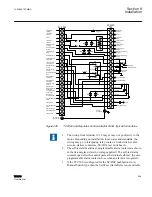The current input to the control is rated at 0.2 A continuous, 0.4 A for
two hours, and 4.0 A for 1 second.
8.
Replace the shorting device across the load current input and remove the ammeter.
9.
Reconnect polarity to the unit and remove both jumpers. The Line Drop
Compensator will be activated. Correct CT polarity can be checked by simply
incorporating suffR compensation. The regulator should time out and run so
as to raise the output voltage.
9.4
Performing operational test
1.
Set VT Ratio Correction = 0 V; CT/VT phasing = 0° from the appropriate screen in
the software.
2.
Return to the Local Voltage screen.
3.
Apply 120.0 Vac to Pin 1 (hot) and Pin 3 (neutral) of the adapter panel.
4.
Verify local voltage = input voltage ±0.3 V.
5.
Apply 100.0 mA in-phase current to Pin 4 (load current-polarity) and Pin 2 (load
current-return).
6.
Verify Control Load I =100 mA and Power Factor =1.0 ±0.02 from the appropriate
software screens.
7.
Apply 100.0 mA 90° leading current to Pin 5 (circulating current-polarity) and Pin
6 (circulating current-return).
8.
Verify Control Circ I = 100.0 mA ±2 mA.
9.
Verify the Up, Down and ENT pushbuttons function properly.
10. De-energize the current source.
—Checkout Procedure Complete—
9.5
Performing in-service test
1.
Set the TCC300 Tapchanger Control to display the Bias Voltage screen.
2.
Press ENT.
3.
Use the Up and Down push buttons to cause RAISE and LOWER outputs.
If either output is blocked, verify that the unit is not at the maximum tap position.
4.
Press ENT to return to the Local Voltage screen.
—In-Service Test Complete—
Section 9
1VAC388793-MB A
Testing
580
TCC300
User Manual
Summary of Contents for TCC300
Page 1: ...Digital Tapchanger Control TCC300 User Manual ...
Page 2: ......
Page 3: ...Document ID 1VAC388793 MB Issued 2016 08 10 Revision A Copyright 2016 ABB All rights reserved ...
Page 26: ...20 ...
Page 34: ...28 ...
Page 91: ...1VAC388793 MB A Section 3 Operation TCC300 85 User Manual ...
Page 126: ...120 ...
Page 176: ...Section 4 1VAC388793 MB A TCC600 170 TCC300 User Manual ...
Page 260: ...254 ...
Page 328: ...322 ...
Page 494: ...488 ...
Page 556: ...550 ...
Page 580: ...574 ...
Page 600: ...594 ...
Page 700: ...694 ...
Page 710: ...704 ...
Page 712: ...706 ...
Page 713: ...707 ...
Page 714: ......
Page 715: ......