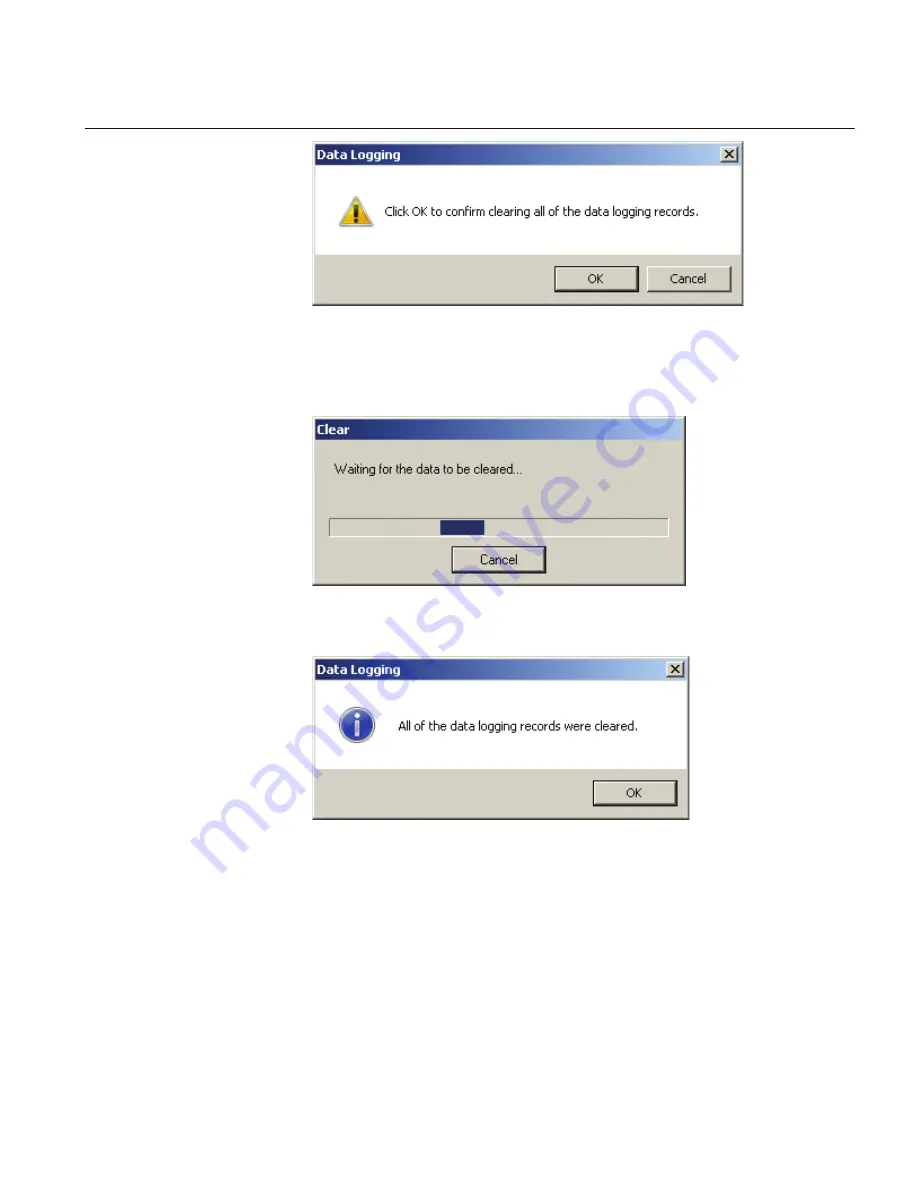
GUID-7260435D-1254-411D-8F7B-1244DC569FF9 V1 EN
Figure 30:
Clear Data Log Record Confirmation Screen
3.
Select
OK
. TCC600 will display a "Clear" status screen and then a "All of the data
logging records were cleared" confirmation screen.
GUID-50F2A7FE-064F-4F62-BA64-D5B777A28761 V1 EN
Figure 31:
Clear Data Log Record Status Screen
GUID-CDA922E6-C42B-493F-A6F2-C4245909E332 V1 EN
Figure 32:
Data Log Records Cleared Successfully Confirmation Screen
4.
Select
OK
. TCC600 will return to the Main screen.
3.4.3
Converting datalog files to CSV format
This utility converts "*.CFG" datalog files to "*.CSV" files for viewing in Excel.
Selecting this utility from the TCC600® utility drop down menu opens an "Open" file
1VAC388793-MB A
Section 3
Operation
TCC300
53
User Manual
Summary of Contents for TCC300
Page 1: ...Digital Tapchanger Control TCC300 User Manual ...
Page 2: ......
Page 3: ...Document ID 1VAC388793 MB Issued 2016 08 10 Revision A Copyright 2016 ABB All rights reserved ...
Page 26: ...20 ...
Page 34: ...28 ...
Page 91: ...1VAC388793 MB A Section 3 Operation TCC300 85 User Manual ...
Page 126: ...120 ...
Page 176: ...Section 4 1VAC388793 MB A TCC600 170 TCC300 User Manual ...
Page 260: ...254 ...
Page 328: ...322 ...
Page 494: ...488 ...
Page 556: ...550 ...
Page 580: ...574 ...
Page 600: ...594 ...
Page 700: ...694 ...
Page 710: ...704 ...
Page 712: ...706 ...
Page 713: ...707 ...
Page 714: ......
Page 715: ......
















































