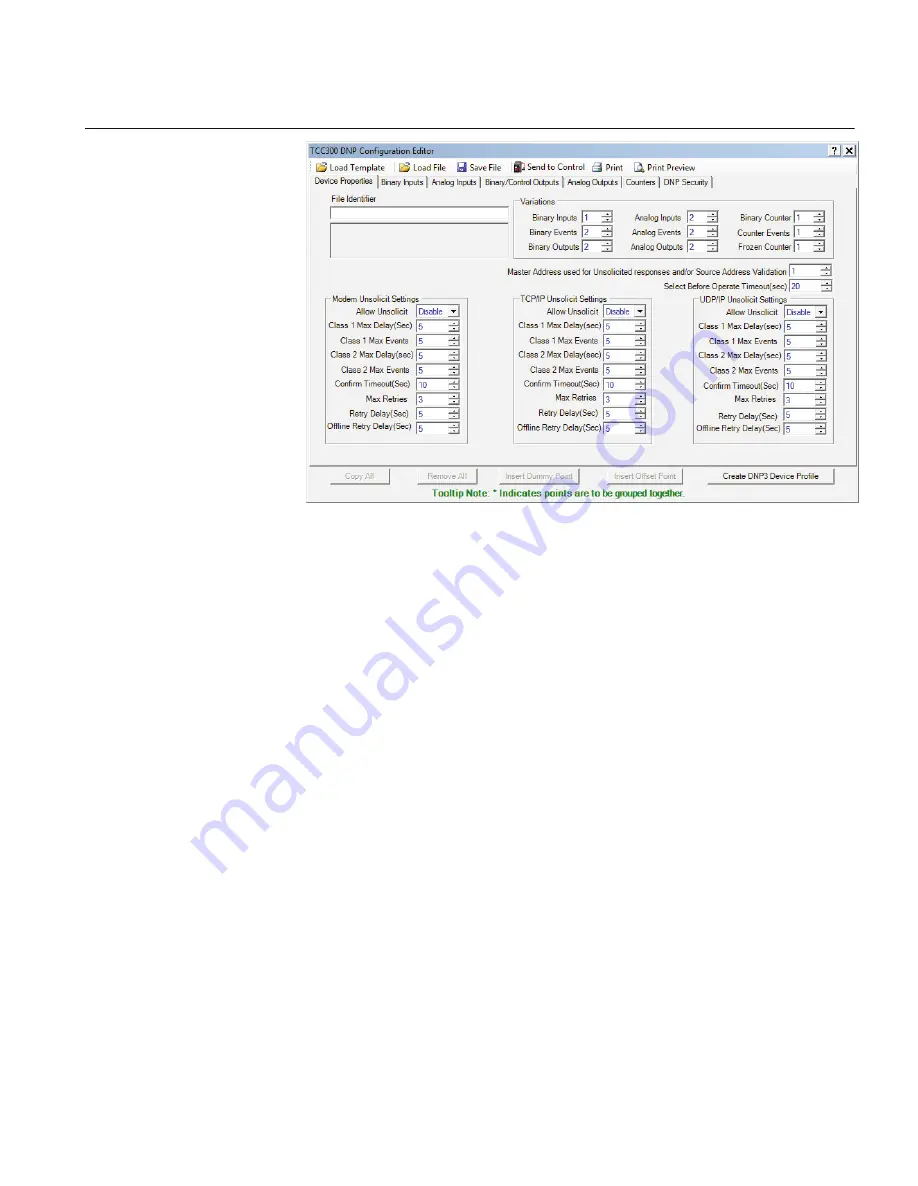
GUID-B874B54E-A407-40AE-85C1-067D6AC561D7 V1 EN
Figure 461:
DNP Configuration Editor Dialog Screen
2. Select
Load Template/TCC300 Default
from the DNP Configurator menu bar. The
Binary Inputs tab is displayed. The Available Points list for each DNP Points Group
tab will also be populated.
3. Select the Binary Input points you wish to include in the DNP map by selecting Copy
All or dragging the desired point(s) to the Selected Points window.
4. Edit the Selected Points for each tab as necessary to match your SCADA, RTU or
Master setup.
5. Select
Save File
from the DNP Configurator menu bar. TCC600 will display a
Save
As
dialog screen with a *.xml file extension.
6. Name the file and then select
Save
.
7. If TCC600 is connected to the target control then the
Send to Control
menu feature
can be used as follows:
7.1. Select
Send to Control
. TCC600 will display the "Authentication Key
generated successfully".
1VAC388793-MB A
Section 12
Appendix C DNP Configuration Editor
TCC300
677
User Manual
Summary of Contents for TCC300
Page 1: ...Digital Tapchanger Control TCC300 User Manual ...
Page 2: ......
Page 3: ...Document ID 1VAC388793 MB Issued 2016 08 10 Revision A Copyright 2016 ABB All rights reserved ...
Page 26: ...20 ...
Page 34: ...28 ...
Page 91: ...1VAC388793 MB A Section 3 Operation TCC300 85 User Manual ...
Page 126: ...120 ...
Page 176: ...Section 4 1VAC388793 MB A TCC600 170 TCC300 User Manual ...
Page 260: ...254 ...
Page 328: ...322 ...
Page 494: ...488 ...
Page 556: ...550 ...
Page 580: ...574 ...
Page 600: ...594 ...
Page 700: ...694 ...
Page 710: ...704 ...
Page 712: ...706 ...
Page 713: ...707 ...
Page 714: ......
Page 715: ......
















































