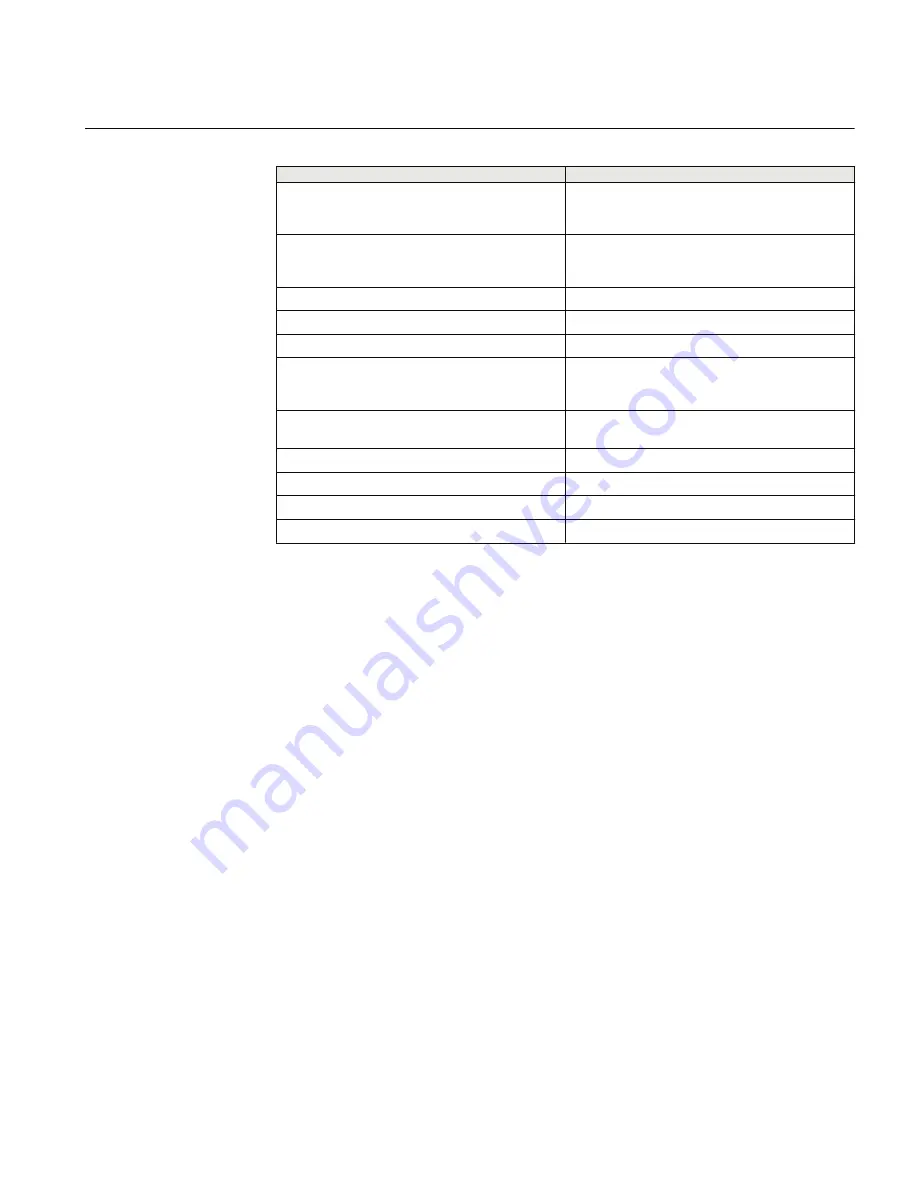
Table 5:
Demand history (single phase) and Energy Metering values
Item
Description
Minimum Load Voltage
Displays minimum Load voltage at the Tapchanger
or transformer. This value continuously averaged
over consecutive 32-second intervals.
Maximum Load Voltage
Displays drag hand maximum Load voltage at the
Tapchanger or transformer. This value continuously
averaged over consecutive 32-second intervals.
Maximum Primary Current
Displays drag hand maximum primary current.
Maximum Primary Watts
Displays drag hand maximum primary watts.
Maximum Primary VAr
Displays drag hand maximum primary VArs.
Maximum Primary VA
Displays drag hand maximum primary VA. Resets
automatically when Power Factor at (Max) VA value,
below, is reset.
Power Factor @ Max VA
Displays drag hand power factor at time of maximum
VA.
Forward Watt Hours
Displays drag hand forward Watt hours.
Reverse Watt Hours
Displays drag hand reverse Watt hours.
Lagging VAr Hours
Displays drag hand Lagging VAr hours.
Leading VAr Hours
Displays drag hand Leading VAr hours.
3.8.6
Accessing the energy metering screens from the HMI
1.
Press the Left Arrow (MNTR Hot Button) pushbutton to awaken the unit. The menu
will advance to "MONITOR".
2.
Press the Down Arrow pushbutton once. The unit will display the following:
Metering
3.
Press the Right or Left arrow pushbutton, as necessary, to advance to "Energy
Metering".
4.
Press the Down arrow pushbutton once. The menu will advance to the first element
(Watt Hours Fwd) of the "Energy Metering" screens.
The remaining "Energy Metering" screens are accessed by navigating within the
"Energy Metering" menu. When accessed, the individual screen's bottom line
display will cycle between the Energy Metering parameter value and the
corresponding Date and Time Stamp for that value. "Energy Metering" screens that
include an "E" on the right side of the top display line can be reset individually or all
at one time.
5.
Press the Down arrow pushbutton to access the remaining Energy Metering
parameter screens:
•
Lagging VAr Hours E
•
Watts Hours Rev E
•
Leading VAr Hours E
1VAC388793-MB A
Section 3
Operation
TCC300
81
User Manual
Summary of Contents for TCC300
Page 1: ...Digital Tapchanger Control TCC300 User Manual ...
Page 2: ......
Page 3: ...Document ID 1VAC388793 MB Issued 2016 08 10 Revision A Copyright 2016 ABB All rights reserved ...
Page 26: ...20 ...
Page 34: ...28 ...
Page 91: ...1VAC388793 MB A Section 3 Operation TCC300 85 User Manual ...
Page 126: ...120 ...
Page 176: ...Section 4 1VAC388793 MB A TCC600 170 TCC300 User Manual ...
Page 260: ...254 ...
Page 328: ...322 ...
Page 494: ...488 ...
Page 556: ...550 ...
Page 580: ...574 ...
Page 600: ...594 ...
Page 700: ...694 ...
Page 710: ...704 ...
Page 712: ...706 ...
Page 713: ...707 ...
Page 714: ......
Page 715: ......
















































