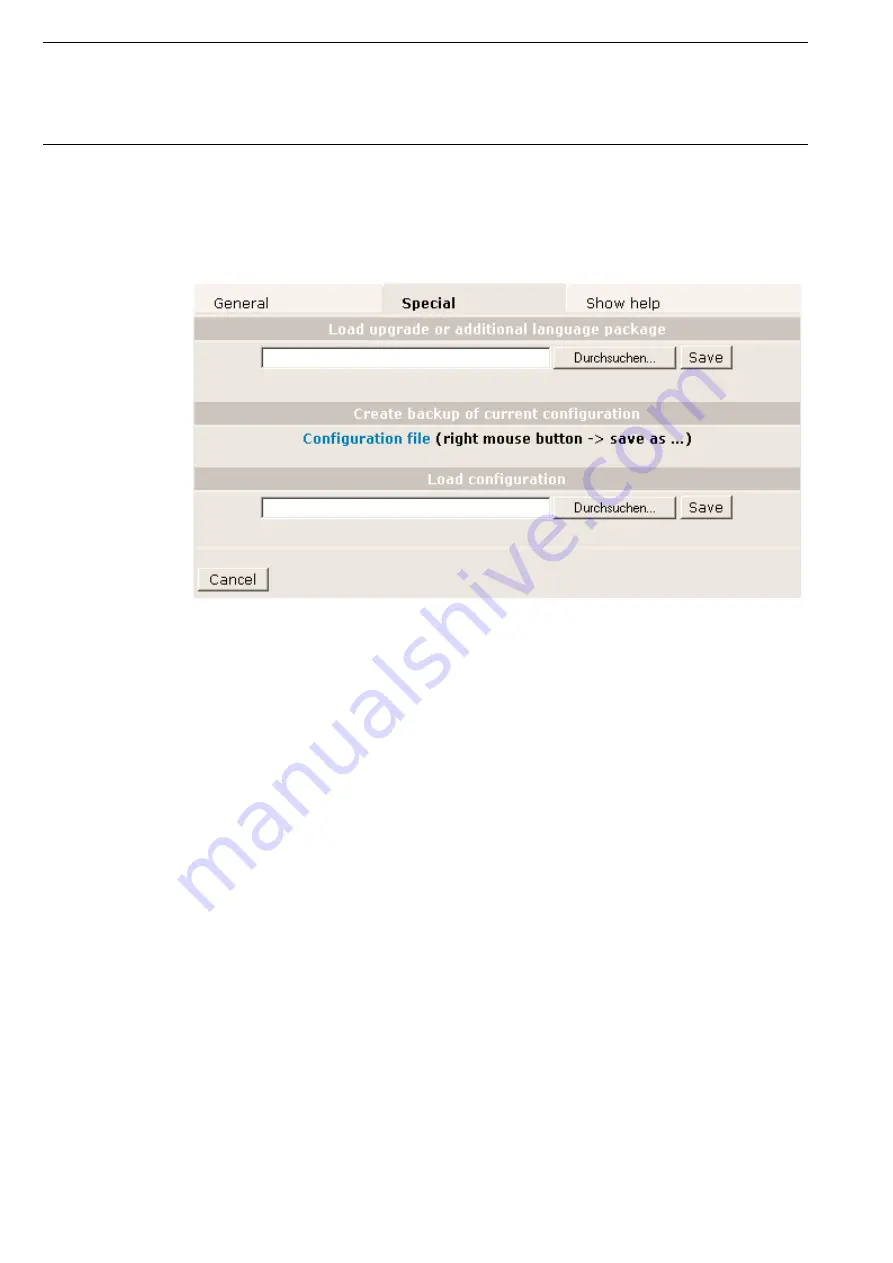
26
ABB i-bus
®
EIB / KNX
The
‘Special’
tab offers the option of loading an additional language
package or update. You must first create this language package. To load an
update, copy the update onto the computer which you use to access the
TG/S. If you have created a language package or wish to load an update,
click on
Browse
to indicate the location where it is saved and then click on
Save
to load the package.
Fig. 5.3.3.1b: ‘Special’ tab
If you wish to backup the configuration of the TG/S (e.g. once
commissioning has been completed), a click with the right mouse button
on the configuration file is sufficient. A window appears (depending on the
operating system and browser) in which you can select the item „Save as”.
You can then select where you wish to save the file.
If you wish to load a configuration which you have already created into
a TG/S device, you can first search for the file under the item
„Load configuration” by clicking on „Browse”. Once you have selected a file,
the name of the file appears in the selection window. By clicking on
‘Save, you can load the configuration into the TG/S. To activate the new
configuration, you must restart the TG/S (by disconnecting and connecting
the power supply).
Commissioning
















































