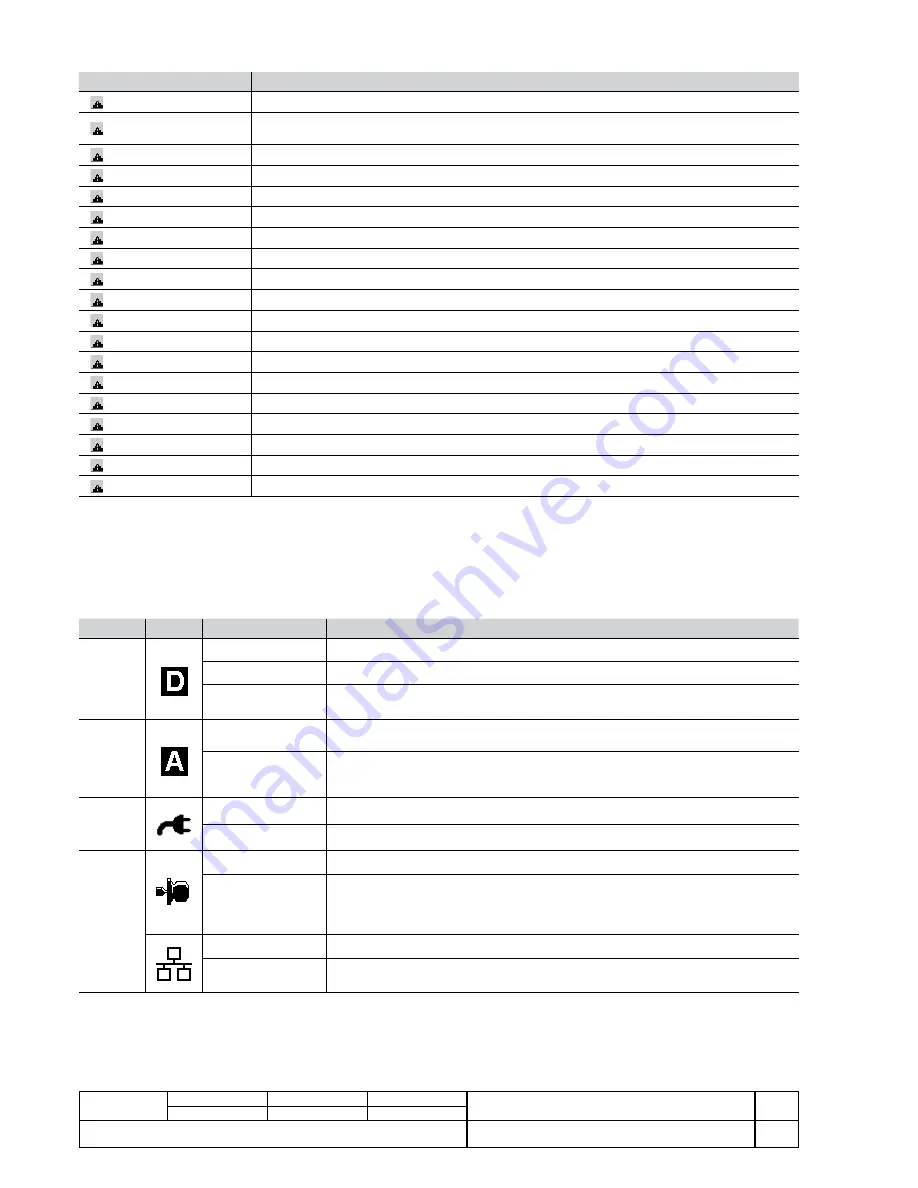
B0431
Emax X1-Tmax T7-Tmax T8
26/66
Doc N°
Mod.
Apparatus
Scale
Page No
1SDH000587R0002
The following table describes all the messages that could appear on the display in a pop-up window after an unallowed attempt
to configure parameters or settings.
Alarm message
Description
Password error
Session impossible
A programming session cannot be started due to a contingency (e.g. a timer-controlled delay
still elapsing)
Value off range
Value beyond the established limits
Failed 1001/2001
Inconsistency between thresholds of protections L and S (SETA/SETB)
Failed 1002/2002
Inconsistency between thresholds of protections I and S (SETA/SETB)
Failed 1006/2006
Inconsistency between thresholds of protections I and D (SETA/SETB)
Failed 1005/2005
Inconsistency between thresholds of protections L and D (SETA/SETB)
Failed 1009/2009
SdZ incompatible SdZ directional
Failed 1003/2003
Inconsistency between thresholds of protections L and S2 (SETA/SETB)
Failed 1004/2004
Inconsistency between thresholds of protections I and S2 (SETA/SETB)
Failed 3001
Problems with language change
Failed 3002
Problems with toroid RC setting
Failed 3003
Problems with neutral setting
Exception 6
Control momentarily unavailable
Unavailable
Function temporarily unavailable
Invalid date
Date and time not updated. Set them.
Parameters revised
Programming session concluded correctly
Cancelled
Programming session cancelled
Failed
Programming session rejected
3.4.3.3.
Operating icons
An area with icons showing the operating conditions of the protection release is available on the display.
The area is at the bottom right of the display (See par. 1.4.3 Display Ref.5) and includes 4 positions in which the icons can be shown.
Starting from the position on the far right, a description of the available icons is given below:
Position
Icon
Condition
Description
1
(right)
OFF
Datalogger function deactivated
ON (Fixed)
Datalogger function activated, awaiting an event to record
ON
(Flashing @1Hz)
Datalogger function activated with recording completed and waiting to save data
or restart
2
OFF
Dual set deactivated. One single configuration set is available for adjusting the
protections
ON
Dual set activated. Two configuration sets are available for adjusting the protec-
tions
The icon depicting the operative configuration set ([A] or [B]) is displayed
3
OFF
External Vaux power source absent
ON
External Vaux power source present
4
(left)
OFF
Editing of parameters and settings via the local mode. No update in progress
ON
Editing of parameters and settings via the local mode. Update in progress: the
icon appears if the users has changed some of the parameters but has not yet
completed the operation by selecting CONFIRM. The icon only disappears after
the changes ave been confirmed or annulled
OFF
Editing of parameters and settings via the local mode. No update in progress
ON
Editing of parameters and settings via the remote mode (only activated if the
PR330/D-M module is installed)
B1751
















































