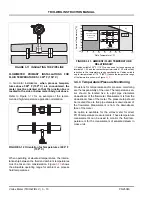Converter 4 - 2
PN25080
TRIO-WIRL INSTRUCTION MANUAL
After the installation has been completed, the cable
can be cut to the length required to reach he flowmeter
primary. Because the signals between the flowmeter
primary and converter are not amplified all connections
must be made with care and the leads positioned in the
connection box so that they are not affected by vibra-
tions.
4.2 Converter Positioning
During installation, the converter housing may be
rotated and positioned for optimal readability. A simple
mechanical block prevents the housing from being
rotated more than 330°. This protects the cable which
is connected to the flowmeter primary.
The procedure to rotate the converter is as follows
(refer to Figure
1. Loosen the locking screw on the converter housing
with a 4 mm hex wrench.
2. Press out the locking bolt.
3. Rotate the converter housing to the desired position.
4. Reinsert the locking bolt.
5. Tighten the locking screw..
Additional versatility is provided by the ability to rotate
the display 90
o
for applications which require the meter
to be mounted in a vertical pipeline. The procedure to
rotate the display is as follows:
1. Unscrew and remove the display housing cover.
2. Remove the display bezel by un-clipping the two
tabs on the sides of the bezel. Pull the tabs slightly out-
ward and upward to remove the bezel and provide
access to the PCB mounting screws.
3. Remove the 4 mounting screws that secure the dis-
play PCB assembly to the converter PCB stack.
4. Rotate the display either 90
o
clockwise or counter-
clockwise, depending on the desired orientation.
5. Resecure the display PCB by re-installing the 4
mounting screws.
6. Re-attach both the display bezel and the display
housing cover.
4.3 Data Entry
Figure
shows the converter’s display and program-
ming pushbutton locations.The data may be entered
using either the 3 pushbuttons (DATA, STEP & C/CE)
on the converter or by activating the magnetic sensors
with the Magnetic Stick when the housing cover is
closed
FIGURE 4-4 CONVERTER HOUSING ROTATION
Press
-
out
bolts
Loosen locking
screw