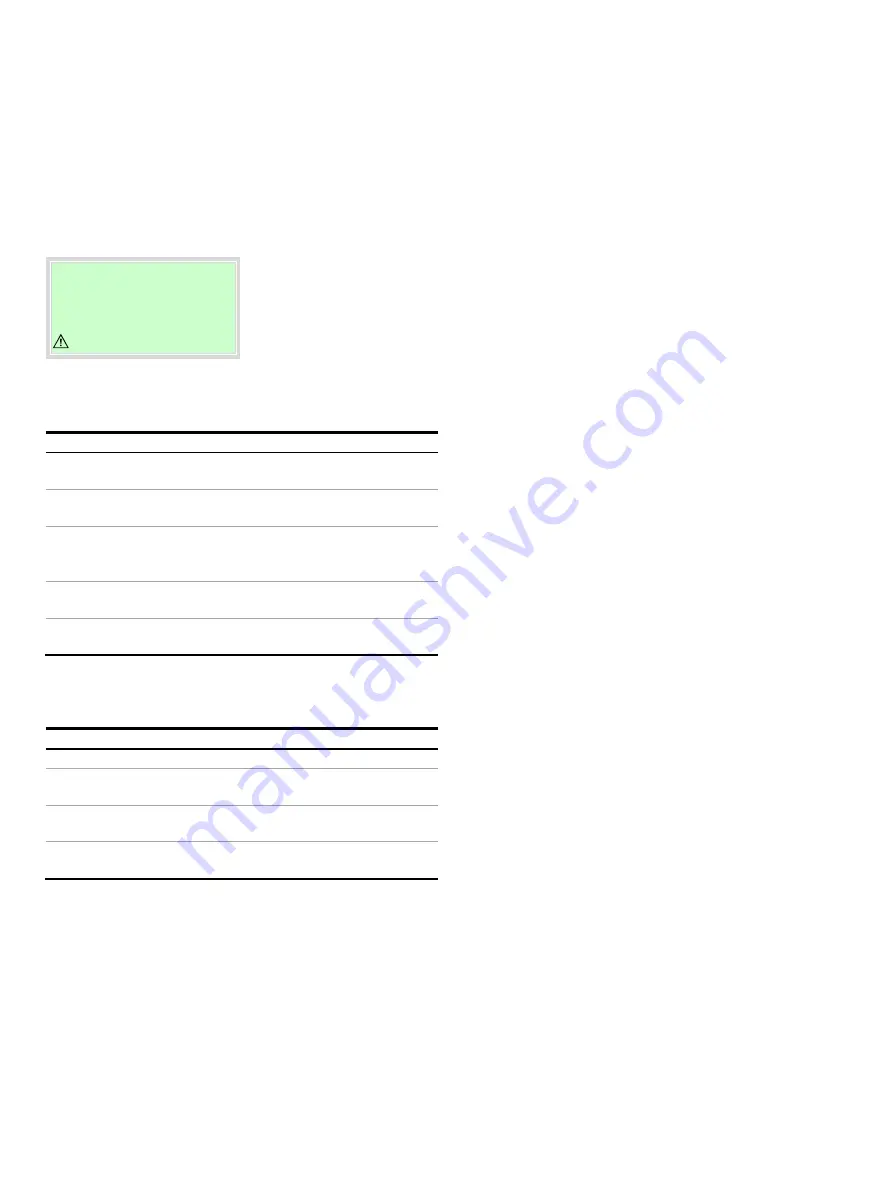
TTH200
HEAD-MOUNT TEMPERATURE TRANSMITTER | OI/TTH200-EN REV. B
27
Error messages on the LCD display
If the event of an error, a message consisting of a symbol or
letter (device status) and a number (DIAG NO.) will appear at the
bottom of the process display.
Process display
Application F72
The diagnostic messages are divided into the following groups
in accordance with the NAMUR classification scheme:
ID code Description
I
OK or Information
Device is functioning or information is available
C
Check Function
Device is undergoing maintenance (for example simulation)
S
Off Specification
Device or measuring point is being operated outside of the
specifications
M
Maintenance Required
Request service to prevent the measuring point from failing
F
Failure
Error; measuring point has failed
Additionally, the diagnostic messages are divided into the
following areas:
Range Description
Electronics
Diagnosis for device hardware.
Sensor
Diagnosis for sensor elements and
connection lines.
Installation / Configuration
Diagnosis for communication interface
and parameterization / configuration
Operating conditions
Diagnosis for ambient and process
conditions.
Note
For a detailed description of errors and troubleshooting
instructions, please see
Diagnosis / error messages
on page 27.
11
Diagnosis / error messages
The transmitter signals messages and errors in different ways.
Messages via the HART interface
The transmitter signals changed configuration or parameter
setting by setting the HART flag ‘Configuration-changed’
(Configuration-changed).
The message can be acknowledged via the HART-DTM.
Error message on the LCD display
In the event of an error, a message appears at the bottom of the
process display,
consisting of a symbol or letters
(Device Status) and a number (DIAG.NO.).
See
Error messages on the LCD display
on page 27.
Error message on the current output
Sensor or device errors can be indicated by underranging or
overranging of the current output.
Configuration is made via the DTM parameter ‘<Current output /
output with error>’.
Change from two to one column






































