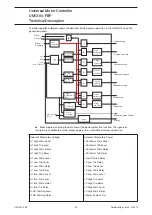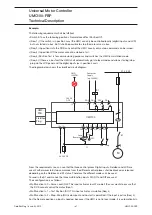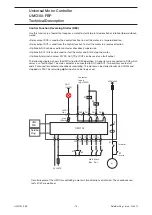- 68 -
UMC100-FBP
Universal Motor Controller
UMC100-FBP
Technical Description
FieldBusPlug / Issue: 03.2012
Sample Application for using the Multifunction Inputs
The following diagram shows how to realise a dry-pump protection application. When the motor is start-
ing there is no pressure. It takes some time until the pressure reaches its normal value. In this example we
assume that the pressure has to appear within 4 seconds, otherwise the pump can be destroyed.
24 V DC
18
17
16
15
14
13
12
11
10
DI
DI
DI
DI
DI
DI
24V
24
0
5
4
3
2
1
0
Out
V
V
Power
T1
8
DO
1
7
DO
0
6
DO
C
5
DO
C
9
DO
2
8
7
6
5
9
T2
Ca
Cb
UMC100
READY
MOT.ON
FAULT
Relay
230VAC
1A
Inputs
24VDC
DC
Pressure switch
2CDC 342 022 F0209
To realize this function the multifunction input can be parameterised in the following way:
•
Set the delay time to 4s
•
Set the function to "Fault when motor is running"
•
Define a meaningful message e.g. "Dry run"
If the pressure switch does not monitor "pressure present" within 4s (or when the pressure signal disap-
pears for more than 4s during operation) the internal fault signal is set and the motor is stopped. The error
message "Dry run" appears as a fault message.
A second example on how to use the multifunction inputs is shown in section "Start-
ing and Stopping the Motor".
Summary of Contents for UMC100-FBP
Page 1: ...Technical Description Universal Motor Controller UMC100 FBP ...
Page 157: ......