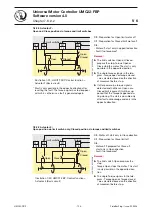- 139 -
UMC22-FBP
FieldBusPlug / Issue: 02.2008
V 6
Universal Motor Controller UMC22-FBP
Software version 4.0
Chapter 8.1.4~1
8.1.4 Comparison Password panel control and Direct panel control
Description:
The Control Panel on the UMC22 offers two different ways to switch off and on the motor.
The features and restrictions of both ways are based on safety / security requirements.
Defi nitions conc.:
entering the menu point
switching on and off the motor and
access to other menu points etc.
Comparison:
Password panel control
Direct panel control
Entering
the menu
With power-up on the UMC22 or when
mounting the Control Panel on the
UMC22 the menu point Address (Axxx)
appears.
cursor up to "Edit1", [ENTER],
enter Password if defi ned before,
cursor down to "Local", [ENTER],
ready to switch on and off motor with
the two buttons on the left side
set parameter
Local control = 003, 004, 005, 006 or
007
(4.3.4) or
got to menu level Edit 2 (password
protected) and set menu point Local
control to L003, L004, L005, L006 or
L007 (8.2.3)
command AUTO MODE = 0 sent by
the control system.
The Control Panel immediately changes
to Direct panel control. Similar when
mounted or after power-up
Motor on
Switching on and off of the motor is
always possible, under all circum-
stances, independent of any parameter
adjustment and command in the master
telegram.
Switching on motor only when control
station allows.
Switching off is always possible.
Safety /
Security
Password must be defi ned and entered.
Only with command AUTO MODE = 0
from control station.
Leave from
"Local…"
Before removing the Control Panel this
menu must be left, otherwise the control
system can not switch on the motor.
Contol Panel remains in this menu until
AUTO MODE = 1 or when any fault ap-
pears.
Pass to
Monitoring
Always possible
Always possible
Pass to
Edit 1 / 2
Directly, but back to menu point address
if no button is pressed for 5 min.
Only with password.
Mainly applied
During commissioning, for skilled people.
During normal operation where simplifi ed
control is desired.
Other info
Display of the current absolute or as per-
centage of the
Set current
, change with
cursor up or down.
Display of the current absolute or as per-
centage of the
Set current
, change with
cursor up or down.
Summary of Contents for UMC22-FBP
Page 167: ......