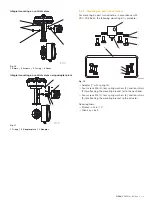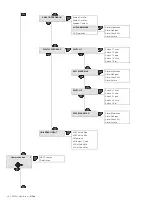D500
| CI/EDP300-EN Rev. A 25
Calling up the error description
Additional details about the error that has occurred can be
called up on the information level.
Process display
Electronic
1.
Use
to switch to the information level.
Operator Menu
Diagnostics
Signal Views
Back
Select
2.
Use
or
to select the "Diagnostics" submenu.
3.
Use
to confirm your selection.
Electronic
- F123.321 -
Possible Cause
Suggested Act.
Back
Exit
The first line shows the area in which the error has occurred.
The second line shows the unique error number.
The next lines show a brief description of the error and
information on how to remedy it.
IMPORTANT (NOTE)
For a detailed error description and information
on troubleshooting, refer to the “Error messages”
section in the operating instructions.
7.2.3
Start Auto Adjust function
The Auto Adjust function of the device can be configured and
started in the "Operating Mode" menu.
Process display
1. Use
to switch to the Operating Mode menu.
Operating Mode
Auto Adjust
O
Adaptive
O
Control
O
Manual SP
O
Manual Sensor
Configuration
Back
OK
2.
Use
or
to select the "Auto Adjust" operating
mode.
3.
Use
to confirm your selection. Press and hold down
the control button for at least 4 seconds (wait for the time
to count down on the top left of the display).
Auto Adjust
Full Auto Adjust
Rotary
Linear
Exit
1.
Use
or
to select the "Actuator type".
Select "Rotary" for part-turn actuators.
Select "Linear" for linear actuators.
IMPORTANT (NOTE)
"Auto Adjust Mode" can be set by default at
configuration level under "Easy Setup -> Auto
Adjust Mode".
Auto Adjust
Full Auto Adjust
Exhaust
Abort
The progress of the Auto Adjust function is shown in a bar
graph. The function can be terminated with "Abort" if
necessary. Once Auto Adjust has been completed
successfully, "Auto Adjuste Complete" is displayed. The
device then switches to the process display automatically.
IMPORTANT (NOTE)
Auto Adjust does not always result in optimum
control conditions.
When Auto Adjust is started via shortcut keys, the position of
the valve is determined automatically.