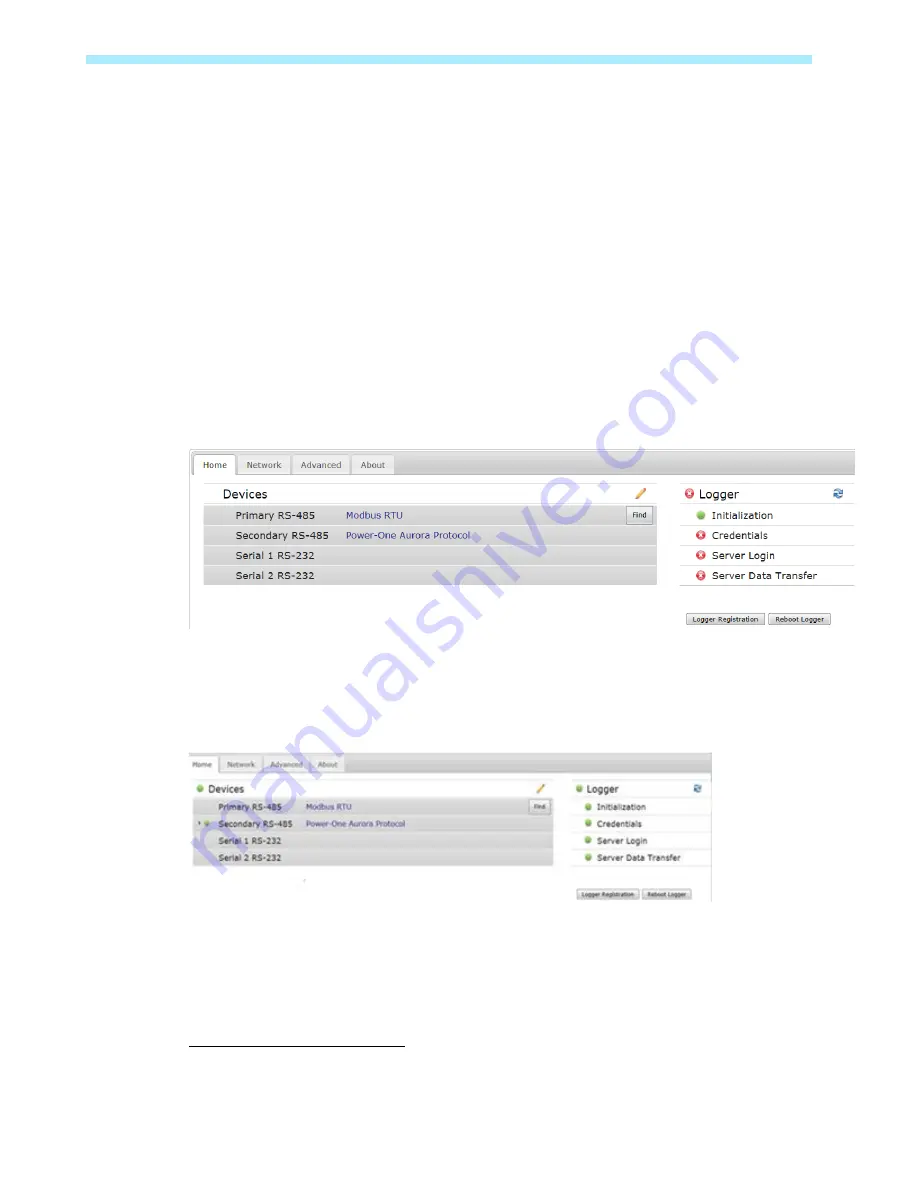
VSN700 Data Logger Product Manual
- 13 -
Configure the data logger
The installer must use a laptop with an Ethernet cable to communicate directly to the data logger’s
web-based user interface for configuration. The data logger’s web server has many options and
capabilities, but here we only describe those necessary to get your system up and running.
1.
Configure the laptop’s Ethernet port to obtain a Dynamic IP address automatically through
DHCP; typically, laptops are already configured this way.
2.
Connect the Ethernet cable between the secondary Ethernet port marked Eth1 on the data
logger and the laptop computer.
3.
Wait for the laptop to obtain an IP address from the data logger and then open an Internet
browser window on the computer. Type in the following URL in the address bar.
http://172.17.17.1
4.
The following Home page (or similar
3
) will appear:
Select the tabs across the top to perform configuration operations and select one of the ports in the
Devices list to set up devices.
Verify all the icons for the data logger in the status area to the right are green. It may take some
time for all the icons to turn green.
The MAC address (Logger ID) for the data logger is displayed at the top of the page. Be sure to
write down the MAC address of the data logger. The MAC address is needed later for Asset
Registration.
3
Due to the constantly evolving nature of software, the images shown in this manual may be out of sync with the
current user interface. The options mentioned should still be accessible, but may be renamed or accessed in a
different way than is described in this manual.














































